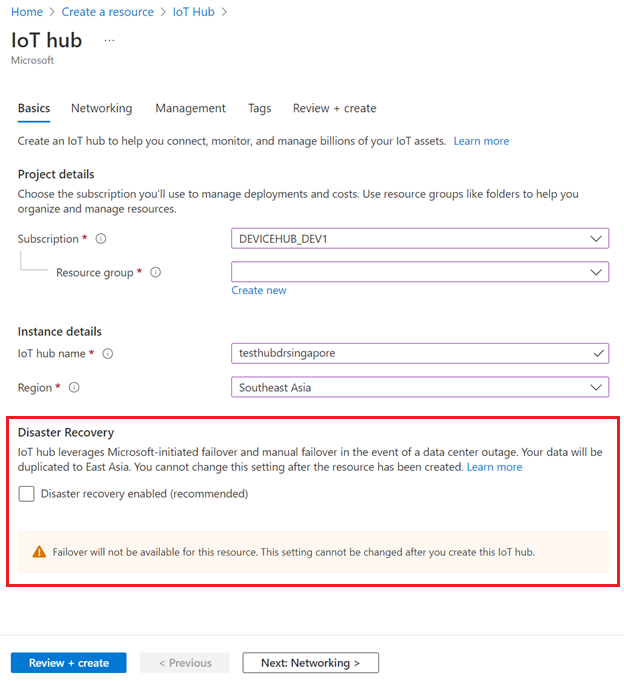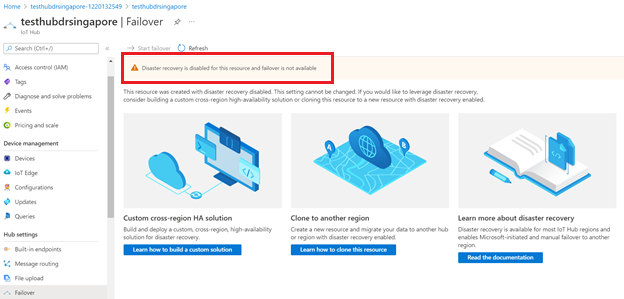Note
Access to this page requires authorization. You can try signing in or changing directories.
Access to this page requires authorization. You can try changing directories.
Azure IoT Hub provides Microsoft-initiated failover and manual failover by replicating data to a paired region for each IoT hub. For some regions, you can avoid data replication outside of the region by disabling disaster recovery (DR) when you create an IoT hub.
Prerequisites
To disable DR in IoT Hub, you need the following requirements:
An Azure subscription. If you don't have an Azure subscription, create a free account.
Regions that support disabling DR. The following regions support disabling DR:
Brazil South: Paired region, South Central US
Southeast Asia (Singapore): Paired region, East Asia (Hong Kong SAR)
Create an IoT hub without DR
To disable DR in the Azure portal, you need to complete the following steps:
Sign in to the Azure portal.
In the Azure portal, create your IoT hub in one of the supported regions. Ensure that Disaster recovery enabled isn't selected.
Failover capabilities aren't available if you disable DR for an IoT hub.
You can also disable DR when you create an IoT hub by using an Azure Resource Manager template.
Disable DR for an existing IoT hub
You can only disable DR to avoid data replication when you create an IoT hub. If you want to configure an existing IoT hub to disable DR, create a new IoT hub that has DR disabled. Then manually migrate your existing IoT hub.
To manually migrate your existing IoT hub, follow the IoT hub migration steps.