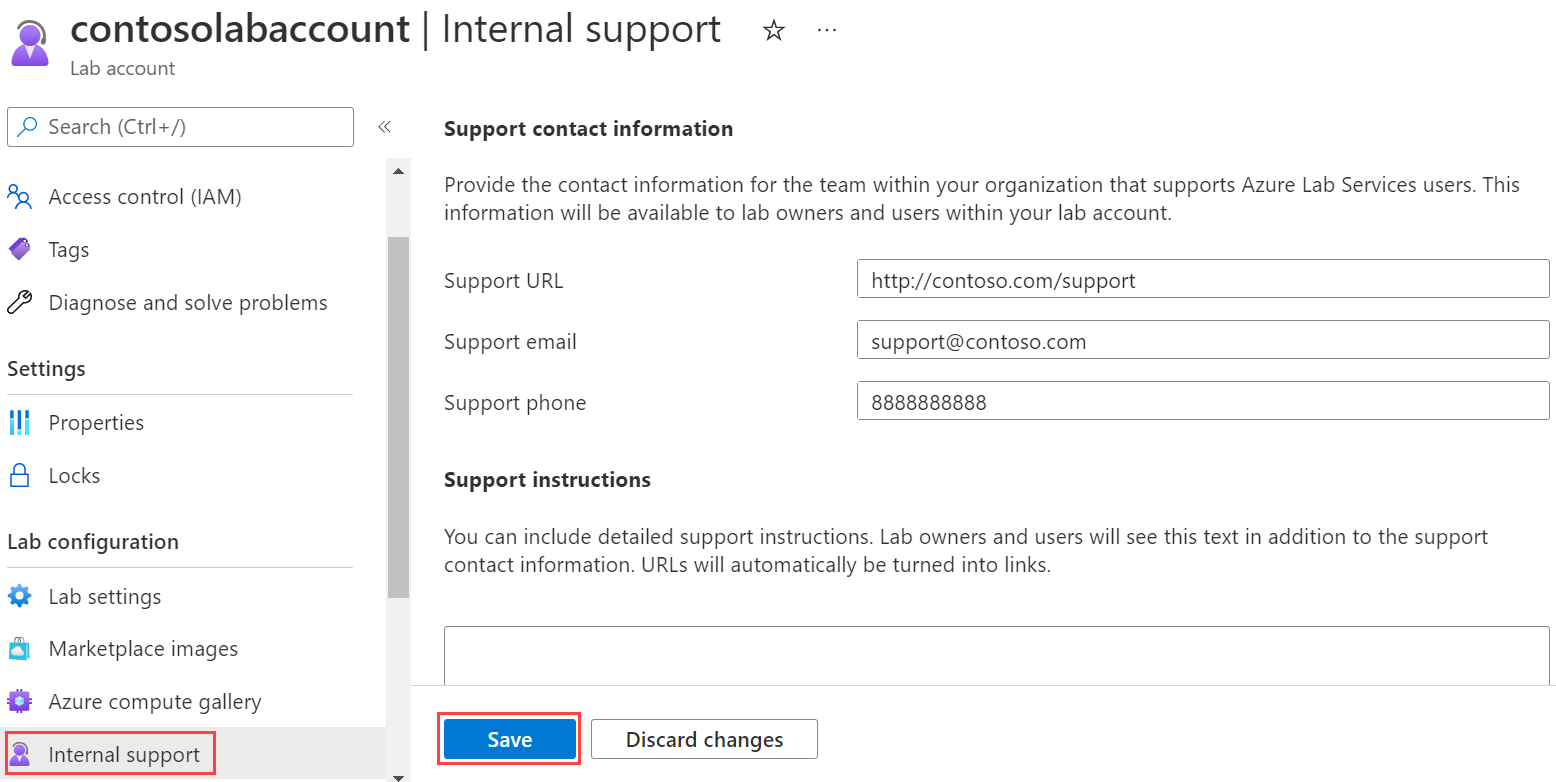Set up support information (lab account owner in Azure Lab Services)
Important
Azure Lab Services will be retired on June 28, 2027. For more information, see the retirement guide.
This article explains how you (as a lab account owner) can specify the support information. The support information can be used by the lab creators (educators) and lab users (students) to get help if they run into any technical issues while using the lab.
The support information includes:
- URL
- Phone
- Additional instructions
Specify support information
- Sign in to Azure portal.
- In the search bar, enter Lab Services, and select Lab Services in the search results.
- Select your lab account from the list of lab accounts.
- Switch to the Internal support page, and do the following steps:
Enter the support URL.
Enter the support email.
Enter the support phone.
Enter detailed support instructions (optional). Lab owners and users will see this text along with the support contact information. URLs will be automatically turned into links.
Select Save on the toolbar.