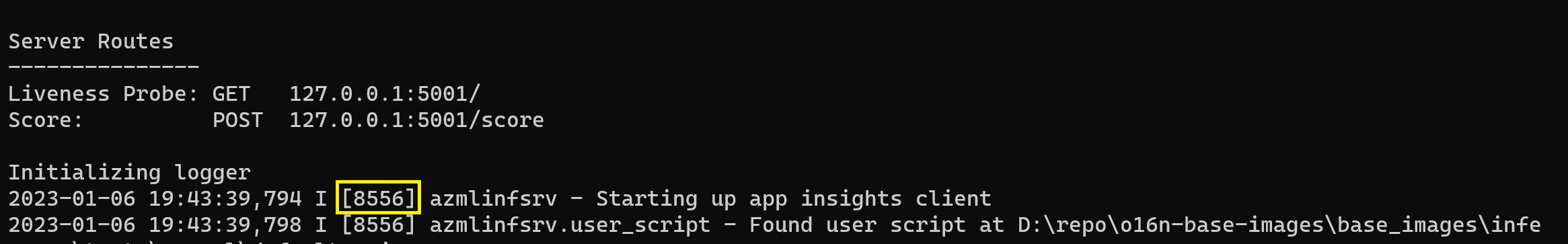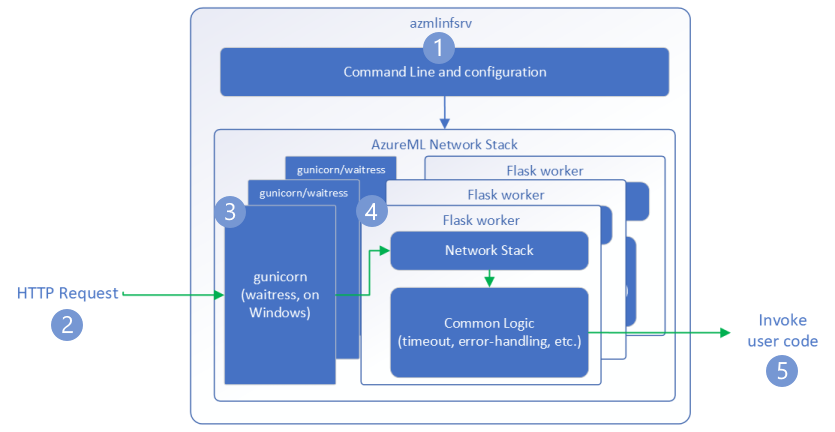Note
Access to this page requires authorization. You can try signing in or changing directories.
Access to this page requires authorization. You can try changing directories.
The Azure Machine Learning inference HTTP server is a Python package that exposes your scoring function as an HTTP endpoint and wraps the Flask server code and dependencies into a singular package. The inference server is included in the prebuilt Docker images for inference that are used when you deploy a model in Azure Machine Learning. When you use the package alone, you can deploy the model locally for production. You can also easily validate your scoring (entry) script in a local development environment. If there's a problem with the scoring script, the inference server returns an error and the location of the error.
You can also use the inference server to create validation gates in a continuous integration and deployment pipeline. For example, you can start the inference server with the candidate script and run the test suite against the local endpoint.
This article supports developers who want to use the inference server to debug locally. In this article, you see how to use the inference server with online endpoints.
Prerequisites
- Python 3.8 or later
- Anaconda
The inference server runs on Windows and Linux-based operating systems.
Explore local debugging options for online endpoints
By debugging endpoints locally before you deploy to the cloud, you can catch errors in your code and configuration early on. To debug endpoints locally, you have several options, including:
- The Azure Machine Learning inference HTTP server.
- A local endpoint.
The following table provides an overview of the support that each option offers for various debugging scenarios:
| Scenario | Inference server | Local endpoint |
|---|---|---|
| Update local Python environment without Docker image rebuild | Yes | No |
| Update scoring script | Yes | Yes |
| Update deployment configurations (deployment, environment, code, model) | No | Yes |
| Integrate Microsoft Visual Studio Code (VS Code) debugger | Yes | Yes |
This article describes how to use the inference server.
When you run the inference server locally, you can focus on debugging your scoring script without concern for deployment container configurations.
Debug your scoring script locally
To debug your scoring script locally, you have several options for testing the inference server behavior:
- Use a dummy scoring script.
- Use VS Code to debug with the azureml-inference-server-http package.
- Run an actual scoring script, model file, and environment file from the examples repo.
The following sections provide information about each option.
Use a dummy scoring script to test inference server behavior
Create a directory named server_quickstart to hold your files:
mkdir server_quickstart cd server_quickstartTo avoid package conflicts, create a virtual environment, such as
myenv, and activate it:python -m virtualenv myenvNote
On Linux, run the
source myenv/bin/activatecommand to activate the virtual environment.After you test the inference server, you can run the
deactivatecommand to deactivate the Python virtual environment.Install the
azureml-inference-server-httppackage from the Python Package Index (PyPI) feed:python -m pip install azureml-inference-server-httpCreate your entry script. The following example creates a basic entry script and saves it to a file named score.py:
echo -e 'import time\ndef init(): \n\ttime.sleep(1) \n\ndef run(input_data): \n\treturn {"message":"Hello, World!"}' > score.pyUse the
azmlinfsrvcommand to start the inference server and set the score.py file as the entry script:azmlinfsrv --entry_script score.pyNote
The inference server is hosted on 0.0.0.0, which means it listens to all IP addresses of the hosting machine.
Use the
curlutility to send a scoring request to the inference server:curl -p 127.0.0.1:5001/scoreThe inference server posts the following response:
{"message": "Hello, World!"}When you finish testing, select Ctrl+C to stop the inference server.
You can modify the score.py scoring script file. Then you can test your changes by using the azmlinfsrv --entry_script score.py command to run the inference server again.
Integrate with VS Code
In VS Code, you can use the Python extension for debugging with the azureml-inference-server-http package. VS Code offers two modes for debugging: launch and attach.
Before you use either mode, install the azureml-inference-server-http package by running the following command:
python -m pip install azureml-inference-server-http
Note
To avoid package conflicts, install the inference server in a virtual environment. You can use the pip install virtualenv command to turn on virtual environments for your configuration.
Launch mode
For launch mode, take the following steps to set up the VS Code launch.json configuration file and start the inference server within VS Code:
Start VS Code and open the folder that contains the score.py script.
For that workspace in VS Code, add the following configuration to the launch.json file:
{ "version": "0.2.0", "configurations": [ { "name": "Debug score.py", "type": "debugpy", "request": "launch", "module": "azureml_inference_server_http.amlserver", "args": [ "--entry_script", "score.py" ] } ] }Start the debugging session in VS Code by selecting Run > Start Debugging or by selecting F5.
Attach mode
For attach mode, take the following steps to use VS Code with the Python extension to attach to the inference server process:
Note
For Linux, first install the gdb package by running the sudo apt-get install -y gdb command.
Start VS Code and open the folder that contains the score.py script.
For that workspace in VS Code, add the following configuration to the launch.json file:
{ "version": "0.2.0", "configurations": [ { "name": "Python: Attach using Process ID", "type": "debugpy", "request": "attach", "processId": "${command:pickProcess}", "justMyCode": true } ] }In a command window, start the inference server by running the
azmlinfsrv --entry_script score.pycommand.Take the following steps to start the debugging session in VS Code:
Select Run > Start Debugging, or select F5.
In the command window, search the logs from the inference server to locate the process ID of the
azmlinfsrvprocess:Be sure to locate the ID of the
azmlinfsrvprocess, not thegunicornprocess.In the VS Code debugger, enter the ID of the
azmlinfsrvprocess.If you don't see the VS Code process picker, manually enter the process ID in the
processIdfield of the launch.json file for the workspace.
For launch and attach modes, you can set breakpoints and debug the script step by step.
Use an end-to-end example
The following procedure runs the inference server locally with sample files from the Azure Machine Learning example repository. The sample files include a scoring script, a model file, and an environment file. For more examples of how to use these sample files, see Deploy and score a machine learning model by using an online endpoint.
Clone the sample repository and go to the folder that contains the relevant sample files:
git clone --depth 1 https://github.com/Azure/azureml-examples cd azureml-examples/cli/endpoints/online/model-1/Use conda to create and activate a virtual environment:
In this example, the
azureml-inference-server-httppackage is automatically installed. The package is included as a dependent library of theazureml-defaultspackage, which is listed in the conda.yaml file.# Create the environment from the YAML file. conda env create --name model-env -f ./environment/conda.yaml # Activate the new environment. conda activate model-envReview the scoring script, onlinescoring/score.py:
import os import logging import json import numpy import joblib def init(): """ This function is called when the container is initialized/started, typically after create/update of the deployment. You can write the logic here to perform init operations like caching the model in memory """ global model # AZUREML_MODEL_DIR is an environment variable created during deployment. # It is the path to the model folder (./azureml-models/$MODEL_NAME/$VERSION) # Please provide your model's folder name if there is one model_path = os.path.join( os.getenv("AZUREML_MODEL_DIR"), "model/sklearn_regression_model.pkl" ) # deserialize the model file back into a sklearn model model = joblib.load(model_path) logging.info("Init complete") def run(raw_data): """ This function is called for every invocation of the endpoint to perform the actual scoring/prediction. In the example we extract the data from the json input and call the scikit-learn model's predict() method and return the result back """ logging.info("model 1: request received") data = json.loads(raw_data)["data"] data = numpy.array(data) result = model.predict(data) logging.info("Request processed") return result.tolist()Run the inference server by specifying the scoring script and the path to the model folder.
During deployment, the
AZUREML_MODEL_DIRvariable is defined to store the path to the model folder. You specify that value in themodel_dirparameter. When the scoring script runs, it retrieves the value from theAZUREML_MODEL_DIRvariable.In this case, use the current directory,
./, as themodel_dirvalue, because the scoring script specifies the subdirectory asmodel/sklearn_regression_model.pkl.azmlinfsrv --entry_script ./onlinescoring/score.py --model_dir ./When the inference server starts and successfully invokes the scoring script, the example startup log opens. Otherwise, the log shows error messages.
Test the scoring script with sample data by taking the following steps:
Open another command window and go to the same working directory that you ran the
azmlinfsrvcommand in.Use the following
curlutility to send an example request to the inference server and receive a scoring result:curl --request POST "127.0.0.1:5001/score" --header "Content-Type:application/json" --data @sample-request.jsonWhen there are no problems in your scoring script, the script returns the scoring result. If problems occur, you can update the scoring script and then start the inference server again to test the updated script.
Review inference server routes
The inference server listens on port 5001 by default at the following routes:
| Name | Route |
|---|---|
| Liveness probe | 127.0.0.1:5001/ |
| Score | 127.0.0.1:5001/score |
| OpenAPI (swagger) | 127.0.0.1:5001/swagger.json |
Review inference server parameters
The inference server accepts the following parameters:
| Parameter | Required | Default | Description |
|---|---|---|---|
entry_script |
True | N/A | Identifies the relative or absolute path to the scoring script |
model_dir |
False | N/A | Identifies the relative or absolute path to the directory that holds the model used for inferencing |
port |
False | 5001 | Specifies the serving port of the inference server |
worker_count |
False | 1 | Provides the number of worker threads to process concurrent requests |
appinsights_instrumentation_key |
False | N/A | Provides the instrumentation key for the instance of Application Insights where the logs are published |
access_control_allow_origins |
False | N/A | Turns on cross-origin resource sharing (CORS) for the specified origins, where multiple origins are separated by a comma (,), such as microsoft.com, bing.com |
Explore inference server request processing
The following steps demonstrate how the inference server, azmlinfsrv, handles incoming requests:
A Python CLI wrapper sits around the inference server's network stack and is used to start the inference server.
A client sends a request to the inference server.
The inference server sends the request through the Web Server Gateway Interface (WSGI) server, which dispatches the request to one of the following Flask worker applications:
The Flask worker app handles the request, which includes loading the entry script and any dependencies.
Your entry script receives the request. The entry script makes an inference call to the loaded model and returns a response.
Explore inference server logs
There are two ways to obtain log data for the inference server test:
- Run the
azureml-inference-server-httppackage locally and view the log output. - Use online endpoints and view the container logs. The log for the inference server is named Azure Machine Learning Inferencing HTTP server <version>.
Note
The logging format has changed since version 0.8.0. If your log uses a different style than expected, update the azureml-inference-server-http package to the latest version.
View startup logs
When the inference server starts, the logs show the following initial server settings:
Azure ML Inferencing HTTP server <version>
Server Settings
---------------
Entry Script Name: <entry-script>
Model Directory: <model-directory>
Config File: <configuration-file>
Worker Count: <worker-count>
Worker Timeout (seconds): None
Server Port: <port>
Health Port: <port>
Application Insights Enabled: false
Application Insights Key: <Application-Insights-instrumentation-key>
Inferencing HTTP server version: azmlinfsrv/<version>
CORS for the specified origins: <access-control-allow-origins>
Create dedicated endpoint for health: <health-check-endpoint>
Server Routes
---------------
Liveness Probe: GET 127.0.0.1:<port>/
Score: POST 127.0.0.1:<port>/score
<logs>
For example, when you run the inference server by taking the end-to-end example steps, the logs contain the following information:
Azure ML Inferencing HTTP server v1.2.2
Server Settings
---------------
Entry Script Name: /home/user-name/azureml-examples/cli/endpoints/online/model-1/onlinescoring/score.py
Model Directory: ./
Config File: None
Worker Count: 1
Worker Timeout (seconds): None
Server Port: 5001
Health Port: 5001
Application Insights Enabled: false
Application Insights Key: None
Inferencing HTTP server version: azmlinfsrv/1.2.2
CORS for the specified origins: None
Create dedicated endpoint for health: None
Server Routes
---------------
Liveness Probe: GET 127.0.0.1:5001/
Score: POST 127.0.0.1:5001/score
2022-12-24 07:37:53,318 I [32726] gunicorn.error - Starting gunicorn 20.1.0
2022-12-24 07:37:53,319 I [32726] gunicorn.error - Listening at: http://0.0.0.0:5001 (32726)
2022-12-24 07:37:53,319 I [32726] gunicorn.error - Using worker: sync
2022-12-24 07:37:53,322 I [32756] gunicorn.error - Booting worker with pid: 32756
Initializing logger
2022-12-24 07:37:53,779 I [32756] azmlinfsrv - Starting up app insights client
2022-12-24 07:37:54,518 I [32756] azmlinfsrv.user_script - Found user script at /home/user-name/azureml-examples/cli/endpoints/online/model-1/onlinescoring/score.py
2022-12-24 07:37:54,518 I [32756] azmlinfsrv.user_script - run() is not decorated. Server will invoke it with the input in JSON string.
2022-12-24 07:37:54,518 I [32756] azmlinfsrv.user_script - Invoking user's init function
2022-12-24 07:37:55,974 I [32756] azmlinfsrv.user_script - Users's init has completed successfully
2022-12-24 07:37:55,976 I [32756] azmlinfsrv.swagger - Swaggers are prepared for the following versions: [2, 3, 3.1].
2022-12-24 07:37:55,976 I [32756] azmlinfsrv - Scoring timeout is set to 3600000
2022-12-24 07:37:55,976 I [32756] azmlinfsrv - Worker with pid 32756 ready for serving traffic
Understand log data format
All logs from the inference server, except the launcher script, present data in the following format:
<UTC-time> <level> [<process-ID>] <logger-name> - <message>
Each entry consists of the following components:
<UTC-time>: The time when the entry is entered into the log<level>: The first character of the logging level for the entry, such asEfor ERROR,Ifor INFO, and so on<process-ID>: The ID of the process associated with the entry<logger-name>: The name of the resource associated with the log entry<message>: The contents of the log message
There are six levels of logging in Python. Each level has an assigned numeric value according to its severity:
| Logging level | Numeric value |
|---|---|
| CRITICAL | 50 |
| ERROR | 40 |
| WARNING | 30 |
| INFO | 20 |
| DEBUG | 10 |
| NOTSET | 0 |
Troubleshoot inference server issues
The following sections provide basic troubleshooting tips for the inference server. To troubleshoot online endpoints, see Troubleshoot online endpoint deployment and scoring.
Check installed packages
Follow these steps to address issues with installed packages:
Gather information about installed packages and versions for your Python environment.
In your environment file, check the version of the
azureml-inference-server-httpPython package that's specified. In the Azure Machine Learning inference HTTP server startup logs, check the version of the inference server that's displayed. Confirm that the two versions match.In some cases, the pip dependency resolver installs unexpected package versions. You might need to run
pipto correct installed packages and versions.If you specify Flask or its dependencies in your environment, remove these items.
- Dependent packages include
flask,jinja2,itsdangerous,werkzeug,markupsafe, andclick. - The
flaskpackage is listed as a dependency in the inference server package. The best approach is to allow the inference server to install theflaskpackage. - When the inference server is configured to support new versions of Flask, the inference server automatically receives the package updates as they become available.
- Dependent packages include
Check the inference server version
The azureml-inference-server-http server package is published to PyPI. The PyPI page lists the changelog and all versions of the package.
If you use an early package version, update your configuration to the latest version. The following table summarizes stable versions, common issues, and recommended adjustments:
| Package version | Description | Issue | Resolution |
|---|---|---|---|
| 0.4.x | Bundled in training images dated 20220601 or earlier and azureml-defaults package versions 0.1.34 through 1.43. Latest stable version is 0.4.13. |
For server versions earlier than 0.4.11, you might encounter Flask dependency issues, such as can't import name Markup from jinja2. |
Upgrade to version 0.4.13 or 1.4.x, the latest version, if possible. |
| 0.6.x | Preinstalled in inferencing images dated 20220516 and earlier. Latest stable version is 0.6.1. |
N/A | N/A |
| 0.7.x | Supports Flask 2. Latest stable version is 0.7.7. | N/A | N/A |
| 0.8.x | Uses an updated log format. Ends support for Python 3.6. | N/A | N/A |
| 1.0.x | Ends support for Python 3.7. | N/A | N/A |
| 1.1.x | Migrates to pydantic 2.0. |
N/A | N/A |
| 1.2.x | Adds support for Python 3.11. Updates gunicorn to version 22.0.0. Updates werkzeug to version 3.0.3 and later versions. |
N/A | N/A |
| 1.3.x | Adds support for Python 3.12. Upgrades certifi to version 2024.7.4. Upgrades flask-cors to version 5.0.0. Upgrades the gunicorn and pydantic packages. |
N/A | N/A |
| 1.4.x | Upgrades waitress to version 3.0.1. Ends support for Python 3.8. Removes the compatibility layer that prevents the Flask 2.0 upgrade from breaking request object code. |
If you depend on the compatibility layer, your request object code might not work. | Migrate your score script to Flask 2. |
Check package dependencies
The most relevant dependent packages for the azureml-inference-server-http server package include:
flaskopencensus-ext-azureinference-schema
If you specify the azureml-defaults package in your Python environment, the azureml-inference-server-http package is a dependent package. The dependency is installed automatically.
Tip
If you use the Azure Machine Learning SDK for Python v1 and don't explicitly specify the azureml-defaults package in your Python environment, the SDK might automatically add the package. However, the package version is locked relative to the SDK version. For example, if the SDK version is 1.38.0, the azureml-defaults==1.38.0 entry is added to the environment's pip requirements.
TypeError during inference server startup
You might encounter the following TypeError during inference server startup:
TypeError: register() takes 3 positional arguments but 4 were given
File "/var/azureml-server/aml_blueprint.py", line 251, in register
super(AMLBlueprint, self).register(app, options, first_registration)
TypeError: register() takes 3 positional arguments but 4 were given
This error occurs when you have Flask 2 installed in your Python environment, but your azureml-inference-server-http package version doesn't support Flask 2. Support for Flask 2 is available in the azureml-inference-server-http 0.7.0 package and later versions, and the azureml-defaults 1.44 package and later versions.
If you don't use the Flask 2 package in an Azure Machine Learning Docker image, use the latest version of the
azureml-inference-server-httporazureml-defaultspackage.If you use the Flask 2 package in an Azure Machine Learning Docker image, confirm that the image build version is
July 2022or later.You can find the image version in the container logs. For example, see the following log statements:
2022-08-22T17:05:02,147738763+00:00 | gunicorn/run | AzureML Container Runtime Information 2022-08-22T17:05:02,161963207+00:00 | gunicorn/run | ############################################### 2022-08-22T17:05:02,168970479+00:00 | gunicorn/run | 2022-08-22T17:05:02,174364834+00:00 | gunicorn/run | 2022-08-22T17:05:02,187280665+00:00 | gunicorn/run | AzureML image information: openmpi4.1.0-ubuntu20.04, Materialization Build:20220708.v2 2022-08-22T17:05:02,188930082+00:00 | gunicorn/run | 2022-08-22T17:05:02,190557998+00:00 | gunicorn/run |The build date of the image appears after the
Materialization Buildnotation. In the preceding example, the image version is20220708, or July 8, 2022. The image in this example is compatible with Flask 2.If you don't see a similar message in your container log, your image is out-of-date and should be updated. If you use a Compute Unified Device Architecture (CUDA) image and you can't find a newer image, check the AzureML-Containers repo to see whether your image is deprecated. You can find designated replacements for deprecated images.
If you use the inference server with an online endpoint, you can also find the logs in Azure Machine Learning studio. On the page for your endpoint, select the Logs tab.
If you deploy with the SDK v1 and don't explicitly specify an image in your deployment configuration, the inference server applies the openmpi4.1.0-ubuntu20.04 package with a version that matches your local SDK toolset. However, the installed version might not be the latest available version of the image.
For SDK version 1.43, the inference server installs the openmpi4.1.0-ubuntu20.04:20220616 package version by default, but this package version isn't compatible with SDK 1.43. Make sure you use the latest SDK for your deployment.
If you can't update the image, you can temporarily avoid the issue by pinning the azureml-defaults==1.43 or azureml-inference-server-http~=0.4.13 entries in your environment file. These entries direct the inference server to install the older version with flask 1.0.x.
ImportError or ModuleNotFoundError during inference server startup
You might encounter an ImportError or ModuleNotFoundError on specific modules, such as opencensus, jinja2, markupsafe, or click, during inference server startup. The following example shows the error message:
ImportError: cannot import name 'Markup' from 'jinja2'
The import and module errors occur when you use version 0.4.10 or earlier versions of the inference server that don't pin the Flask dependency to a compatible version. To prevent the issue, install a later version of the inference server.