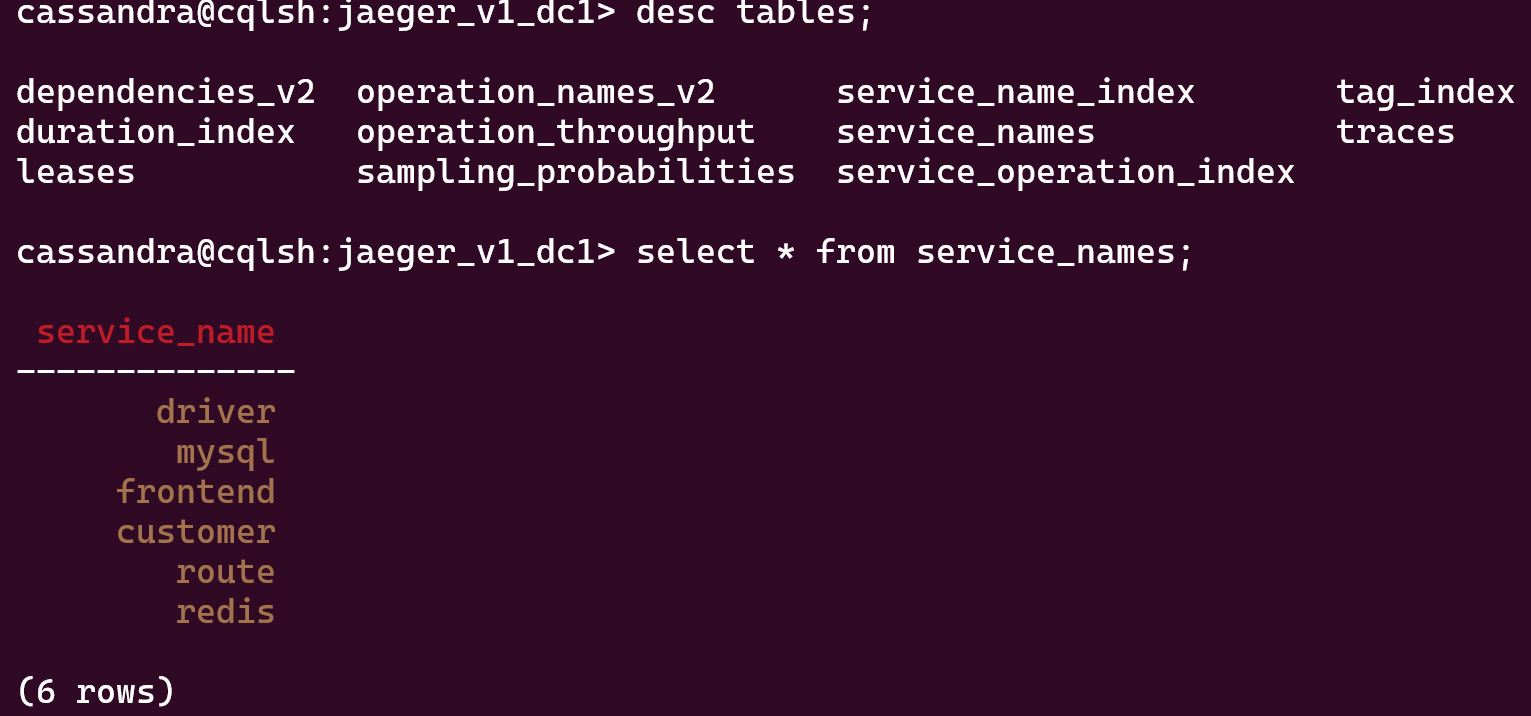Note
Access to this page requires authorization. You can try signing in or changing directories.
Access to this page requires authorization. You can try changing directories.
Jaeger is a distributed tracing platform for monitoring microservices. It enables the fast identification of performance challenges and optimization through features like tracing instrumentation and logging integration.
This article details the use of the sample application HotROD and Jaeger alongside Azure Managed Instance for Apache Cassandra for efficient storage monitoring.
Prerequisites and setup
Use Jaeger with Azure Managed Instance for Apache Cassandra
Go to the docker-compose folder:
cd jaeger\docker-compose.In the jaeger-docker-compose.yml file, add your Azure Managed Instance for Apache Cassandra cluster credentials to the
jaeger-collectorandjaeger-querysections:command: ["--cassandra.port=9042", "--cassandra.servers=seed_nodes_mi_datacenters", "--cassandra.username=cassandra", "--cassandra.password=cassandra_mi_password","--cassandra.tls.skip-host-verify","--cassandra.tls.enabled", "--cassandra.keyspace=jaeger_v1_dc1" ]Add the environment variables to the
cassandra-schemaandjaeger-collectorsections:environment: ... - SSL_VERSION=TLSv1_2 - SSL_VALIDATE=false - CQLSH_SSL=--ssl ...To connect your Azure Managed Instance for Apache Cassandra cluster, add the Cassandra sign-in credentials to the
cassandra-schemasection:environment: ... - CQLSH_HOST=datacenter_node_ip - CQLSH_PORT=9042 - CASSANDRA_PASSWORD=mi_cluster_password - CASSANDRA_USERNAME=cassandra ...Run
docker-compose -f jaeger-docker-compose.yml up -dto start the application.Tip
The command creates five containers. You can access the test application at
http://localhost:8080/to generate traces that you can view athttp://localhost:16686/search.After the containers are running, use the Jaeger UI to view traces from the application.
Verify by inspecting your Azure Managed Instance for Apache Cassandra cluster.
Refer to the
tracestable to view the data related to step 7.
Support
If you have problems running or testing Jaeger, open a support ticket. Provide the subscription ID and account name where your Jaeger instance is running.
Next steps
- Learn about hybrid cluster configuration in Azure Managed Instance for Apache Cassandra.