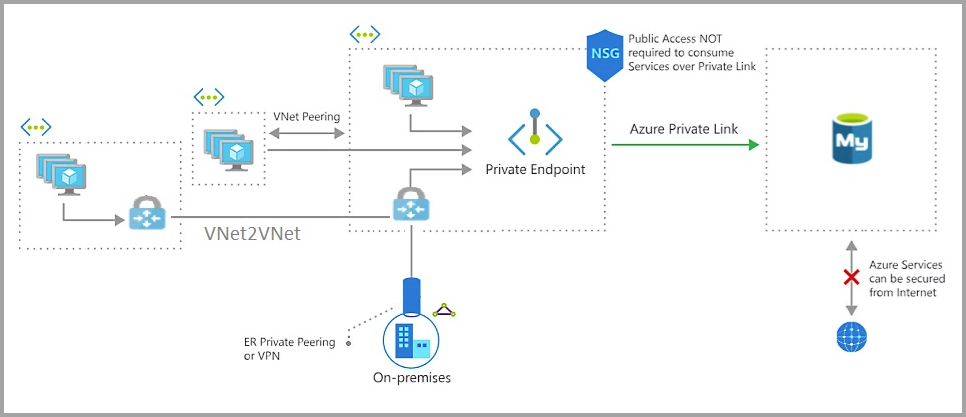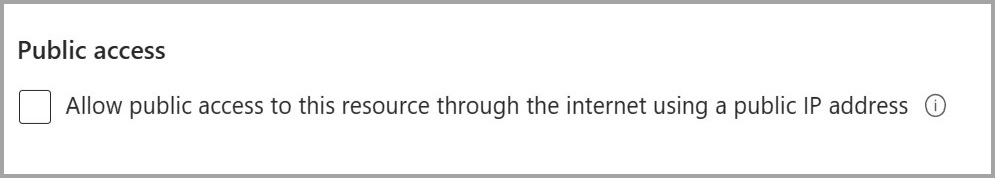Note
Access to this page requires authorization. You can try signing in or changing directories.
Access to this page requires authorization. You can try changing directories.
Private Link allows you to connect to various PaaS services, such as Azure Database for MySQL Flexible Server, in Azure via a private endpoint. Azure Private Link essentially brings Azure services inside your private Virtual Network (VNet). Using the private IP address, the MySQL Flexible Server is accessible just like any other resource within the VNet.
A private endpoint is a private IP address within a specific VNet and Subnet.
Note
- Enabling Private Link is exclusively possible for Azure Database for MySQL Flexible Server instances that are created with public access. Learn how to enable private endpoint using the Create and manage Private Link for Azure Database for MySQL - Flexible Server using the portal or Create and manage Private Link for Azure Database for MySQL - Flexible Server using Azure CLI.
Benefits of Private Link for MySQL Flexible Server
Here are some benefits for using the networking private link feature with Azure Database for MySQL Flexible Server.
Data exfiltration prevention
Data exfiltration in Azure Database for MySQL Flexible Server is when an authorized user, such as a database admin, can extract data from one system and move it to another location or system outside the organization. For example, the user moves the data to a storage account owned by a third party.
With Private Link, you can now set up network access controls like NSGs to restrict access to the private endpoint. By mapping individual Azure PaaS resources to specific private endpoints, access is limited solely to the designated PaaS resource. This effectively restricts a malicious user from accessing any other resource beyond their authorized scope.
On-premises connectivity over private peering
When you connect to the public endpoint from on-premises machines, your IP address must be added to the IP-based firewall using a server-level firewall rule. While this model allows access to individual machines for dev or test workloads, it's difficult to manage in a production environment.
With Private Link, you can enable cross-premises access to the private endpoint using Express Route (ER), private peering, or VPN tunnel. They can then disable all access via public endpoint and not use the IP-based firewall.
Note
In some cases, the Azure Database for MySQL Flexible Server instance and the VNet-subnet are in different subscriptions. In these cases, you must ensure the following configurations:
- Make sure that both subscriptions have the Microsoft.DBforMySQL/flexibleServers resource provider registered. For more information refer resource-manager-registration.
Use cases of Private Link for Azure Database for MySQL Flexible Server
Clients can connect to the private endpoint from the same VNet, peered VNet in the same region or across regions, or via VNet-to-VNet connection across regions. Additionally, clients can connect from on-premises using ExpressRoute, private peering, or VPN tunneling. Below is a simplified diagram showing the common use cases.
Connect from an Azure VM in peered virtual network (VNet)
Configure VNet peering to establish connectivity to the Azure Database for MySQL from an Azure VM in a peered VNet.
Connect from an Azure VM in a VNet-to-VNet environment
Configure VNet-to-VNet VPN gateway connection to establish connectivity to an Azure Database for MySQL Flexible Server instance from an Azure VM in a different region or subscription.
Connect from an on-premises environment over VPN
To establish connectivity from an on-premises environment to the Azure Database for MySQL Flexible Server instance, choose and implement one of the options:
Private Link combined with firewall rules
Combining Private Link with firewall rules can result in several scenarios and outcomes:
The Azure Database for MySQL Flexible Server instance is inaccessible without firewall rules or a private endpoint. The server becomes inaccessible if all approved private endpoints are deleted or rejected and no public access is configured.
Private endpoints are the only means of accessing the Azure Database for MySQL Flexible Server instance when public traffic is disallowed.
Different forms of incoming traffic are authorized based on appropriate firewall rules when public access is enabled with private endpoints.
Deny public access
You can disable public access on your Azure Database for MySQL Flexible Server instance if you prefer to rely solely on private endpoints for access.
Clients can connect to the server based on the firewall configuration when this setting is enabled. If this setting is disabled, only connections through private endpoints are allowed, and users can't modify the firewall rules.
Note
This setting does not affect the SSL and TLS configurations for your Azure Database for MySQL Flexible Server instance.
To learn how to set the Deny Public Network Access for your Azure Database for MySQL Flexible Server instance from the Azure portal, refer to Deny Public Network Access in Azure Database for MySQL - Flexible Server by using the Azure portal.
Limitation
When a user tries to delete both the Azure Database for MySQL Flexible Server instance and Private Endpoint simultaneously, they might encounter an Internal Server error. To avoid this issue, we recommend deleting the Private Endpoint(s) first and then proceeding to delete the Azure Database for MySQL flexible server instance after a short pause.