Note
Access to this page requires authorization. You can try signing in or changing directories.
Access to this page requires authorization. You can try changing directories.
This article shows how to configure Windows Notification Service (WNS) settings for an Azure notification hub by using the Azure portal.
Prerequisites
If you haven't already created a notification hub, create one now. For more information, see Create an Azure notification hub in the Azure portal.
Configure Windows Push Notification Service (WNS)
The following procedure describes the steps to configure Windows Push Notification Service (WNS) settings for a notification hub:
In the Azure portal, on the Notification Hub page, select Windows (WNS) on the left menu.
Enter values for Package SID and Security Key.
Select Save.
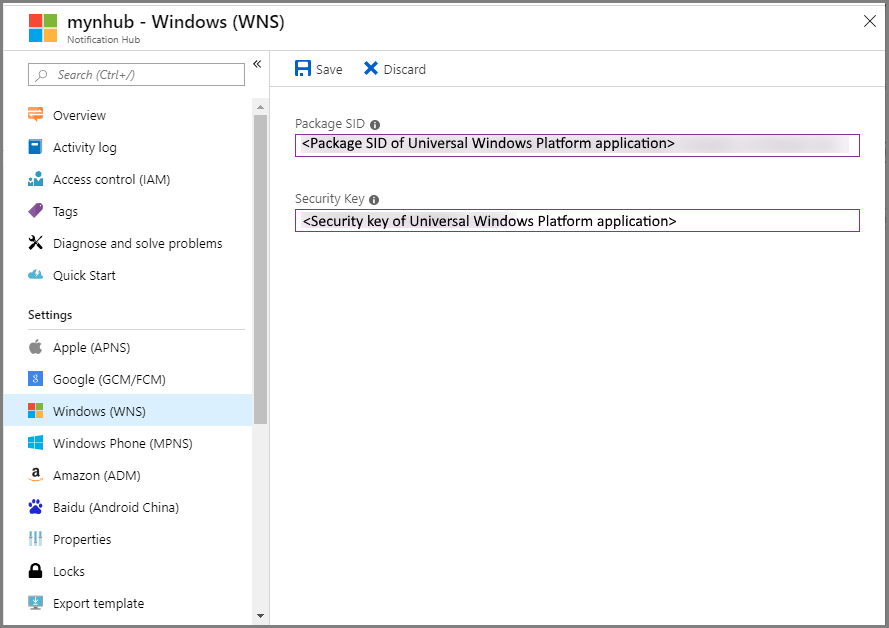
Next steps
For a tutorial with step-by-step instructions for sending push notifications to Universal Windows Platform applications by using Azure Notification Hubs and Windows Push Notification Service (WNS), see Send notifications to UWP apps by using Azure Notification Hubs.