Note
Access to this page requires authorization. You can try signing in or changing directories.
Access to this page requires authorization. You can try changing directories.
The Network Fabric Controller (NFC) serves as the host for Nexus Network Fabric (NNF) services, illustrated in the diagram below. These services enable secure internet access for on-premises applications and services. Communication between on-premises applications and NNF services is facilitated through a specialized Express Route service (VPN). This setup allows on-premises services to connect to the NNF services via Express Route at one end, and access internet-based services at the other end.
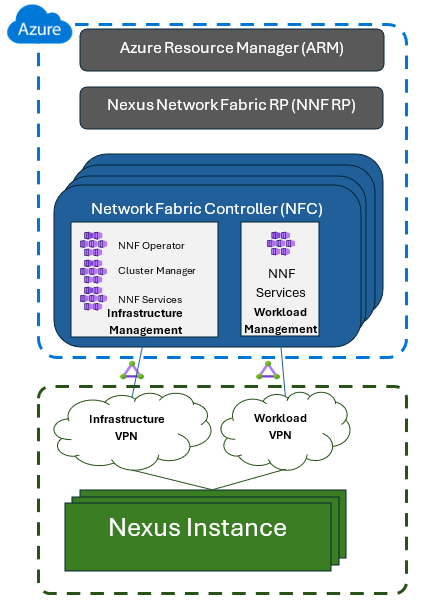
Enhanced Security with Nexus Network Fabric Proxy Management
The Nexus Network Fabric employs a robust, cloud-native proxy designed to protect the Nexus infrastructure and its associated workloads. This proxy is primarily focused on preventing data exfiltration attacks and maintaining a controlled allowlist of URLs for NNF instance connections. In combination with the under-cloud proxy, the NNF proxy delivers comprehensive security for workload networks. There are two distinct aspects of this system: the Infrastructure Management Proxy, which handles all infrastructure traffic, and the Workload Management Proxy, dedicated to facilitating communication between workloads and public or Azure endpoints.
Optimized Time Synchronization with Managed Network Time Protocol (NTP)
The Network Time Protocol (NTP) is an essential network protocol that aligns the time settings of computer systems over packet-switched networks. In the Azure Operator Nexus instance, NTP is instrumental in ensuring the consistent time settings across all compute nodes and network devices. This level of synchronization is critical for the Network Functions (NFs) operating within the infrastructure. It significantly contributes to the effectiveness of telemetry and security measures, maintaining the integrity and coordination of the system.
Nexus Network Fabric Resources
The following are key resources for Nexus Network Fabric.
InternetGateways
InternetGateways is a critical resource in network architecture, acting as the connecting bridge between a virtual network and the Internet. It enables virtual machines and other entities within a virtual network to communicate seamlessly with external services. These services range from websites and APIs to various cloud services, making InternetGateways a versatile and essential component.
Properties
| Property | Description |
|---|---|
| Name | Serves as the unique identifier for the Internet Gateway. |
| Location | Specifies the Azure region where the Internet Gateway is deployed, ensuring regional compliance and optimization. |
| Subnets | Defines the subnets linked with the Internet Gateway, determining the network segments it services. |
| Public IP Address | Assigns a public IP address to the gateway, enabling external network interactions. |
| Routes | Outlines the routing rules and configurations for managing traffic through the gateway. |
Use cases
- Internet Access: Facilitates Internet connectivity for virtual network resources, crucial for updates, downloads, and accessing external services.
- Hybrid Connectivity: Ideal for hybrid scenarios, allowing secure connections between on-premises networks and Azure resources.
- Load Balancing: Enhances network performance and availability by evenly distributing traffic across multiple gateways.
- Security Enforcement: Enables the implementation of robust security policies, such as outbound traffic restrictions and encryption mandates.
InternetGatewayRules
InternetGatewayRules represents a set of rules associated with an Internet Gateway in the Managed Network Fabric. These rules establish guidelines for either permitting or restricting traffic as it moves through the Internet Gateway, providing a framework for network traffic management.
Properties
| Property | Description |
|---|---|
| Name | Acts as the unique identifier for each rule. |
| Priority | Sets the evaluation order of the rules, with higher priority rules taking precedence. |
| Action | Determines the action (e.g., allow, deny) for traffic that matches the rule criteria. |
| Source IP Address Range | Identifies the originating IP address range applicable to the rule. |
| Destination IP Address Range | Defines the targeted IP address range for the rule. |
| Protocol | Specifies the network protocol (e.g., TCP, UDP) relevant to the rule. |
| Port Range | Details the port range for the rule, if applicable. |
Use cases
Traffic Filtering: InternetGatewayRules enable organizations to control both incoming and outgoing network traffic based on specific criteria. For example, they can block certain IP ranges or allow only particular protocols.
Enforcing Security Policies: These rules are instrumental in implementing security measures, such as restricting traffic to enhance network security. An organization might block known malicious IP ranges or limit traffic to specific ports for certain services.
Compliance Assurance: The rules can also be utilized to comply with regulatory standards by limiting types of traffic, thereby aiding in data privacy and access control.
Traffic Load Balancing: InternetGatewayRules can distribute network traffic across multiple gateways to optimize resource utilization. This includes prioritizing or throttling traffic based on business needs.
FAQs
Is Support Available for HTTP Endpoints?
Azure's default configuration supports only HTTPS endpoints to ensure secure communication. HTTP endpoints are not supported as part of this security measure. By prioritizing HTTPS, Azure maintains high standards of data integrity and privacy.
How Can I Safeguard Against Data Exfiltration?
To strengthen security against data exfiltration, Azure supports the allowance of specific Fully Qualified Domain Names (FQDNs) on the proxy. This additional security measure ensures that your network can only be accessed by approved traffic, greatly minimizing the potential for unauthorized data movement.