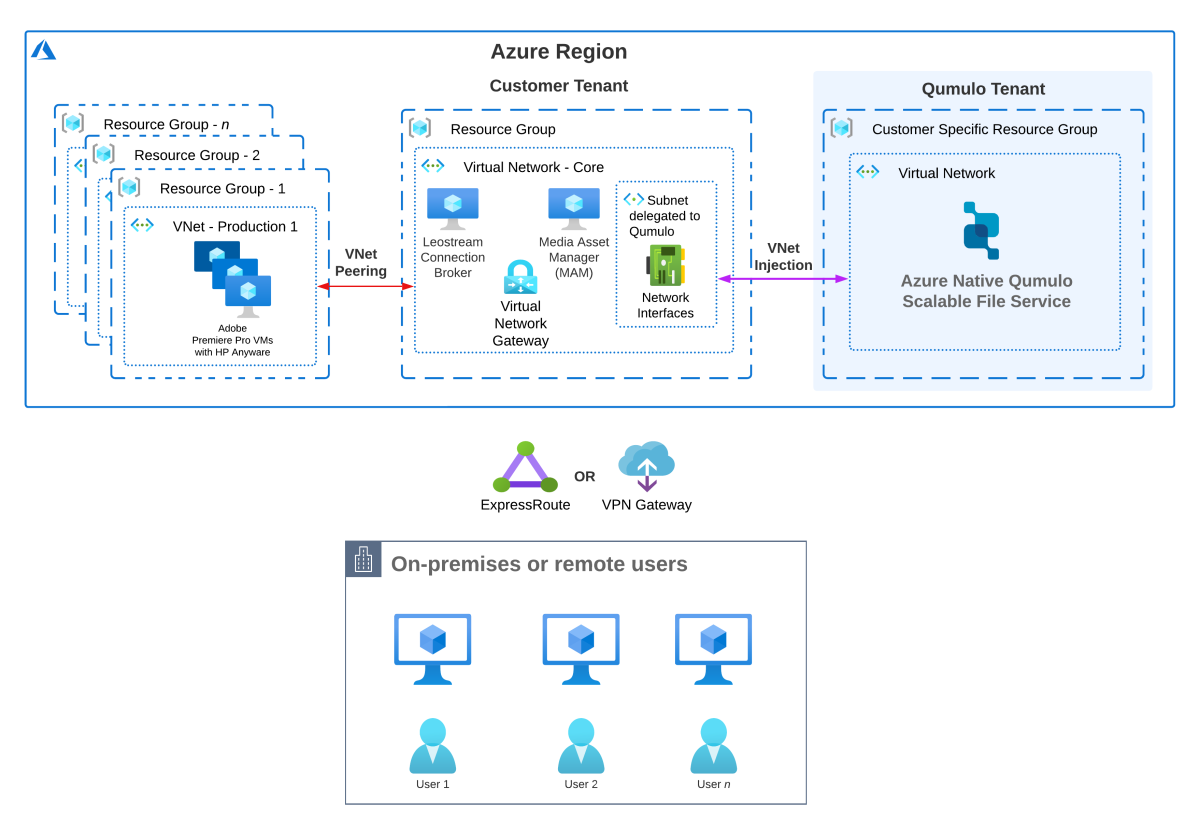What is Azure Native Qumulo Scalable File Service for video editing?
Azure Native Qumulo (ANQ) allows content creators, editors, and artists to work remotely on video editing projects with the high speed and efficiency. This article describes a solution that provides a cloud-based remote video editing environment for 2K, 4K, or 8K content.
Using Azure Native Qumulo Scalable File Service for video editing uses Azure-based Adobe Premiere Pro VMs with storage services provided by Azure Native Qumulo (ANQ).
Architecture
Azure Native Qumulo for video editing is deployed on Azure with selectable performance options and combines Qumulo’s file data platform and HP Anyware PCoIP services. Deploying ANQ in this way lets creative teams store, manage, and create projects with Adobe Premiere Pro. Data services are hosted on the ANQ service and accessed through SMB.
Note
Qumulo has no access to any of your data on any ANQ deployment.
Solution architecture
Azure Native Qumulo for video editing is deployed in your Azure tenant in a single Azure region, with your resources, including a virtual network gateway for incoming client connections, a Leostream connection broker for connecting each authenticated user to a dedicated resource group, and a Media Asset Manager virtual machine.
Resource groups for video editorial workflows are connected to the core resource group using virtual network (VNet) Peering.
The ANQ service instance used in the solution is deployed in Qumulo’s Azure tenant.
Access to the ANQ service instance is enabled through VNet injection from a dedicated subnet in your Azure tenant. All data on the ANQ service instance is accessible only through the network interfaces in your delegated subnet. Note: Qumulo has no access to any data on any ANQ instance.
Solution workflow
- The user connects with ANQ solution through HP Anyware PCoIP client, which comes in multiple versions: thin clients, mobile clients, and Windows / Mac / Linux clients.
- Access between the HP Anyware client software and the Azure-based environment can be through Azure VPN Gateway or through an ExpressRoute connection.
- User credentials and resource access are verified through Microsoft Entra ID.
- Once authenticated, each user is connected to a dedicated resource group, containing one or more workstation virtual machines running Adobe Premiere Pro, connected through SMB to the Azure Native Qumulo instance.
- Content is saved to the ANQ service instance, and tracked and managed by your Media Asset Manager software.
Components
The solution architecture comprises the following components:
- Azure Native Qumulo (ANQ) Scalable File Service to provide consolidated, cloud-based VNA archive services
- Leostream connection Broker for connecting incoming clients to resource groups within the solution
- GPU-optimized virtual machines
- Media Asset Manager for tracking and organizing content
- Adobe Premiere Pro video-editing software, running on virtual machines in your Azure tenant
- HP Anyware (formerly Teradici)
- Azure Virtual Network
- VNet ExpressRoute
- Azure VPN Gateway
Considerations
When you're planning a video editorial solution using Azure Native Qumulo with Adobe Premiere Pro and HP Anyware clients, consider the following factors in your planning and design processes.
Potential use cases
Here are some possible use cases:
Video Editing and Post-Production:
- Video editors can access high-resolution video files stored on ANQ directly from their local client using HP Anyware. This setup allows for editing without the need to transfer large files locally. The scalability of Azure and ANQ ensures that as the project grows, the storage capacity dynamically expands without disrupting the workflow.
Remote and Collaborative Editing:
- With ANQ, multiple editors or team members can collaborate on video projects from different locations. They can work on the same project simultaneously, share assets, review edits, and provide feedback in real-time.
Flexibility and Mobility:
- Video editors can access their projects and tools from anywhere with an internet connection. Editors can access the video editing farm from various devices, including laptops, tablets, or thin clients, without compromising performance or security.
Scalability and performance
When planning a video editing solution using Qumulo and Adobe Premiere Pro, consider the following factors:
- Capacity and growth
- ANQ scales on demand, allowing you to add as much capacity as needed simply by creating or migrating data.
- Performance
- Azure provides scalable compute and storage as needed, allowing you to easily adjust the computing resources allocated to your Adobe Premiere Pro workstation VMs.
- Throughput
- ANQ allows you to adjust throughput on demand, in 1-GB increments, to ensure the availability of throughput you always need. Use and pay only for the throughput required by the number of Adobe Premiere editors using ANQ.
- Latency
- Latency between the Adobe Premiere Pro workstation VMs and the ANQ storage is minimal for editing purposes. Latency between the user’s local client and the Azure environment can be optimized through the HP Anyware client.
Security
The Azure Native Qumulo Scalable File Service connects to your Azure environment using VNet Injection, which is fully routable, secure, and visible only to your resources. No IP space coordination between your environment and the ANQ service instance is required.
HP Anyware offers secure end-to-end encryption for remote access to VMs. This helps protect sensitive video footage and intellectual property, ensuring that only authorized users can access and edit the content.
You should take care during design and implementation to ensure that the security of the solution complies with industry best practices, internal enterprise policies, and any applicable legal/regulatory requirements.
For all other aspects of the solution, you're responsible for planning, implementing, and maintaining the security of the solution to satisfy all applicable legal and regulatory requirements for their industry and location.
Cost optimization
Cost optimization refers to minimizing unnecessary expenses while maximizing the value of the actual costs incurred by the solution. For more information, visit the Overview of the cost optimization pillar page.
- Azure’s pay-as-you-go model allows you to optimize costs by scaling resources to use the capacity when needed. This helps you manage costs efficiently without over-provisioning resources.
- The cost of the Qumulo depends on the amount of data on the Azure Native Qumulo Scalable File Service and the performance consumed. For details, see Azure Native Qumulo Scalable File Services pricing.
- Refer to Adobe’s solution documentation for specific guidance on virtual machine sizing and performance of the editing workstation VMs.
Availability
Different organizations can have different availability and recoverability requirements even for the same application. The term availability refers to the solution’s ability to continuously deliver the service at the level of performance for which it was built.
Data and storage availability
The ANQ deployment includes built-in redundancy at the data level to ensure data availability against failure of the underlying hardware. To protect the data against accidental deletion, corruption, malware or other cyber attack, ANQ includes the ability to take snapshots at any level within the file system to create point-in-time, read-only copies of your data.
ANQ supports replication of the data to a secondary Qumulo storage instance, which can be hosted in Azure, in another cloud, or on-premises. ANQ is compatible with file-based backup solutions to enable external data protection.
Deployment
Here's some information on what you need when deploying ANQ for video editing.
- To deploy Azure Native Qumulo Scalable File Service, visit our website.
- For more information regarding inbound and outbound networking, Required Networking Ports for Qumulo Core
- For more information regarding Adobe Premiere Pro, see Best practices for Creative Cloud deployment on VDI
- For more information regarding HPE Anyware, see Azure Marketplace.
Next steps
Get started with Azure Native Qumulo Scalable File Service on