Restart Azure Database for PostgreSQL - Flexible Server
APPLIES TO:  Azure Database for PostgreSQL - Flexible Server
Azure Database for PostgreSQL - Flexible Server
This article provides step-by-step procedure to perform restart of the Azure Database for PostgreSQL flexible server instance. This operation is useful to apply any static parameter changes that requires database server restart. The procedure is same for servers configured with zone redundant high availability.
Important
When configured with high availability, both the primary and the standby servers are restarted at the same time.
Pre-requisites
To complete this how-to guide, you need:
- An Azure Database for PostgreSQL flexible server instance.
Restart your flexible server
Follow these steps to restart your Azure Database for PostgreSQL flexible server instance.
In the Azure portal, choose your Azure Database for PostgreSQL flexible server instance that you want to restart.
Click Overview from the left panel and click Restart.
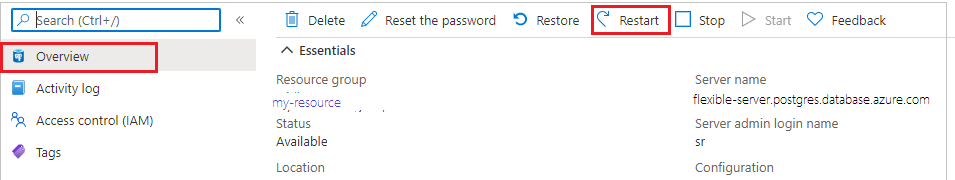
A pop-up confirmation message appears.
Click Yes if you want to continue.
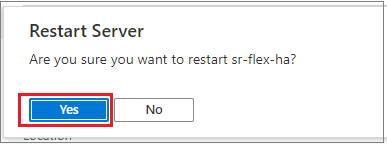
A notification is shown that the restart operation has been initiated.
Note
Using custom RBAC role to restart server please make sure that in addition to Microsoft.DBforPostgreSQL/flexibleServers/restart/action permission this role also has Microsoft.DBforPostgreSQL/flexibleServers/read permission granted to it.
Next steps
- Learn about business continuity
- Learn about zone redundant high availability
Feedback
Coming soon: Throughout 2024 we will be phasing out GitHub Issues as the feedback mechanism for content and replacing it with a new feedback system. For more information see: https://aka.ms/ContentUserFeedback.
Submit and view feedback for