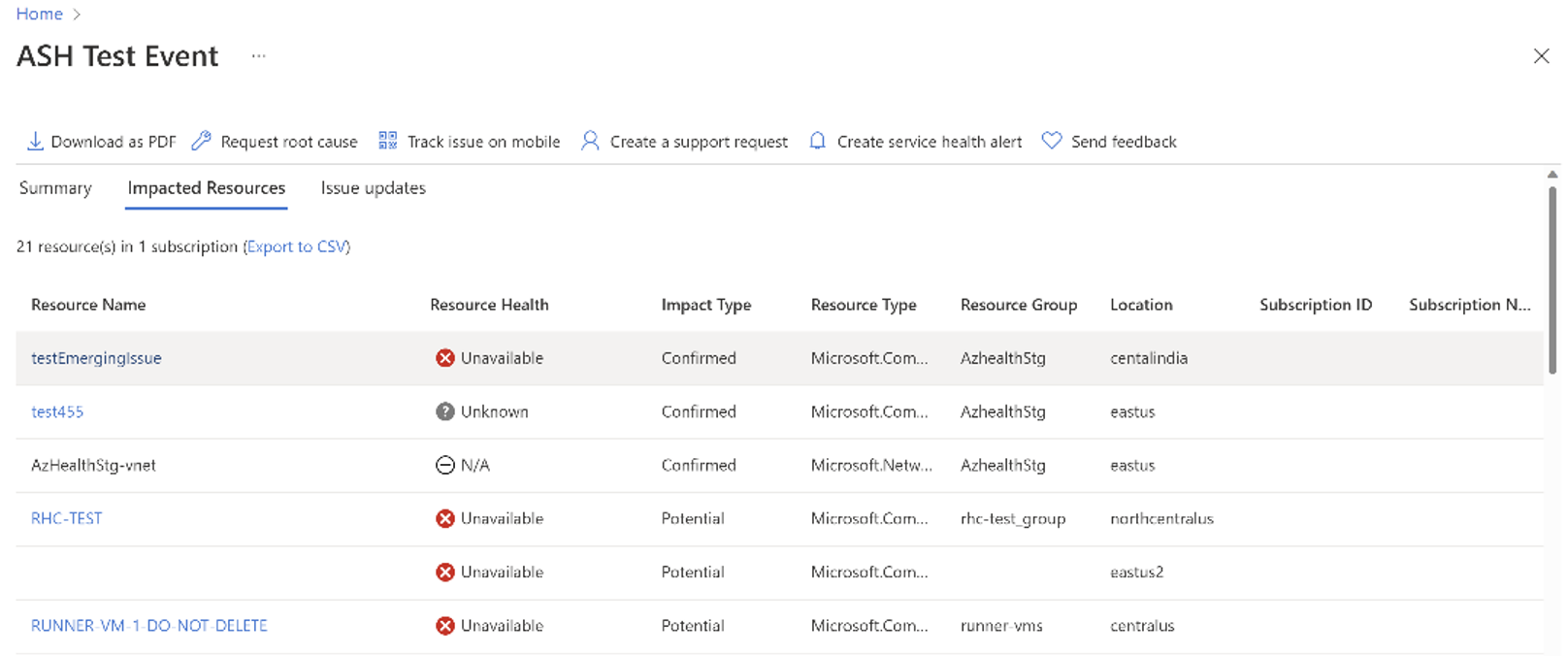Note
Access to this page requires authorization. You can try signing in or changing directories.
Access to this page requires authorization. You can try changing directories.
Azure Service Health helps customers monitor any health events that affect their subscriptions and tenants. In the Azure portal, the Service Issues pane within Service Health displays any ongoing problems in Azure services that are affecting your resources.
You can see when each issue began and which services and regions are impacted.
This article explains what Service Health communicates and where to find information about your impacted resources.
View impacted resources
In the Azure portal, the Impacted Resources tab under Service Health > Service Issues displays resources that are or might be impacted by an outage. Service Health provides this information to users when an outage impacts their resources:
| Column | Description |
|---|---|
| Resource Name | Name of the resource. The name is a clickable link that goes to the Resource Health page to show the resource. If no Resource Health signal is available for the resource, this name is text only. |
| Resource Health | Health status of the resource: Available: Your resource is healthy, but a service event might impact it at a some point in time. Degraded or Unavailable: A customer-initiated action or a platform-initiated action might cause this status. It means your resource was impacted but might now be healthy, pending a status update. Unknown: This status means that the system doesn't any health information from the resource for more than 10 minutes. However, it isn't necessarily an indication of a problem with the resource itself, as it often reflects a lack of telemetry or communication from the resource provider. 
|
| Impact Type | Indication of whether the resource is or might be impacted: Confirmed: The resource is impacted from an outage. Check the Summary section for any action items that you can take to remediate the problem. Potential: The resource isn't impacted, but it could potentially be affected because it's under a service or region experiencing an outage. Check the Resource Health column to make sure that everything is working as planned. |
| Resource Type | Type of impacted resource (for example, virtual machine). |
| Resource Group | Resource group that contains the impacted resource. |
| Location | Location that contains the impacted resource. |
| Subscription ID | Unique ID for the subscription that contains the impacted resource. |
| Subscription Name | Subscription name for the subscription that contains the impacted resource. |
The following is an example of outage Impacted Resources from the subscription and tenant scope.
Note
Not all resources in subscription scope will show a Resource Health status. The status appears only on resources for which a Resource Health signal is available. The status of resources for which a Resource Health signal is not available appears as N/A, and the corresponding Resource Name value is text instead of a clickable link.
Note
Resource Health status, tenant name, and tenant ID are not included at the tenant level scope. The corresponding Resource Name value is text only instead of a clickable link.
Filter results
You can adjust the results using these filters:
- Impact type: Select Confirmed or Potential.
- Subscription ID: Show all subscription IDs that the user can access.
- Status: Focus on Resource Health status by selecting Available, Unavailable, Degraded, Unknown, or N/A.
Export to CSV
To export the list of impacted resources to an Excel file, select the Export to CSV option.
Access impacted resources programmatically via an API
You can get information about outage-impacted resources programmatically by using the Events API. For details on how to access this data, see API documentation.
Frequently Asked Questions
| Question | Answer |
|---|---|
| Are the Impacted resources only available for 'Active' service health events? | Yes, the Azure portal shows Impacted resources only for Active events in Service Issues. |
| Is there a retention period for impacted resources? | The retention period is 90 days in Azure Resource Graph. |