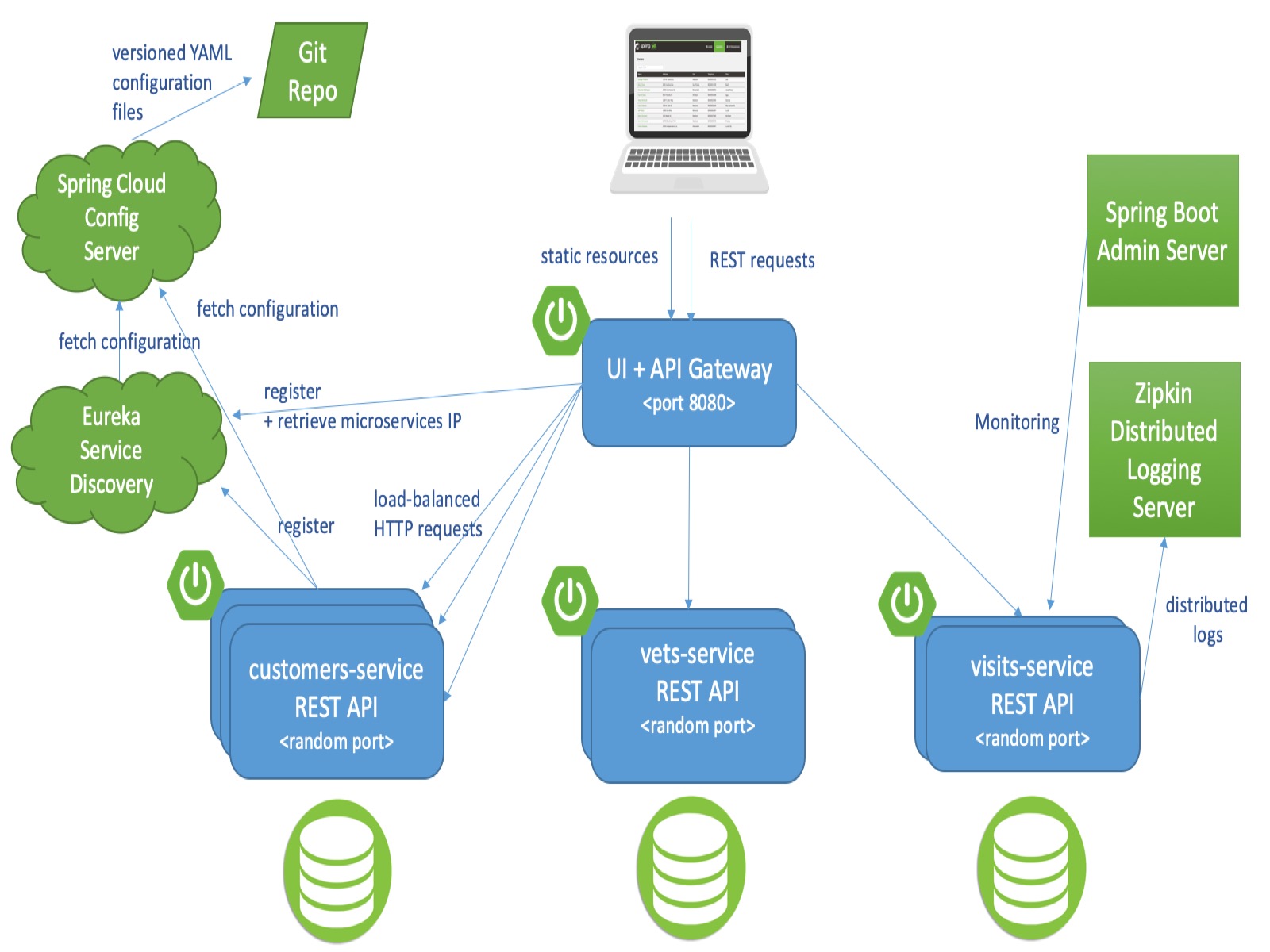Introduction to the sample app
Note
The Basic, Standard, and Enterprise plans will be deprecated starting from mid-March, 2025, with a 3 year retirement period. We recommend transitioning to Azure Container Apps. For more information, see the Azure Spring Apps retirement announcement.
The Standard consumption and dedicated plan will be deprecated starting September 30, 2024, with a complete shutdown after six months. We recommend transitioning to Azure Container Apps. For more information, see Migrate Azure Spring Apps Standard consumption and dedicated plan to Azure Container Apps.
This article applies to: ✔️ Basic/Standard ✔️ Enterprise
In this quickstart, we use the well-known sample app PetClinic to show you how to deploy apps to the Azure Spring Apps service. The Pet Clinic sample demonstrates the microservice architecture pattern and highlights the services breakdown. You see how to deploy services to Azure with Azure Spring Apps capabilities such as service discovery, config server, logs, metrics, distributed tracing, and developer-friendly tooling support.
To follow the Azure Spring Apps deployment examples, you only need the location of the source code, which is provided as needed.
The following diagram shows the architecture of the PetClinic application.
Note
When the application is hosted in Azure Spring Apps Enterprise plan, the managed Application Configuration Service for VMware Tanzu assumes the role of Spring Cloud Config Server and the managed VMware Tanzu Service Registry assumes the role of Eureka Service Discovery without any code changes to the application. For more information, see the Infrastructure services hosted by Azure Spring Apps section later in this article.
Functional services to be deployed
PetClinic is decomposed into four core Spring apps. All of them are independently deployable applications organized by business domains.
- Customers service: Contains general user input logic and validation including pets and owners information (Name, Address, City, Telephone).
- Visits service: Stores and shows visits information for each pet's comments.
- Vets service: Stores and shows Veterinarians' information, including names and specialties.
- API Gateway: The API Gateway is a single entry point into the system, used to handle requests and route them to an appropriate service or to invoke multiple services, and aggregate the results. The three core services expose an external API to client. In real-world systems, the number of functions can grow quickly with system complexity. Hundreds of services might be involved in rendering one complex webpage.
Infrastructure services hosted by Azure Spring Apps
There are several common patterns in distributed systems that support core services. Azure Spring Apps provides tools that enhance Spring Boot applications to implement the following patterns:
- Config service: Azure Spring Apps Config is a horizontally scalable centralized configuration service for distributed systems. It uses a pluggable repository that currently supports local storage, Git, and Subversion.
- Service discovery: It allows automatic detection of network locations for service instances, which could have dynamically assigned addresses because of autoscaling, failures, and upgrades.
Database configuration
In its default configuration, Pet Clinic uses an in-memory database (HSQLDB) which is populated at startup with data. A similar setup is provided for MySQL if a persistent database configuration is needed. A dependency for Connector/J, the MySQL JDBC driver, is already included in the pom.xml files.
Sample usage of PetClinic
For full implementation details, see our fork of PetClinic. The samples reference the source code as needed.