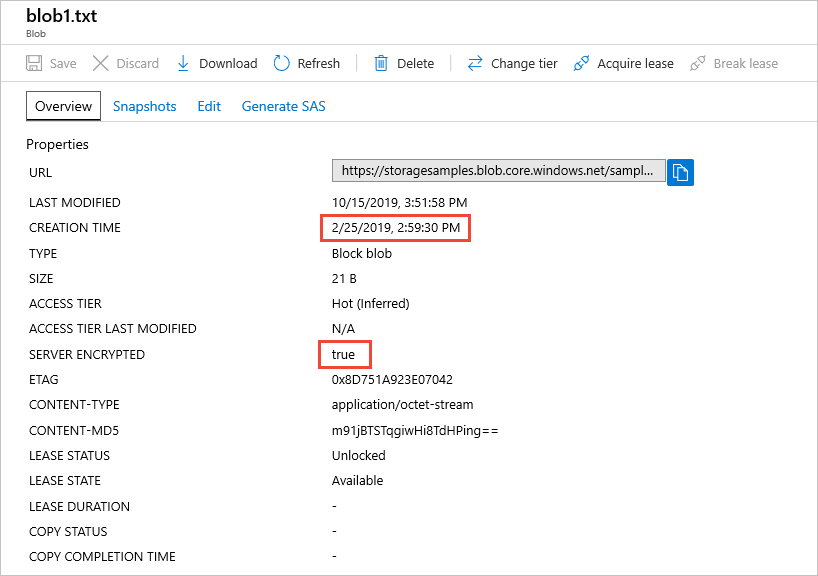Note
Access to this page requires authorization. You can try signing in or changing directories.
Access to this page requires authorization. You can try changing directories.
Every block blob, append blob, or page blob in Azure Storage is encrypted with Azure Storage encryption. This article shows how to determine whether a specific blob has been encrypted.
For more information about Azure Storage encryption, see Azure Storage encryption for data at rest.
Check a blob's encryption status
Use the Azure portal, PowerShell, or Azure CLI to determine whether a blob is encrypted without code.
To use the Azure portal to check whether a blob has been encrypted, follow these steps:
In the Azure portal, navigate to your storage account.
Select Containers to navigate to a list of containers in the account.
Locate the blob and display its Overview tab.
View the Server Encrypted property. If True, as shown in the following image, then the blob is encrypted. Notice that the blob's properties also include the date and time that the blob was created.