Note
Access to this page requires authorization. You can try signing in or changing directories.
Access to this page requires authorization. You can try changing directories.
Azure Stream Analytics jobs can be easily stopped or deleted through the Azure portal, Azure PowerShell, Azure SDK for .NET, or REST API. A Stream Analytics job cannot be recovered once it has been deleted.
Note
When you stop your Stream Analytics job, the data persists only in the input and output storage, such as Event Hubs or Azure SQL Database. If you are required to remove data from Azure, be sure to follow the removal process for the input and output resources of your Stream Analytics job.
Stop a job in Azure portal
When you stop a job, the resources are deprovisioned and it stops processing events. Charges related to this job are also stopped. However all your configuration are kept and you can restart the job later
Sign in to the Azure portal.
Locate your running Stream Analytics job and select it.
On the Stream Analytics job page, select Stop to stop the job.
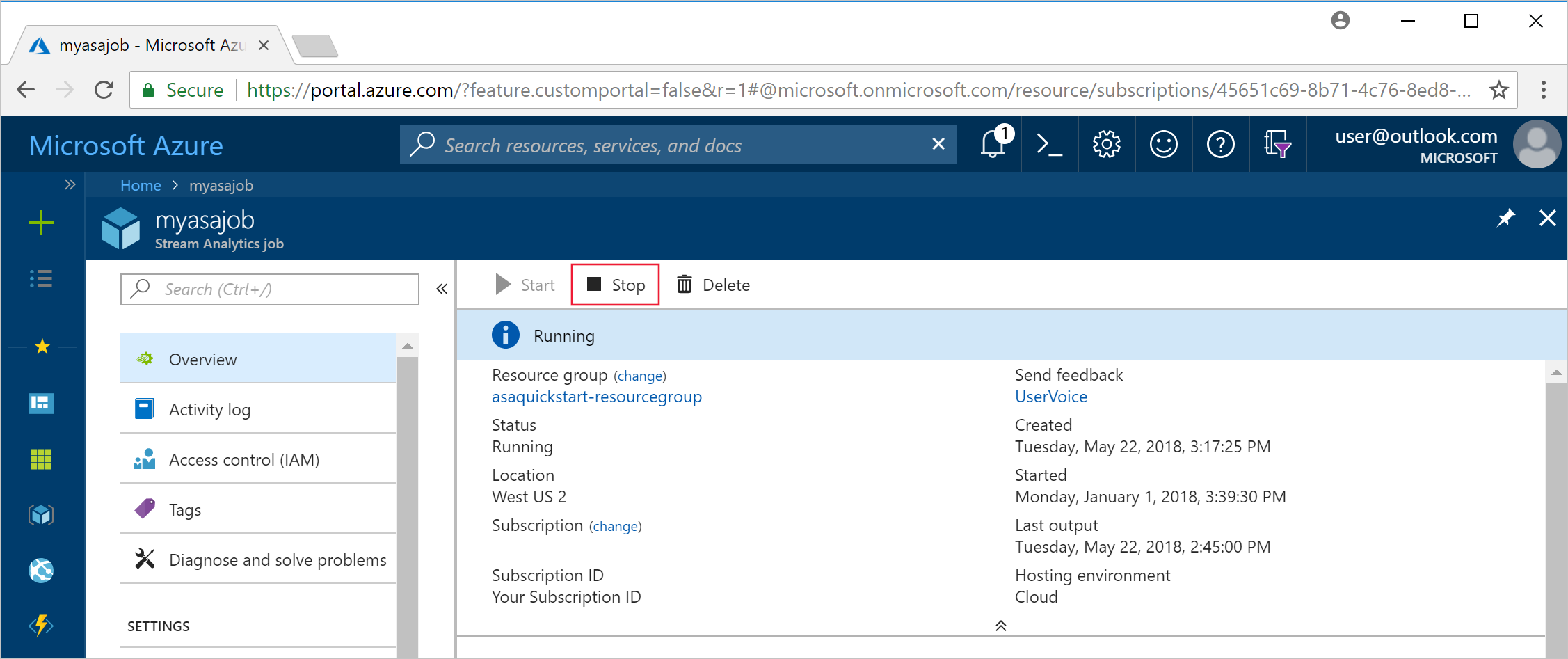
Delete a job in Azure portal
Warning
A Stream Analytics job cannot be recovered once it has been deleted.
Sign in to the Azure portal.
Locate your existing Stream Analytics job and select it.
On the Stream Analytics job page, select Delete to delete the job.
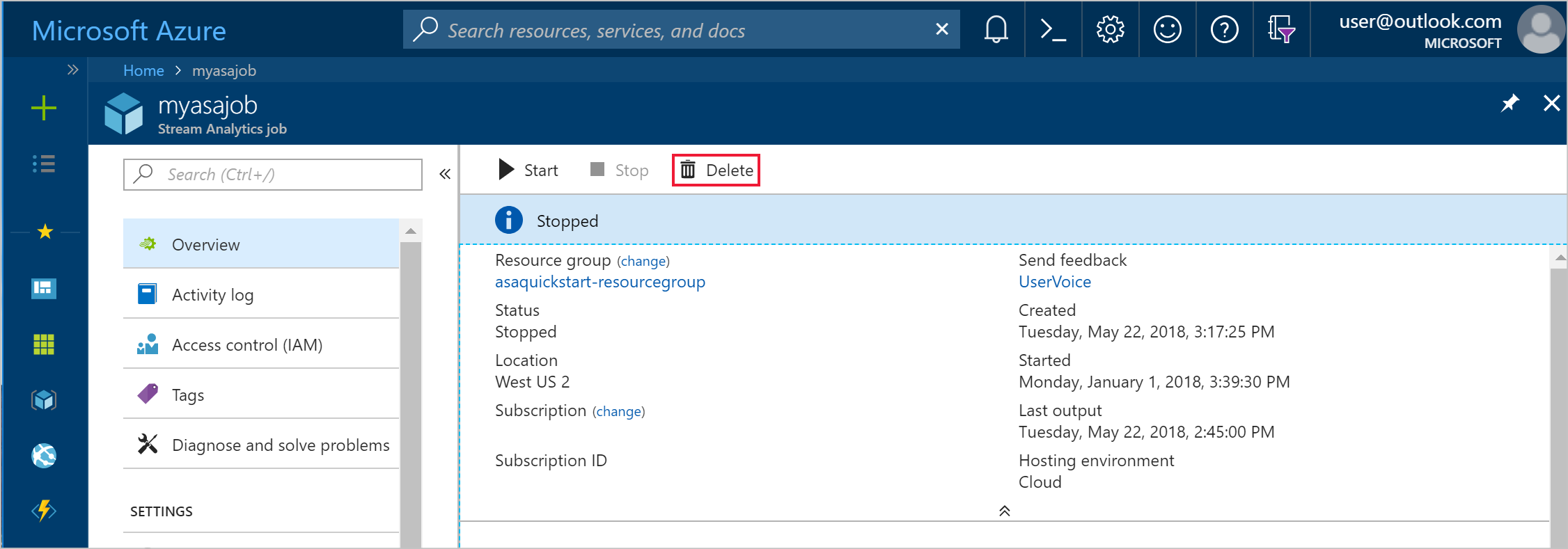
Stop or delete a job using PowerShell
Note
We recommend that you use the Azure Az PowerShell module to interact with Azure. To get started, see Install Azure PowerShell. To learn how to migrate to the Az PowerShell module, see Migrate Azure PowerShell from AzureRM to Az.
To stop a job using PowerShell, use the Stop-AzStreamAnalyticsJob cmdlet. To delete a job using PowerShell, use the Remove-AzStreamAnalyticsJob cmdlet.
Stop or delete a job using Azure SDK for .NET
To stop a job using Azure SDK for .NET, use the StreamingJobsOperationsExtensions.BeginStop method. To delete a job using Azure SDK for .NET, StreamingJobsOperationsExtensions.BeginDelete method.
Stop or delete a job using REST API
To stop a job using REST API, refer to the Stop method. To delete a job using REST API, refer to the Delete method.