Note
Access to this page requires authorization. You can try signing in or changing directories.
Access to this page requires authorization. You can try changing directories.
Column-Level security allows customers to control access to table columns based on the user's execution context or group membership.
Column-level security simplifies the design and coding of security in your application, allowing you to restrict column access to protect sensitive data. For example, ensuring that specific users can access only certain columns of a table pertinent to their department. The access restriction logic is located in the database tier rather than away from the data in another application tier. The database applies the access restrictions every time data access is attempted from any tier. This restriction makes your security more reliable and robust by reducing the surface area of your overall security system. In addition, column-level security also eliminates the need for introducing views to filter out columns for imposing access restrictions on the users.
You can implement column-level security with the GRANT Object Permissions T-SQL syntax. With this mechanism, both SQL authentication and Microsoft Entra ID (formerly Azure Active Directory) authentication are supported.
Consider also the ability to enforce Row level security on tables, based on a WHERE clause filter.
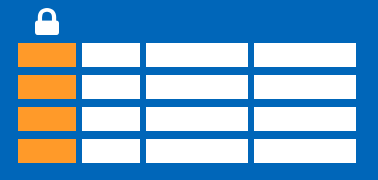
Syntax
The syntax of the GRANT statement for object permissions allows for granting permissions to comma-delimited column lists on a table.
GRANT <permission> [ ,...n ] ON
[ OBJECT :: ][ schema_name ]. object_name [ ( column [ ,...n ] ) ]
TO <database_principal> [ ,...n ]
[ WITH GRANT OPTION ]
[ AS <database_principal> ]
<permission> ::=
SELECT
| UPDATE
<database_principal> ::=
Database_user
| Database_role
| Database_user_mapped_to_Windows_User
| Database_user_mapped_to_Windows_Group
Examples
The following example shows how to restrict TestUser from accessing the SSN column of the Membership table:
Create Membership table with SSN column used to store social security numbers:
CREATE TABLE Membership
(MemberID int IDENTITY,
FirstName varchar(100) NULL,
SSN char(9) NOT NULL,
LastName varchar(100) NOT NULL,
Phone varchar(12) NULL,
Email varchar(100) NULL);
Allow TestUser to access all columns except for the SSN column, which has the sensitive data:
GRANT SELECT ON Membership(MemberID, FirstName, LastName, Phone, Email) TO TestUser;
Queries executed as TestUser fail if they include the SSN column:
SELECT * FROM Membership;
With the resulting error:
Msg 230, Level 14, State 1, Line 12
The SELECT permission was denied on the column 'SSN' of the object 'Membership', database 'CLS_TestDW', schema 'dbo'.
Use cases
Some examples of how column-level security is being used today:
- A financial services firm allows only account managers to have access to customer social security numbers (SSN), phone numbers, and other personal data.
- A health care provider allows only doctors and nurses to have access to sensitive medical records while preventing members of the billing department from viewing this data.