Troubleshooting connectivity issues in dedicated SQL pool (formerly SQL DW)
This article lists common troubleshooting techniques around connecting to your dedicated SQL pool database (formerly SQL DW).
Check service availability
Check to see if the service is available. In the Azure portal, go to the dedicated SQL pool (formerly SQL DW) you're trying to connect. In the left TOC panel, click on Diagnose and solve problems.
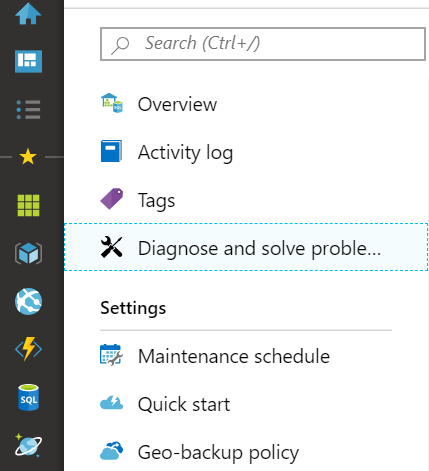
The status of your dedicated SQL pool (formerly SQL DW) will be shown here. If the service isn't showing as Available, check further steps.

For more information, see Resource Health.
Check for paused or scaling operation
Check the portal to see if your dedicated SQL pool (formerly SQL DW) instance is paused or scaling.
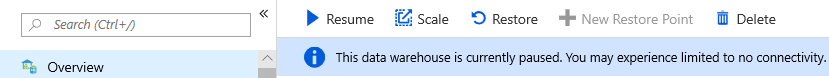
If you see that your service is paused or scaling, check to see it isn't during your maintenance schedule. On the portal for your dedicated SQL pool (formerly SQL DW) Overview, you'll see the elected maintenance schedule.
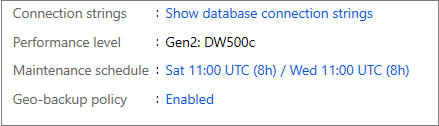
Otherwise, check with your IT administrator to verify that this maintenance isn't a scheduled event. To resume the dedicated SQL pool (formerly SQL DW) instance, follow these steps.
Check your firewall settings
The dedicated SQL pool (formerly SQL DW) database communicates over port 1433. If you're trying to connect from within a corporate network, outbound traffic over port 1433 might not be allowed by your network's firewall. In that case, you can't connect to your logical server unless your IT department opens port 1433. For more information, see firewall configurations.
Check your VNet/Service Endpoint settings
If you're receiving Errors 40914 and 40615, see vNET service endpoint rules.
Check for the latest drivers
Software
Check to make sure you're using the latest tools to connect to your dedicated SQL pool (formerly SQL DW):
- SSMS
- Azure Data Studio
- SQL Server Data Tools (Visual Studio)
Drivers
Check to make sure you're using the latest driver versions. Using an older version of the drivers could result in unexpected behaviors as the older drivers may not support new features.
Check your connection string
Check to make sure your connection strings are set properly. Below are some samples. For more information, see connection strings.
ADO.NET connection string
Server=tcp:{your_server}.database.windows.net,1433;Database={your_database};User ID={your_user_name};Password={your_password_here};Encrypt=True;TrustServerCertificate=False;Connection Timeout=30;
ODBC Connection string
Driver={SQL Server Native Client 11.0};Server=tcp:{your_server}.database.windows.net,1433;Database={your_database};Uid={your_user_name};Pwd={your_password_here};Encrypt=yes;TrustServerCertificate=no;Connection Timeout=30;
PHP Connection string
Server: {your_server}.database.windows.net,1433 \r\nSQL Database: {your_database}\r\nUser Name: {your_user_name}\r\n\r\nPHP Data Objects(PDO) Sample Code:\r\n\r\ntry {\r\n $conn = new PDO ( \"sqlsrv:server = tcp:{your_server}.database.windows.net,1433; Database = {your_database}\", \"{your_user_name}\", \"{your_password_here}\");\r\n $conn->setAttribute( PDO::ATTR_ERRMODE, PDO::ERRMODE_EXCEPTION );\r\n}\r\ncatch ( PDOException $e ) {\r\n print( \"Error connecting to SQL Server.\" );\r\n die(print_r($e));\r\n}\r\n\rSQL Server Extension Sample Code:\r\n\r\n$connectionInfo = array(\"UID\" => \"{your_user_name}\", \"pwd\" => \"{your_password_here}\", \"Database\" => \"{your_database}\", \"LoginTimeout\" => 30, \"Encrypt\" => 1, \"TrustServerCertificate\" => 0);\r\n$serverName = \"tcp:{your_server}.database.windows.net,1433\";\r\n$conn = sqlsrv_connect($serverName, $connectionInfo);
JDBC connection string
jdbc:sqlserver://yourserver.database.windows.net:1433;database=yourdatabase;user={your_user_name};password={your_password_here};encrypt=true;trustServerCertificate=false;hostNameInCertificate=*.database.windows.net;loginTimeout=30;
Intermittent connection issues
Check to see if you're experiencing heavy load on the server with a high number of queued requests. You may need to scale up your dedicated SQL pool (formerly SQL DW) for additional resources.
Common error messages
For more information on errors 40914 and 40615, refer to vNet service endpoint rules.
Still having connectivity issues?
Create a support ticket so the engineering team can support you.
Feedback
Coming soon: Throughout 2024 we will be phasing out GitHub Issues as the feedback mechanism for content and replacing it with a new feedback system. For more information see: https://aka.ms/ContentUserFeedback.
Submit and view feedback for