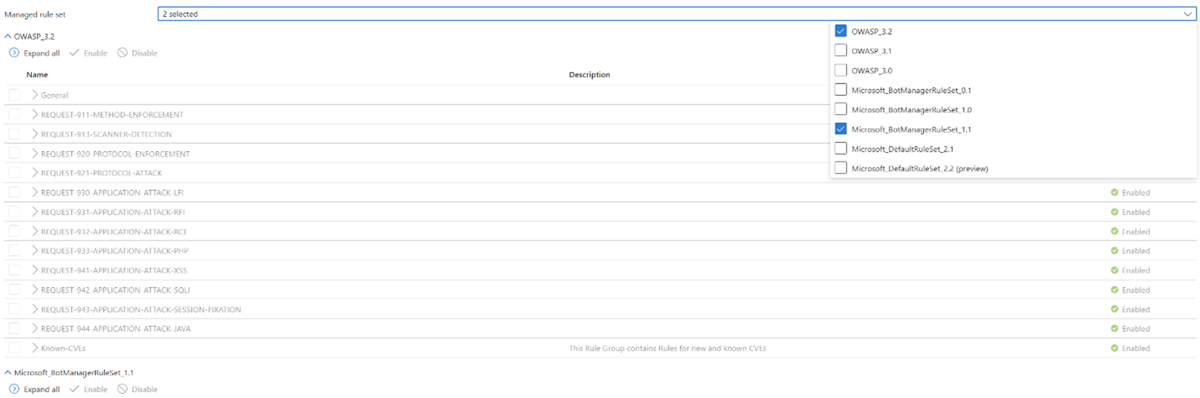Note
Access to this page requires authorization. You can try signing in or changing directories.
Access to this page requires authorization. You can try changing directories.
Roughly 20% of all Internet traffic comes from bad bots. They do things like scraping, scanning, and looking for vulnerabilities in your web application. When these bots are stopped at the Web Application Firewall (WAF), they can’t attack you. They also can’t use up your resources and services, such as your backends and other underlying infrastructure.
You can enable a managed bot protection rule set for your WAF to block or log requests from known malicious IP addresses. The IP addresses are sourced from the Microsoft Threat Intelligence feed. Intelligent Security Graph powers Microsoft threat intelligence and is used by multiple services including Microsoft Defender for Cloud.
Note
The Bot Protection Ruleset is only supported in the Azure public cloud, Azure China, and Azure US Government.
Use with OWASP rulesets
You can use the Bot Protection ruleset alongside any of the OWASP rulesets with the Application Gateway WAF v2 SKU. Only one OWASP ruleset can be used at any given time. The bot protection ruleset contains another rule that appears in its own ruleset. It's titled Microsoft_BotManagerRuleSet_1.1, and you can enable or disable it like the other OWASP rules.
Ruleset update
The bot mitigation ruleset list of known bad IP addresses updates multiple times per day from the Microsoft Threat Intelligence feed to stay in sync with the bots. Your web applications are continuously protected even as the bot attack vectors change.
Log example
Here's an example log entry for bot protection:
{
"timeStamp": "0000-00-00T00:00:00+00:00",
"resourceId": "appgw",
"operationName": "ApplicationGatewayFirewall",
"category": "ApplicationGatewayFirewallLog",
"properties": {
"instanceId": "vm1",
"clientIp": "1.2.3.4",
"requestUri": "/hello.php?arg1=aaaaaaabccc",
"ruleSetType": "MicrosoftBotProtection",
"message": "IPReputationTriggered",
"action": "Blocked",
"hostname": "example.com",
"transactionId": "abc",
"policyId": "waf policy 1",
"policyScope": "Global",
"policyScopeName": "Default Policy",
"engine": "Azwaf"
}
}