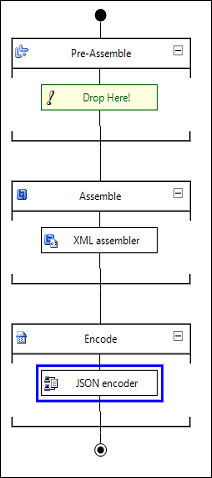Note
Access to this page requires authorization. You can try signing in or changing directories.
Access to this page requires authorization. You can try changing directories.
Note
This tutorial applies to BizTalk Server only.
BizTalk Server provides pipeline components that can be used to process JSON messages within a BizTalk Server application. In this step, we use those pipeline components to create custom pipelines that can be used when configuring a BizTalk Server application.
Create a custom receive pipeline
In the BizTalk Server application, from the Solution Explorer, right-click the project, and point to Add > New Item > Receive Pipeline. Provide the pipeline name as
JSONToXmlReceivePipeline.btp, and then click Add.Within the Decode stage add the new JSON decoder. In the other stages and other pipeline components as shown in the screenshot, and save changes.
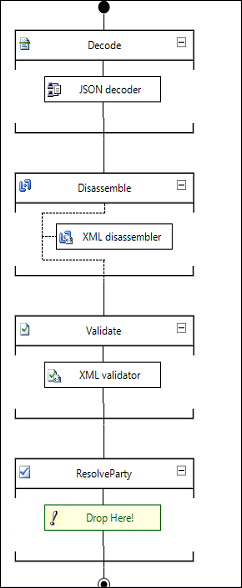
Create a custom send pipeline
In the BizTalk Server application, from the Solution Explorer, right-click the project, and point to Add > New Item > Send Pipeline. Provide the pipeline name as
XmlToJSONSendPipeline.btp, and then click Add.Within the Encode stage add the new JSON encoder. In the other stages and other pipeline components as shown in the screenshot, and save changes.