Flat Schema to Catalog
Overview
You can use the Looping functoid to convert a flat schema to an hierarchical schema by mapping a single record to multiple records. This is a common operation in converting flat schemas to Microsoft Commerce Server catalogs.
The following code shows a portion of a catalog listing product variants with each variant as its own record.
<ns0:Root xmlns:ns0="http://ValueMappingFlattening.FlatCatalog">
<ProductVariant ListPrice="99.99" ID="45-01" Material="Leather" Color="Black" />
<ProductVariant ListPrice="69.99" ID="45-02" Material="Vinyl" Color="Brown" />
</ns0:Root>
Expanding this portion of the catalog would convert some or all of the ProductVariant attributes into records.
<ns0:Root xmlns:ns0="http://ValueMappingFlattening.Catalog">
<ProductVariant ListPrice="99.99" ID="45-01">
<Feature Name="Material" Value="Leather"/>
<Feature Name="Color" Value="Black"/>
</ProductVariant>
<ProductVariant ListPrice="69.99" ID="45-02">
<Feature Name="Material" Value="Vinyl"/>
<Feature Name="Color" Value="Brown"/>
</ProductVariant>
</ns0:Root>
The following figure shows a map that performs this conversion.
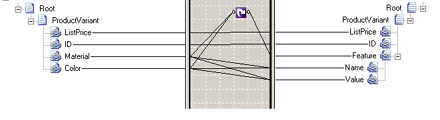
Looping Functoid, Flat Schema Map
Set the schema
For this type of map to work correctly, you must do the following:
For each link connecting to the Name field in the destination schema, set the source-schema link properties to copy the name. For more information, see Configuring Links. Also see Link Properties in the UI guidance and developers API namespace reference.
For each link connecting to the Value field in the destination schema, set the source-schema link properties to copy the value (the default).
For the link connecting the Looping functoid to the record named Feature in the destination schema, set the destination-schema link properties to match links top-down.
For the inverse of this mapping, converting a catalog schema to a flat schema, see Value Mapping (Flattening) Functoid.
See Also
How to Add Looping Functoids to a Map
Looping Functoid
Value Mapping (Flattening) Functoid