Note
Access to this page requires authorization. You can try signing in or changing directories.
Access to this page requires authorization. You can try changing directories.
To intercept data in BAM, you must add the BAM interceptor behavior to the Microsoft .NET machine.config file. You can do this in two ways:
Manually edit the machine.config file to include the behavior.
Use the Service Configuration Editor to include the behavior.
To manually edit the machine.config file
Edit the machine.config file located in the Microsoft .NET configuration folder. To do this, click Start, click Run, type notepad c:\WINDOWS\Microsoft.NET\Framework\v4.0.30319\Config\machine.config, and then click OK.
Update the machine.config file with the following behavior extensions.
<system.serviceModel> <extensions> <behaviorExtensions> <add name="BAMEndPointBehaviorExtension" type="Microsoft.BizTalk.Bam.Interceptors.Wcf.BamEndpointBehavior, Microsoft.BizTalk.Bam.Interceptors, Version=3.0.1.0, Culture=neutral, PublicKeyToken=31bf3856ad364e35" /> </behaviorExtensions> </extensions> </system.serviceModel>Close and save the machine.config file.
To edit the machine.config file using the Service Configuration Editor
Open the Service Configuration Editor. For information about using the Service Configuration Editor, see https://go.microsoft.com/fwlink/?LinkId=83557.
In the tree view pane (labeled Configuration), expand the node tree. Click the Advanced folder, click the Extensions folder, and then select the behavior element extensions element.
Create a new behavior element extension. Click the New button to open the Extension Configuration Element Editor dialog box. In Configuration Name enter a unique name for the behavior, for example BAMEndPointBehaviorExtension.
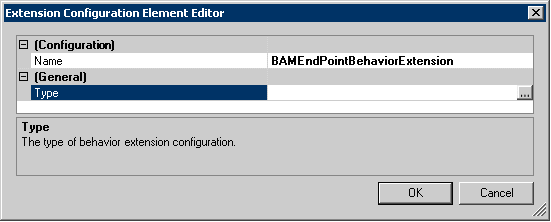
Click the Type field, and then click the ellipsis button (...) button to open the Behavior Extension Type Browser dialog box.
Click the global assembly cache (GAC) icon to list the DLLs in GAC.
Select the Microsoft.BizTalk.Bam.Interceptors assembly.
Click the Open button to select the assembly, and then close the dialog box.
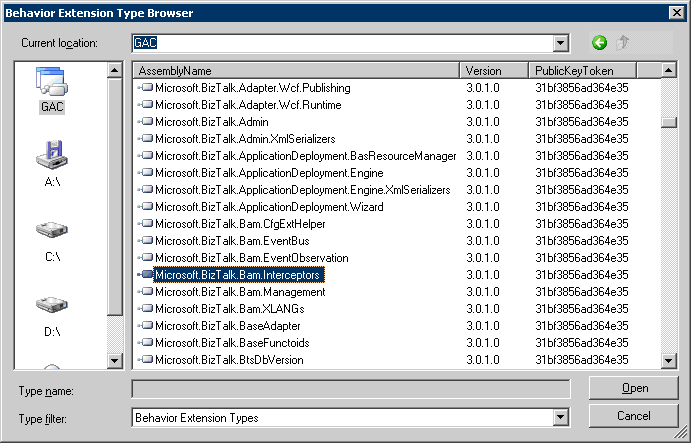
In the Type Name pane of the Behavior Extension Type Browser dialog box, double-click the Microsoft.BizTalk.Bam.Interceptors.Wcf.BamEndpointBehavior type (as highlighted in the following screen).
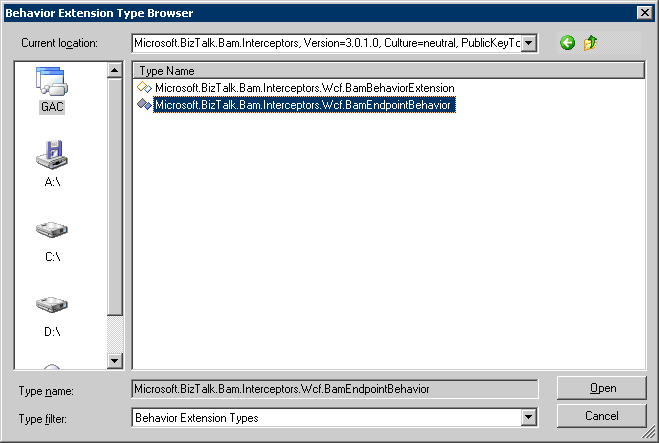
This opens the Extension Configuration Element Editor.
Click OK to close the Extension Configuration Element Editor dialog box.
In the details pane of the Service Configuration Editor, verify that the BAMEndPointBehaviorExtension appears.
Close the Service Configuration Editor.
Next Steps
How to Configure the BAM WCF Interception