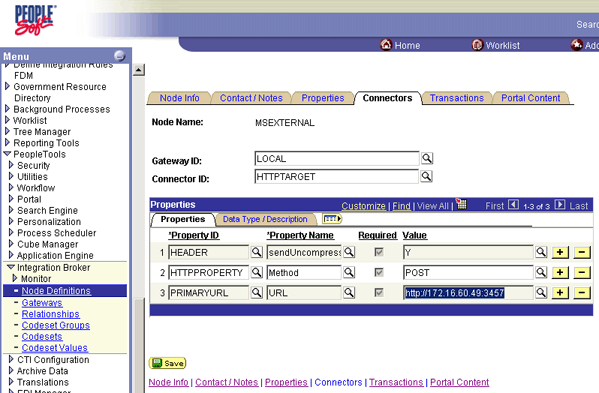Note
Access to this page requires authorization. You can try signing in or changing directories.
Access to this page requires authorization. You can try changing directories.
Follow these steps to create and configure a new Gateway node in PeopleSoft Enterprise.
To create and configure a new gateway node
In PeopleSoft, on the left panel, click the Node Definitions link.
Click the Add a New Value tab.
In the Node Name field, enter
MSEXTERNAL, and then click Add.Click the Node tab, and enter the following information:
Description: Enter a description for the node.
Node Type: Select External.
Routing Type: Select Implicit.
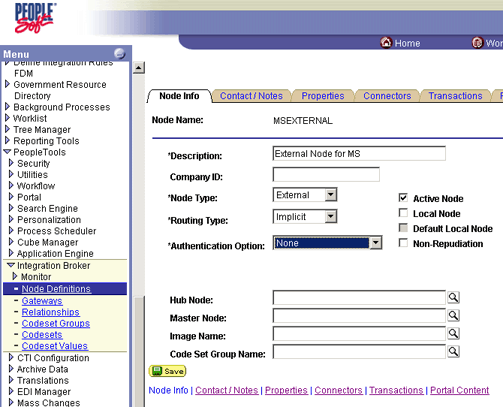
Click the Connectors tab, and enter the following information:
Gateway ID: Enter
LOCAL.Connector ID: Enter
HTTPTARGET.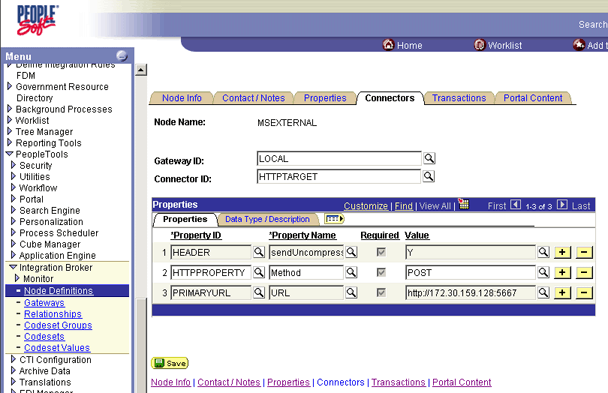
Click the Lookup icon.
Under Connector ID, click the HTTPTARGET link.
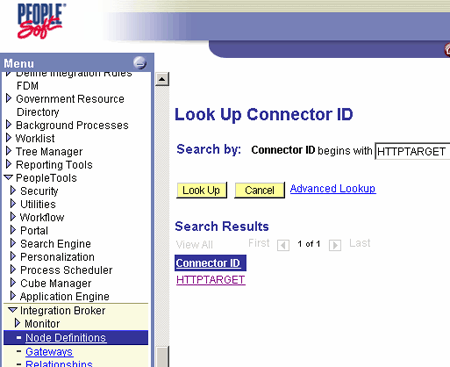
On the Properties tab, enter the following information:
Header: Enter
Y.HTTPPROPERTY: Enter
POST.PrimaryURL: Enter the IP address and port of the target computer (the development computer).
Note
The Receive Port was previously set.