How to Dynamically Set the URI of a Consumed Web Service
When you create a Web port for a consumed Web service, you can select a dynamic port binding. When you select a dynamic port binding, you must set the URI of the consumed Web service at run time. The selected URI must call a Web service that has the same Web proxy as the Web service that you used to create the Web port type.
Note
This topic describes how to programmatically set dynamic SOAP send port properties in an orchestration. However, you can also set these properties in an orchestration or a custom pipeline component no matter where the send port is static or dynamic. For more information about custom pipeline components, see Developing Custom Pipeline Components.
Dynamic port bindings for Web ports have different behavior than dynamic port binding for non-Web ports. When selecting dynamic bindings for a non-Web port, you cannot use the SOAP adapter.
When using dynamic Web ports to consume a Web service, the send port properties are set to the default values. Some of these values are set internally and other values default to the values that are set in the SOAP Adapter Handler property pages. You can overwrite these values in an orchestration when you use dynamic send ports. For more information, see Considerations When Consuming Web Services.
Dynamically change the URI of a consumed Web service
Add a Web port as outlined in How to Add a Web Port. However, instead of selecting the Specify now port binding, select Dynamic port binding, as shown in the following figure.
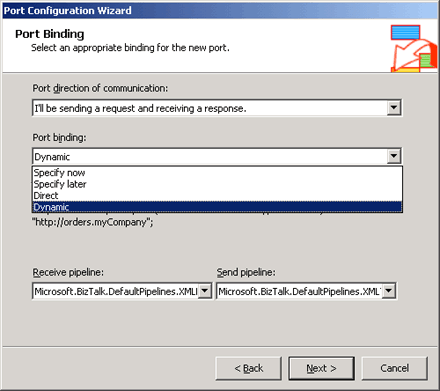
In the orchestration that calls the consumed Web service, add an Expression shape at some point prior to the Send shape that you have connected to the Web port.
In the Expression shape, add an expression similar to:
myWebPort(Microsoft.XLANGs.BaseTypes.Address) = "http://orders/myCompany.asmx";
Note
You can retrieve the URI used in the BizTalk Expression Editor from various locations, including the incoming message, a SQL database, or a line-of-business application.
Dynamically modify send port properties
In the Construct Message shape that you use to construct the Web message, add a Message Assignment shape if one is not already present.
In the Message Assignment shape, add an expression similar to:
myWebMessage(SOAP.UseSSO) = true;All of the properties for the SOAP send port use the SOAP namespace.
The following table contains a list of the SOAP send port properties that you can set when using dynamic Web ports.
| Property Name | Type | Description |
|---|---|---|
| AuthenticationScheme | String | Authentication method to use for calling the Web service Default value: Anonymous Other allowed values: Basic, Digest, NTLM |
| Username | String | User name to specify for accessing the target Web service. Default value: Blank |
| Password | String | User password to use for authentication with the server. Default value: Blank |
| ClientCertificate | String | Thumbprint of client Secure Sockets Layer (SSL) certificate. Default value: Blank |
| UseSSO | Boolean | Indicates whether this Web port will use Single Sign-On (SSO). Default value: False |
| AffiliateApplicationName | String | The name of the SSO application that this Web port will use to redeem the ticket for client credentials. Default value: Blank |
| UseHandlerSetting | Boolean | Indicates whether this Web port will use SOAP send handler HTTP proxy settings. Note: If the UseProxy context property is set, then UseHandlerSetting context property is ignored. Default value: False |
| UseProxy | Boolean | Indicates whether this Web port will use a proxy server to access the target Web service. Note: If the UseProxy context property is set, then UseHandlerSetting context property is ignored. Default value: False |
| ProxyAddress | String | Address of the HTTP proxy to use for the Web service call. Default value: Retrieved from SOAP send handler properties. |
| ProxyPort | Integer | Port of the HTTP proxy to use for the Web service call. Default value: Retrieved from SOAP send handler properties. |
| ProxyUsername | String | User name to use for the HTTP proxy. Default value: Retrieved from SOAP send handler properties. |
| ProxyPassword | String | Password to use for the HTTP proxy. Default value: Retrieved from SOAP send handler properties. |
| ClientConnectionTimeout | Int32 | Time-out value for HTTP client connection. Default value: Same as default ASP.NET HTTP connection time-out. |
| TypeName | String | Specify the name of the class that contains the Web method to be invoked. Default value: Blank |
| MethodName | String | Specify the method of the class that will be invoked. Note: To configure MethodName property for the static SOAP send port programmatically, you need to set Method name as to [Specify Later] in the Web Service tab of the SOAP Transport Properties dialog box in BizTalk Server Administration console. For more information about SOAP Transport Properties dialog box, see the SOAP Transport Properties Dialog Box, Web service tab in the UI guidance and developers API namespace reference. Default value: Blank |
| AssemblyName | String | Identifies the .NET type and assembly to be loaded and executed. Default value: Blank |
| UnknownHeaders | String | Specifies the serialized list of unknown SOAP headers. Default value: Blank |
| UserDefined | String | Defines user-defined classes Default value: Blank |
| UseSoap12 | Boolean | Specify to generate proxy code that will support the SOAP 1.2 protocol. If this property is False, SOAP 1.1-compliant proxy code will be generated. Default value: False |
Note
Except for the ClientConnectionTimeout setting, these values can only be dynamically set when using Dynamic port bindings. They are read-only when using the Specify now port binding. You can set the ClientConnectionTimeout setting with both Specify now and Dynamic port bindings.
See Also
Feedback
Coming soon: Throughout 2024 we will be phasing out GitHub Issues as the feedback mechanism for content and replacing it with a new feedback system. For more information see: https://aka.ms/ContentUserFeedback.
Submit and view feedback for