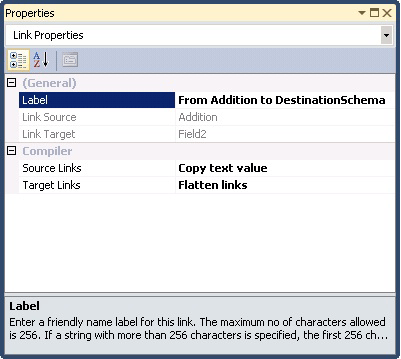Note
Access to this page requires authorization. You can try signing in or changing directories.
Access to this page requires authorization. You can try changing directories.
Labels are helpful to document the purpose of a functoid or a link in a map. You can use the Label property to name a link. This is useful when your map contains big schema structures and identifying the inputs and output links to a functoid becomes difficult.
Note
For information on how to label and comment functoids, see How to Label and Comment a Functoid.
The following figure shows a link label.
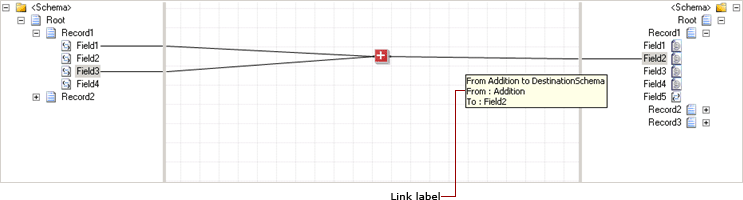
Prerequisites
These instructions require that BizTalk Mapper is running.
To add a label to a link
Select the link you want to label.
In the Properties window, provide the new name in the Label field.
Important
The maximum number of characters allowed is 256. If a string with more than 256 characters is specified, the first 256 characters are accepted and the rest are discarded.