Note
Access to this page requires authorization. You can try signing in or changing directories.
Access to this page requires authorization. You can try changing directories.
To specify an XML schema as a data source
In the Facts Explorer, click the XML Schemas tab.
Right-click the Schemas folder, and then click Browse.
In the Schema Files dialog box, select an XSD file, and then click Open.
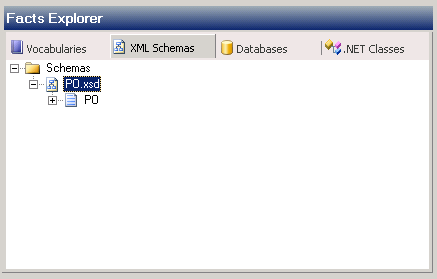
Browsing an XML Schema