Note
Access to this page requires authorization. You can try signing in or changing directories.
Access to this page requires authorization. You can try changing directories.
An element in a schema is looping if its Max Occurs property is greater than 1. A loop path occurs when you draw a link between a looping element in the source schema and a looping element in the destination schema.
Configuring a Loop Path
BizTalk Mapper automatically handles the looping records when you create a loop path.
You can configure a loop path in a map by linking a field in a looping record in the source schema to a field that is in a looping record in the destination schema. The figure below shows a map that copies only food survey records into a master address list.
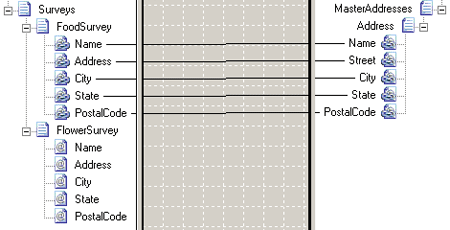
Loop Path Map
Multiple Loop Paths
A multiple loop path occurs in a map when you link fields contained by two or more looping records to fields contained in a single looping record. The following figure shows an attempt to combine addresses collected from two different surveys into a single master address list.
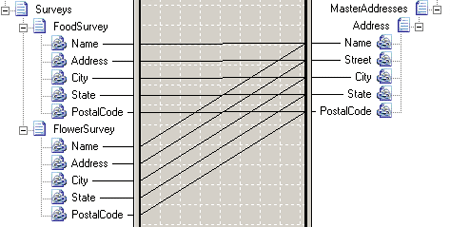
Map With Multiple Loop Paths (Incorrect)
This map will not produce the expected results. When the Mapper encounters multiple loop paths during compilation, it produces a warning and selects the first loop path by default. In order to combine the two different addresses into a single master address list, use a Looping functoid as shown in the map below.
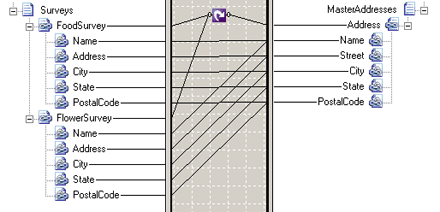
Looping Functoid Map (Correct)
The Looping functoid should be used instead of multiple loop paths in the following scenarios:
When the Mapper does not produce the desired output in a multiple loop paths scenario.
To combine multiple repeating structures in an input instance message into a single repeating structure in the output instance message.
To convert a flat schema to a hierarchical schema by mapping a single record to multiple records. This is a common operation in converting flat schemas to Microsoft Commerce Server catalogs.