Event management
Important
This content is archived and is not being updated. For the latest documentation, see Microsoft Dynamics 365 product documentation. For the latest release plans, see Dynamics 365 and Microsoft Power Platform release plans.
Note
These release notes describe functionality that may not have been released yet. To see when this functionality is planned to release, please review Summary of what’s new. Delivery timelines and projected functionality may change or may not ship (see Microsoft policy).
The Marketing application features comprehensive event management, which helps you plan, execute, promote, and follow-up on webinars and in-person events. Start your planning by modeling your venue, booking speakers, collecting sponsors, and setting up your event schedule. Then publish your event details directly to the event portal, where attendees can read about the event, view speaker bios, register online, and build their session schedule. Finally, set up a customer journey to promote the event, collect registrations, and follow up with attendees.
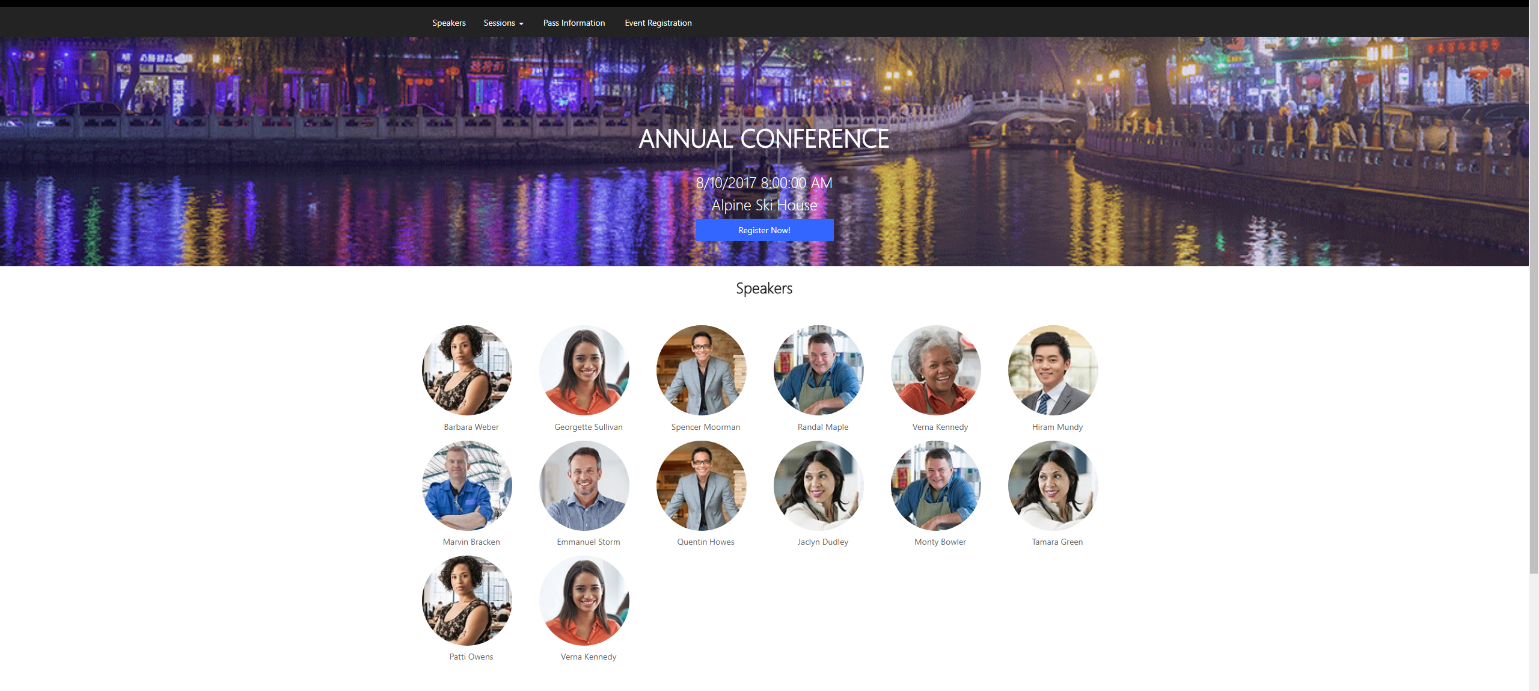
Example of an event portal