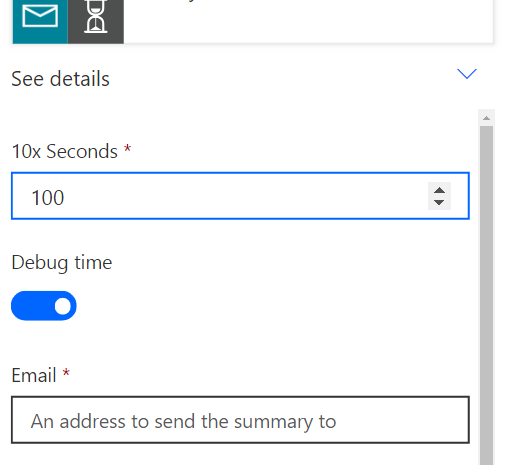More button input types
Important
This content is archived and is not being updated. For the latest documentation, see Microsoft Dynamics 365 product documentation. For the latest release plans, see Dynamics 365 and Microsoft Power Platform release plans.
Note
These release notes describe functionality that may not have been released yet. To see when this functionality is planned to release, please review Summary of what’s new. Delivery timelines and projected functionality may change or may not ship (see Microsoft policy).
Button flows are a great way to kick off a flow instantly. Today, Button flows can collect additional inputs from the person who starts the flow. For example, it can collect a photo or an email address. This month we're adding two additional input types:
- Yes/No - a switch that can be set to Yes or No. This maps to a "boolean" type.
- Number - a numeric value like 137 or 0.02.
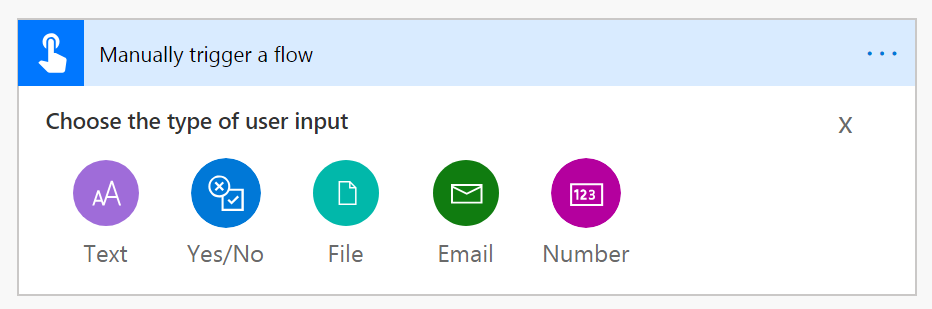
You can then use these new types when you run a flow - including in the Microsoft Flow app for iOS or Android, the web portal, and when running flows from SharePoint or Excel.