Dashboards
Important
This content is archived and is not being updated. For the latest documentation, see Microsoft Dynamics 365 product documentation. For the latest release plans, see Dynamics 365 and Microsoft Power Platform release plans.
Note
These release notes describe functionality that may not have been released yet. To see when this functionality is planned to release, please review Summary of what’s new. Delivery timelines and projected functionality may change or may not ship (see Microsoft policy).
Create rich, interactive dashboards to visualize data from the Common Data Service for Apps inside a model‑driven application.
The drag-and-drop designer simplifies the dashboard creation process for:
Homepage dashboards that include charts and lists from multiple entities.
Entity-specific interactive dashboards that allow visual filtering and sorting of information.
Include rich Power BI capabilities directly inside model‑driven apps by embedding Power BI dashboards in home pages. Dashboards can include data from any source, including the Common Data Service for Apps.
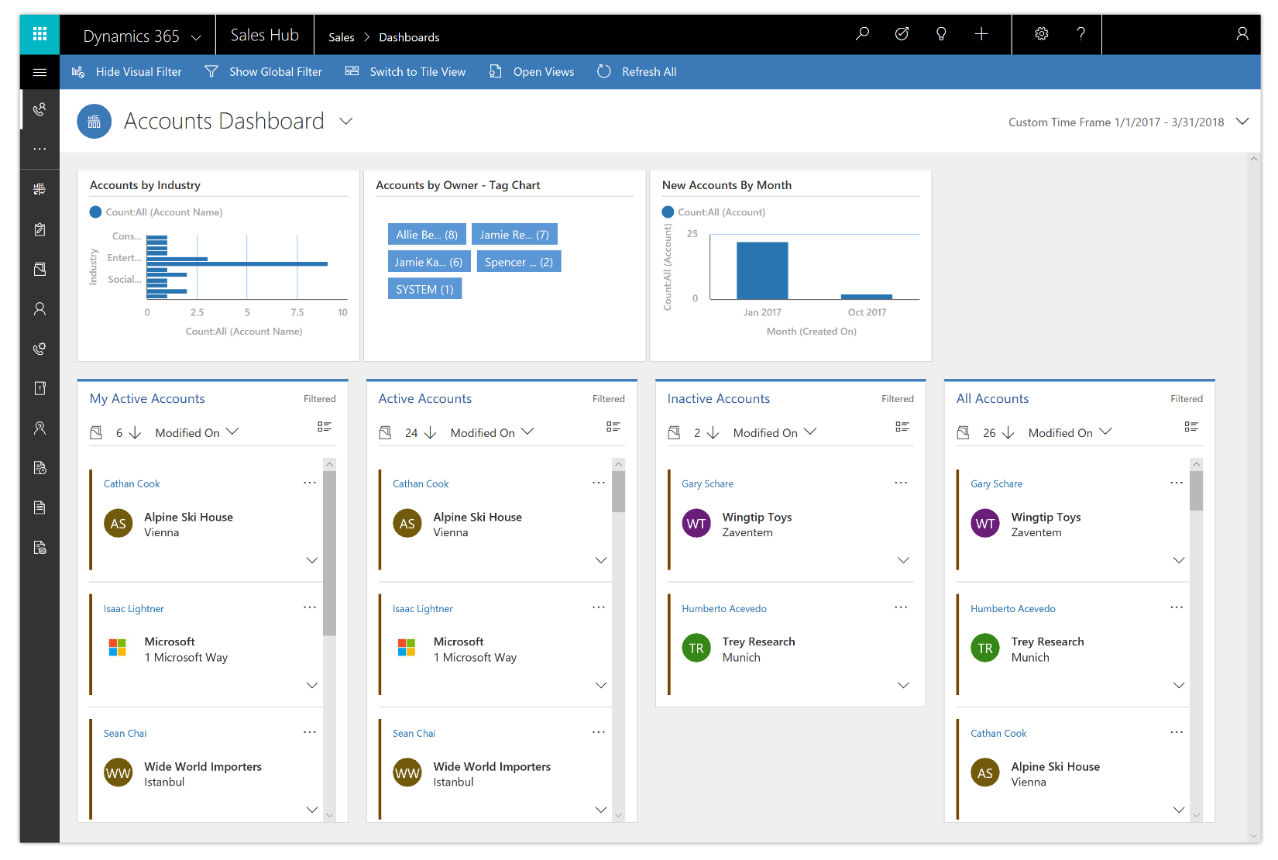
Interactive dashboard
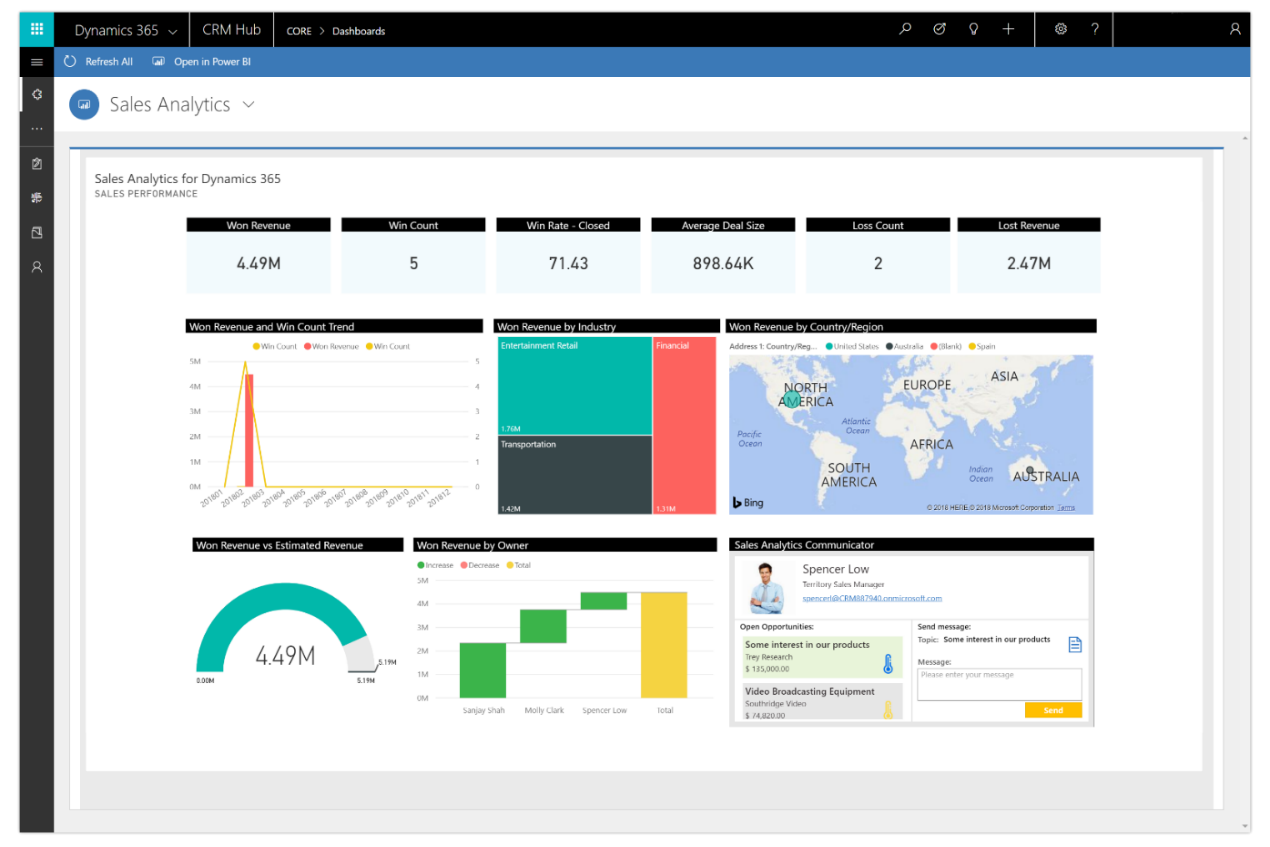
Power BI Embedded in a dashboard
For more information about dashboards, go to Create or edit dashboards.