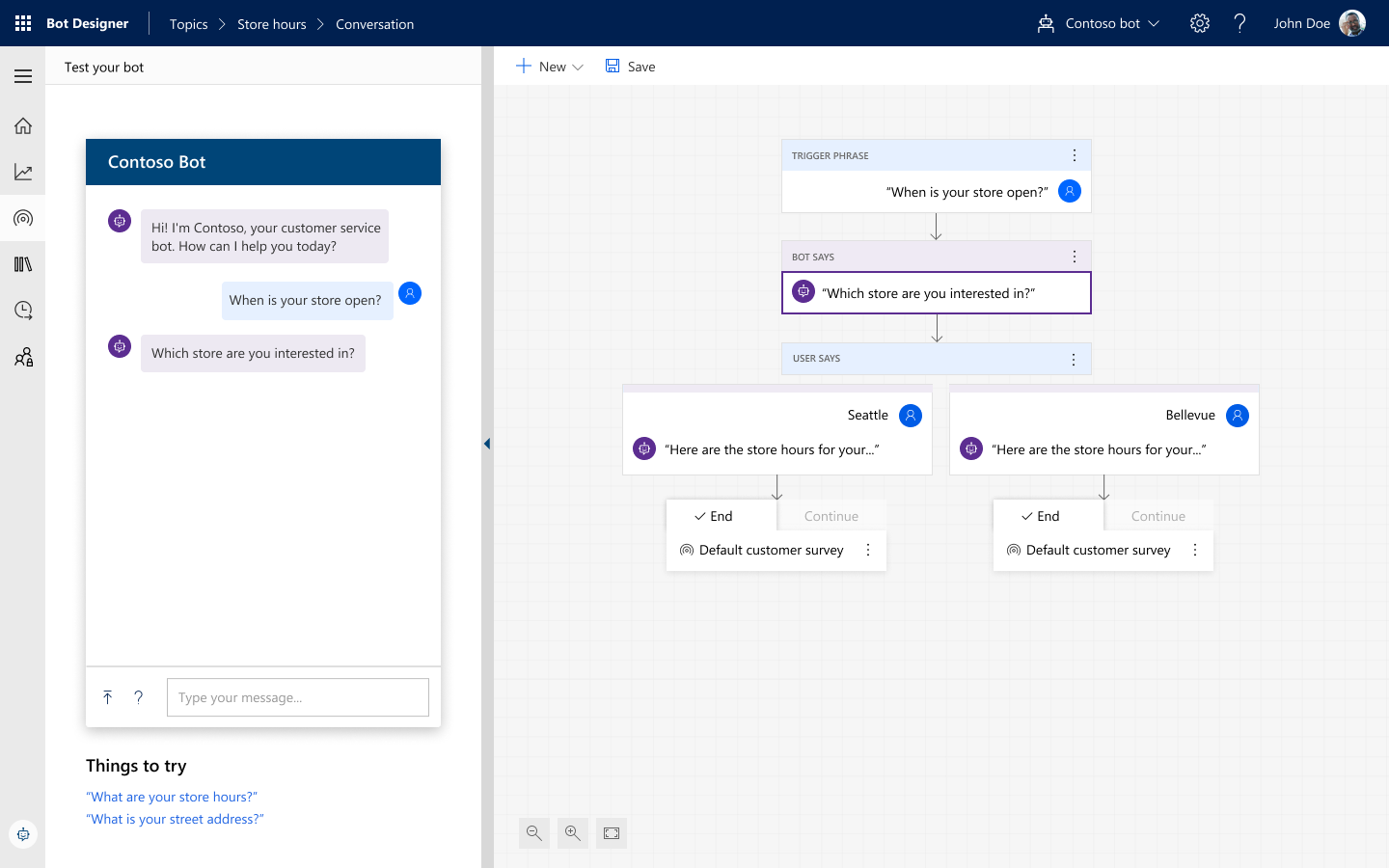Note
Access to this page requires authorization. You can try signing in or changing directories.
Access to this page requires authorization. You can try changing directories.
Important
This content is archived and is not being updated. For the latest documentation, see Microsoft Dynamics 365 product documentation. For the latest release plans, see Dynamics 365 and Microsoft Power Platform release plans.
Note
These release notes describe functionality that may not have been released yet. To see when this functionality is planned to release, please review What’s new and planned for AI for Customer Service. Delivery timelines and projected functionality may change or may not ship (see Microsoft policy).
Developing and deploying a virtual agent today requires significant investments in time and technical expertise. Tools and bot development frameworks are oriented toward developers, with the bot’s dialog scripts encapsulated in lines of code. Developing a bot requires extended development timelines, internal IT departments, or hiring external system integrators.
Dynamics 365 Virtual Agent for Customer Service offers a graphical designer where a customer service manager can build complex dialog trees and curate an end-to-end conversation between the customer and virtual agent. This empowers individuals to encapsulate their business understanding and conversational best practices—without requiring coding or artificial intelligence expertise.
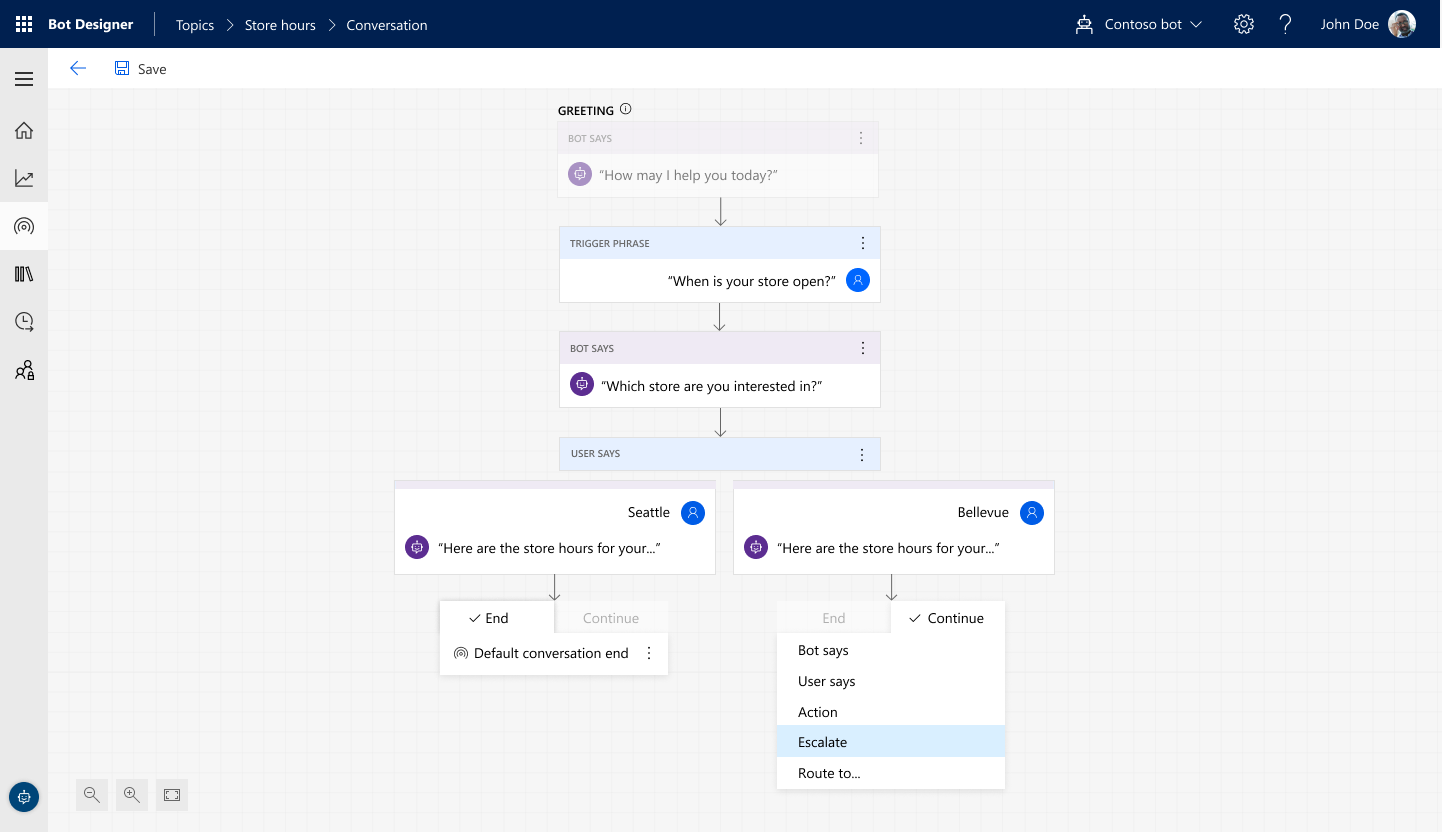
In addition, you have access to the test bot within Customer Service Virtual Agent to verify functionality before deploying it broadly. The test canvas allows authors to trace conversations through dialog trees, while interactive chat bubbles allow quick navigation to a specific node within a dialog.