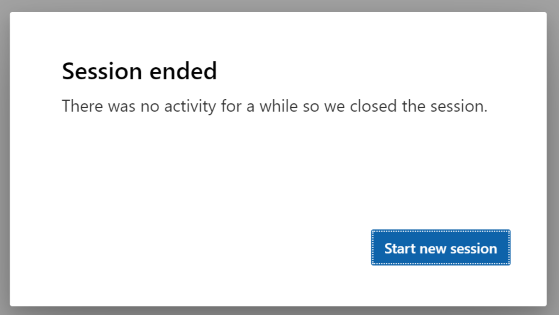Alert users before sessions end due to inactivity
Important
This content is archived and is not being updated. For the latest documentation, see Microsoft Dynamics 365 product documentation. For the latest release plans, see Dynamics 365 and Microsoft Power Platform release plans.
The idle timeout for Finance and Operations is currently defaulted at 60 minutes. After that inactivity limit has been surpassed by a user and with no forewarning, the user is alerted that their session has been terminated.
To provide a better experience, to give awareness of an impending session suspension due to inactivity, and to help prevent losing any unsaved changes when this occurs, users will now be notified 3 minutes before their sessions are set to be terminated due to inactivity and given an opportunity to reconnect before the session is ended.
Users will now see the following message a few minutes before their session is set to be terminated due to inactivity.
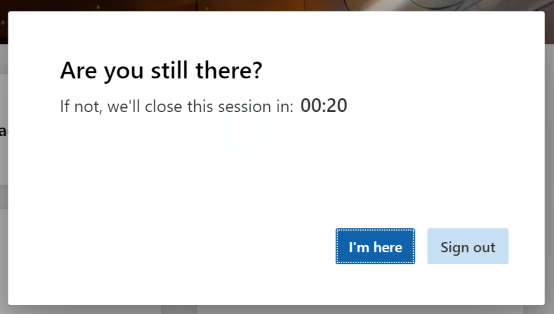
Once the timer has reached zero, the user's session will be terminated and the following message will be shown to the user.