One Version experience
Important
This content is archived and is not being updated. For the latest documentation, see Microsoft Dynamics 365 product documentation. For the latest release plans, see Dynamics 365 and Microsoft Power Platform release plans.
Several changes to the update experience will be made available in Lifecycle Services (LCS) to support continuous service updates with predictability.
The true value of a cloud service is realized through continuous updates that can provide both improved reliability and new features, while minimizing operational impact. We are optimizing the way we deliver updates for a more consistent, predictable, and seamless experience for every customer. Our monthly update cadence aims to provide predictability, lower upgrade costs, user access to the latest product capabilities and performance improvements, and a better support experience.
To support One Version, we will be making the ONE-V update experience available to customers and partners.
Onboard: This is a one-time activity where the customer or partner can come to LCS Project Settings and configure the environments for the update, configure the date and time for their production update, select to pause updates up to three months, and sign up for any first-release programs.
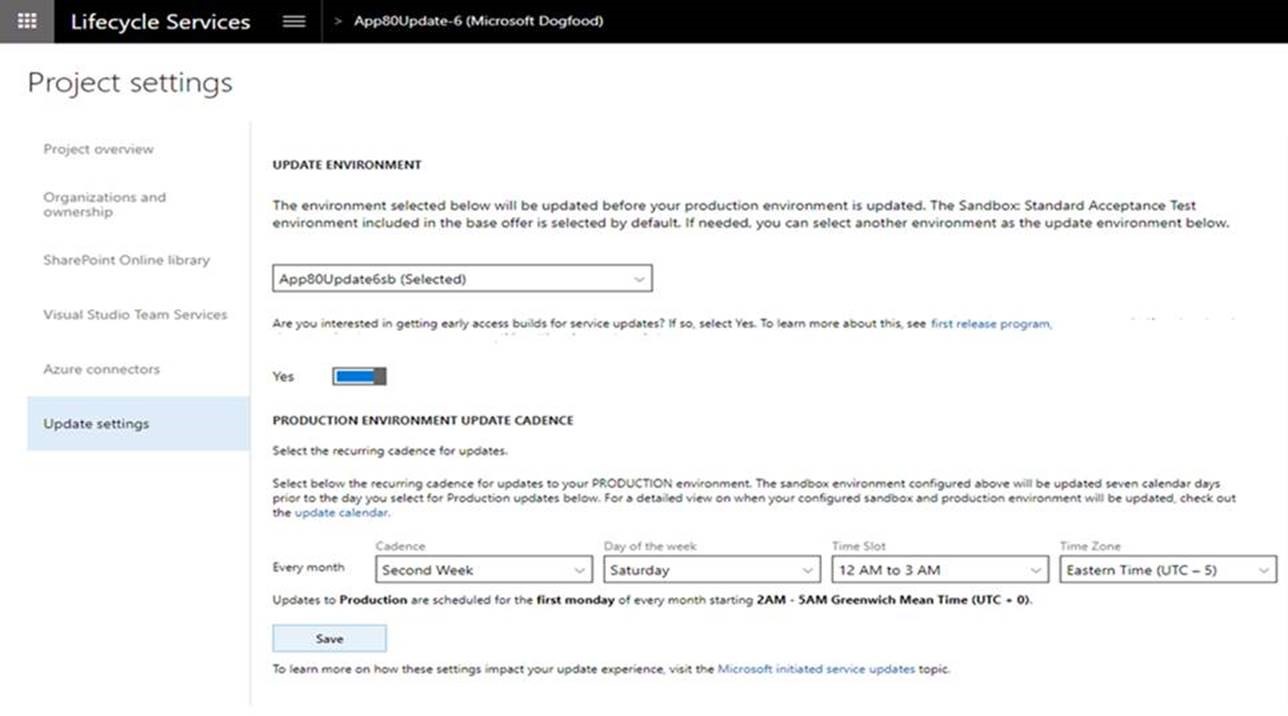
Notify: This is a monthly activity where a customer or partner can see the monthly service updates released by Microsoft in the LCS project action center, access the What’s new for the update being made available, and get upcoming update notifications through email as well as through LCS.
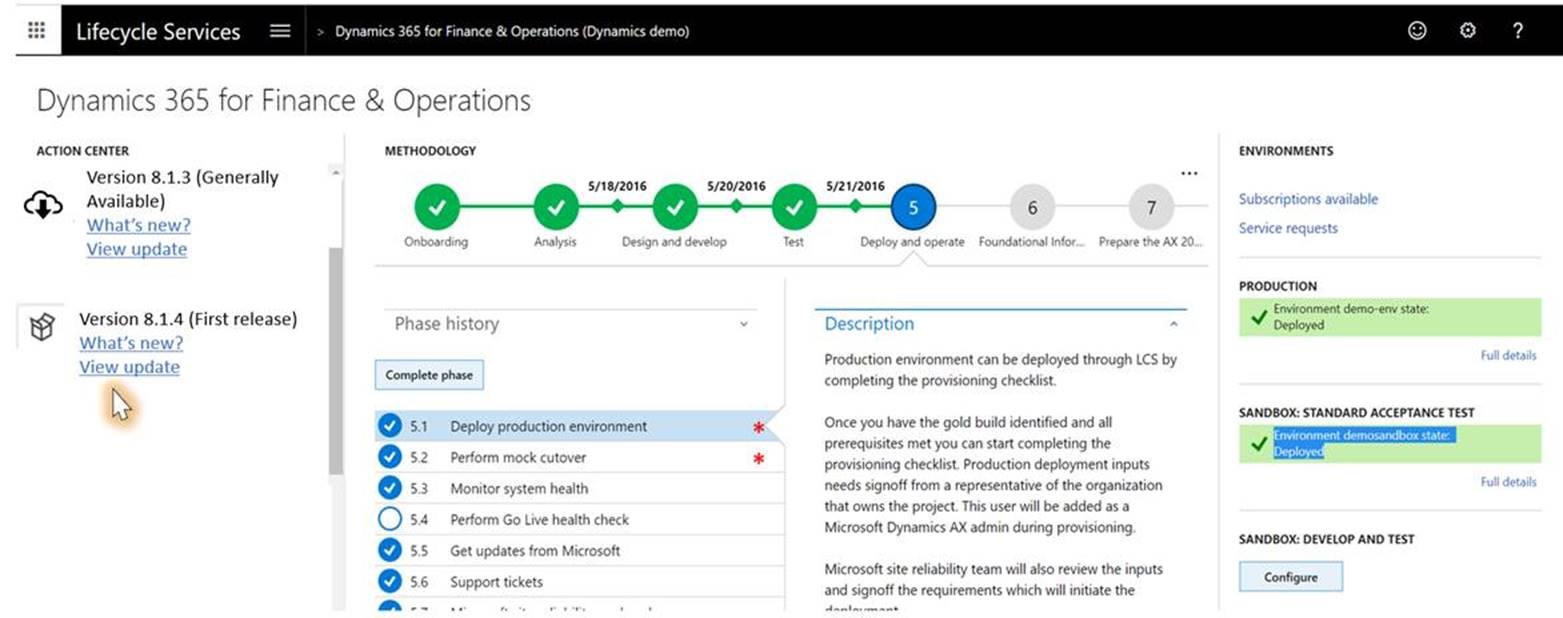
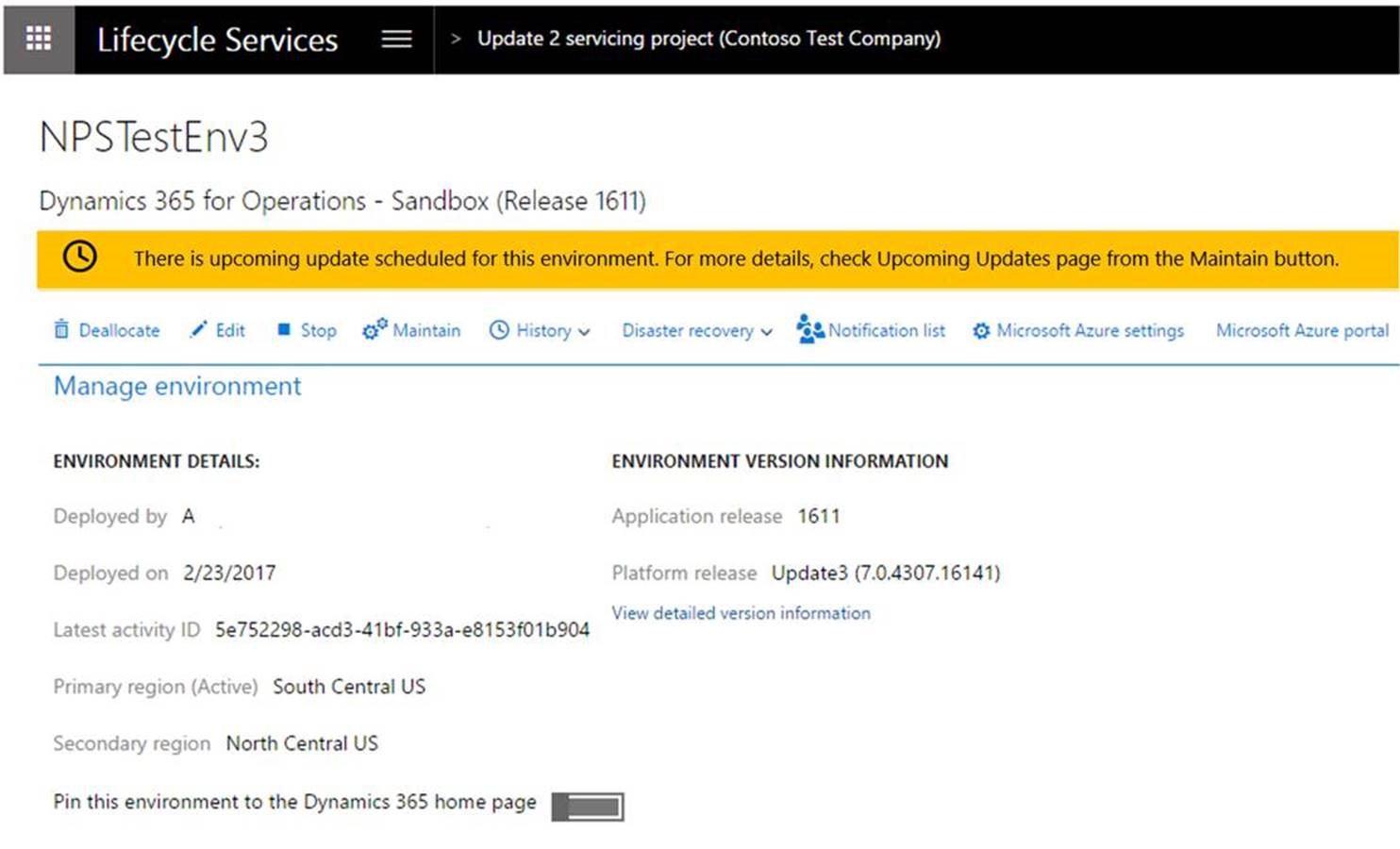
Execute: This is a monthly activity where customers can either self-update their environments, or their environments will be auto-updated by Microsoft. With a self-update, customers can take the monthly service update and apply it to their sandbox and production environments using the regular servicing flows. With auto-update, Microsoft will apply the update at the configured cadence. Microsoft notifies the customer five days prior to updating the configured sandbox environment and five days prior to updating the production environment.
Validate: With this optional activity, customers can use the tools made available by Microsoft to validate the monthly service updates. The tools available are:
Impact analysis tool: This tool provides insight into the usage, churn, and feature areas that can help assess risk and drive smarter testing.
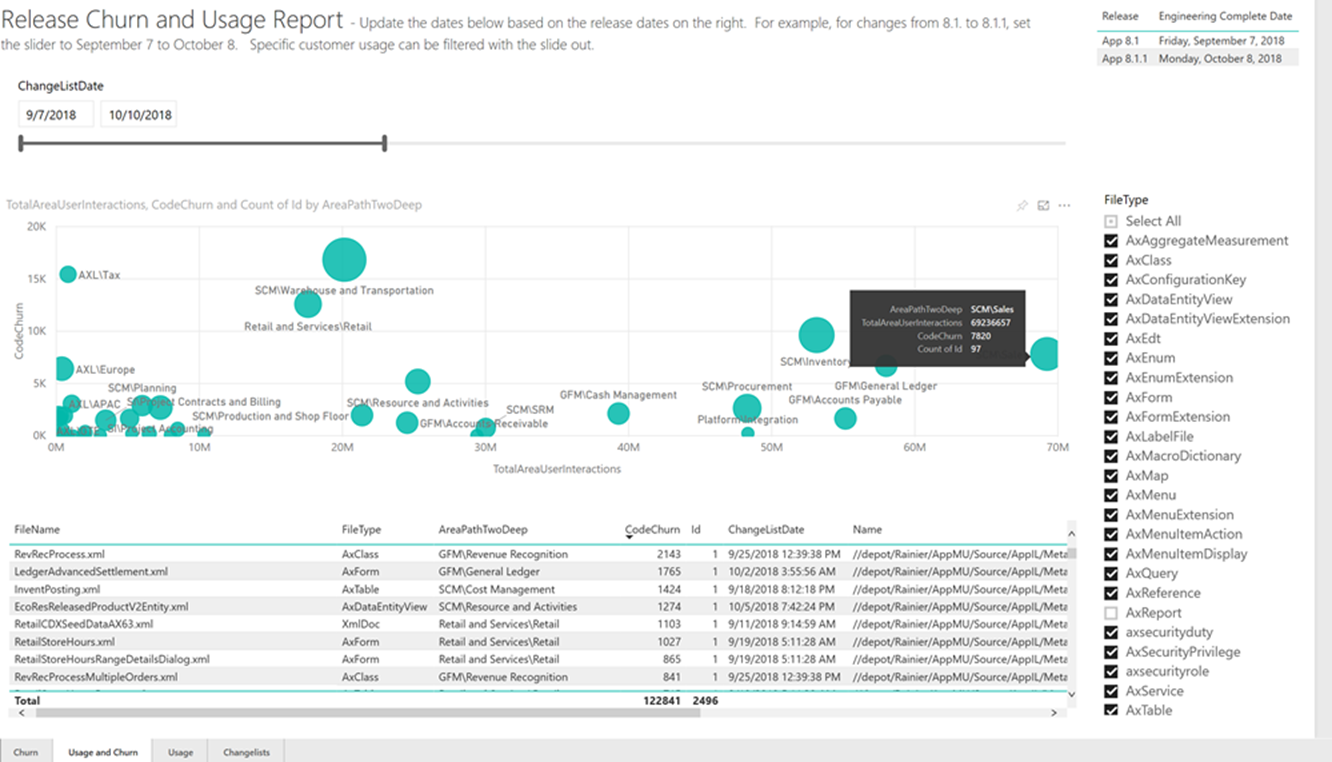
Regression Suite Automation Tool (RSAT): Customers and partners can use this tool to validate business processes by using the web client without having to write code. This tool relies on the task recording framework that allows functional users to record business flows and play them back.
Data Task Automation: This tool allows the automation of data import and export tasks by using a data task manifest and data project definition, which therefore provides a robust framework for regression testing of data integration scenarios.