Personalization options for analytical workspaces
Important
This content is archived and is not being updated. For the latest documentation, see Microsoft Dynamics 365 product documentation. For the latest release plans, see Dynamics 365 and Microsoft Power Platform release plans.
Note
These release notes describe functionality that may not have been released yet. To see when this functionality is planned to release, please review What’s new and planned for Dynamics 365 for Finance and Operations. Delivery timelines and projected functionality may change or may not ship (see Microsoft policy).
We're excited to announce new personalization options available to replace out-of-the-box solutions embedded in analytical workspaces with reports hosted on PowerBI.com. Take advantage of these zero code, application customization options that allow users to replace the standard solutions. Dazzle users with seamless integration of PowerBI.com reports that can include visualizations of data from external sources.
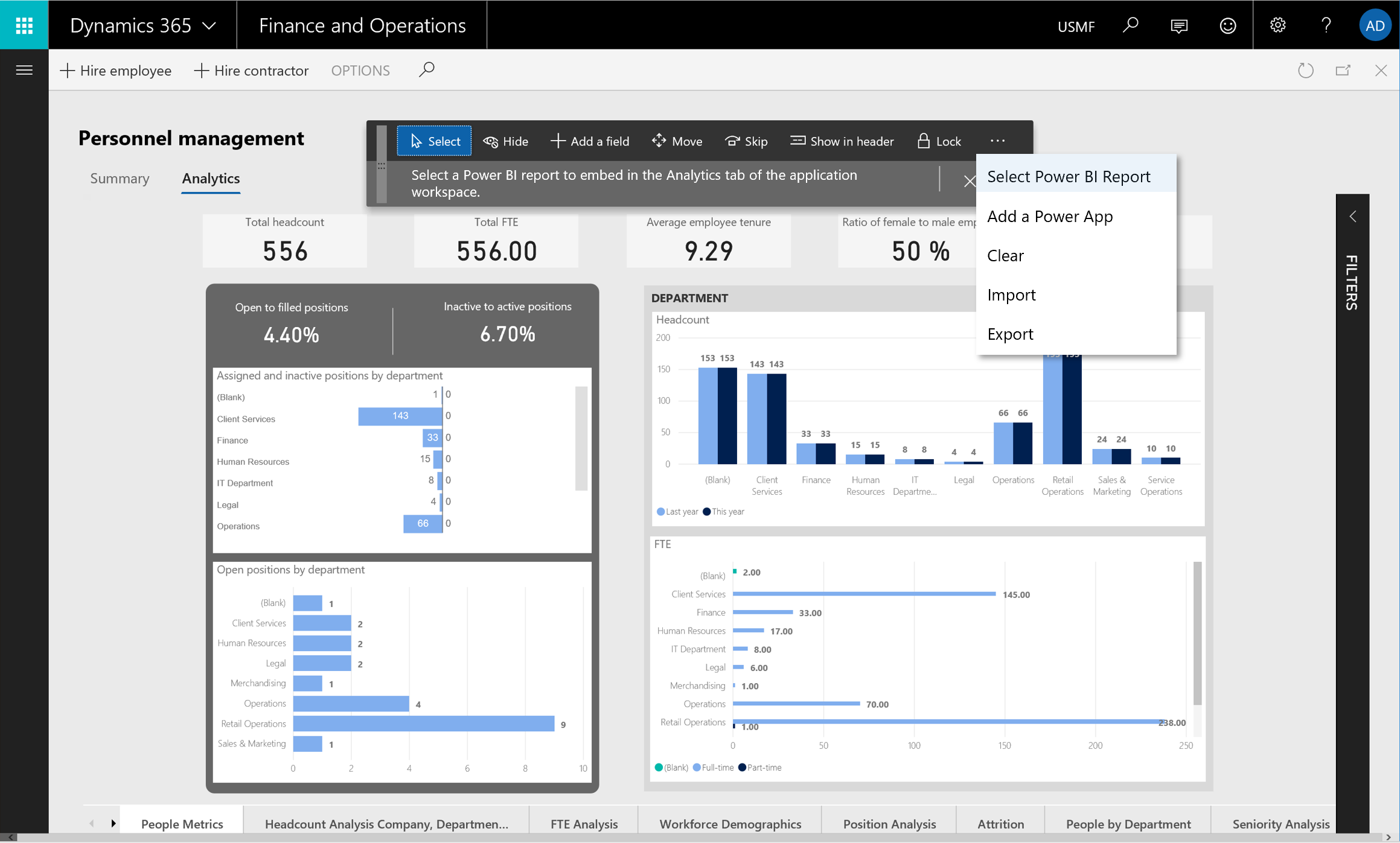
Best of all, these personalization selections can be shared with other members of the organization. Additional options include the ability to revert back to the analytical reports that were originally released with the application.