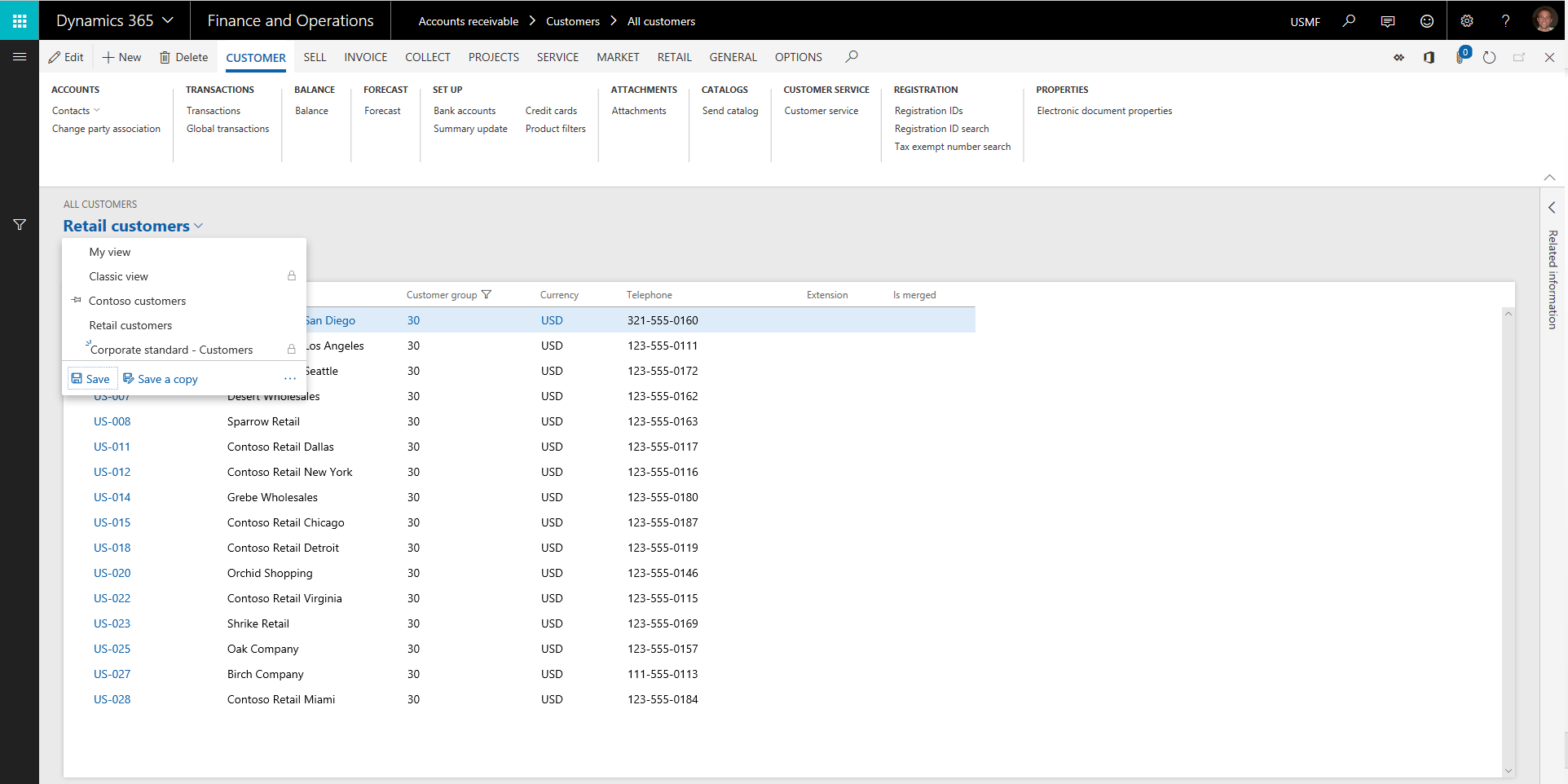Saved views
Important
This content is archived and is not being updated. For the latest documentation, see Microsoft Dynamics 365 product documentation. For the latest release plans, see Dynamics 365 and Microsoft Power Platform release plans.
Note
These release notes describe functionality that may not have been released yet. To see when this functionality is planned to release, please review What’s new and planned for Dynamics 365 for Finance and Operations. Delivery timelines and projected functionality may change or may not ship (see Microsoft policy).
Finance and Operations allows users to modify a form via personalization to optimize it for their needs. While previously a user could only have a single set of personalizations per form, the Saved views feature allows users to have multiple, named sets of personalizations per form. This allows a business user to create, save, and share multiple, optimized views of a form, where each view is ideal for a certain group of users or for performing a particular business task.
By default, each of these views will contain any modifications to the form done through personalization. For some forms—list pages, for example—these views might additionally include the query, which allows users to quickly return to commonly filtered datasets.
Because Saved views can be "published" to security roles, new users who join an organization will automatically have access to optimized views targeting the roles given to the new user. This publish capability allows organizations to define and publish corporate, standard views that are optimized for their business.
Saved views has the potential to significantly ease the management of personalizations for administrators, greatly simplify the user experience, and improve user productivity.