System management of network printers
Important
This content is archived and is not being updated. For the latest documentation, see Microsoft Dynamics 365 product documentation. For the latest release plans, see Dynamics 365 and Microsoft Power Platform release plans.
Note
These release notes describe functionality that may not have been released yet. To see when this functionality is planned to release, please review What’s new and planned for Dynamics 365 for Finance and Operations. Delivery timelines and projected functionality may change or may not ship (see Microsoft policy).
Take advantage of a new tool for administrators to use when tasked with managing network printers for the organization. The System network printers page allows administrators to update settings and delete network printers across all organizations using a single view. This management utility is designed to simplify the task of configuring network printer devices available within Dynamics 365 for Finance and Operations applications.
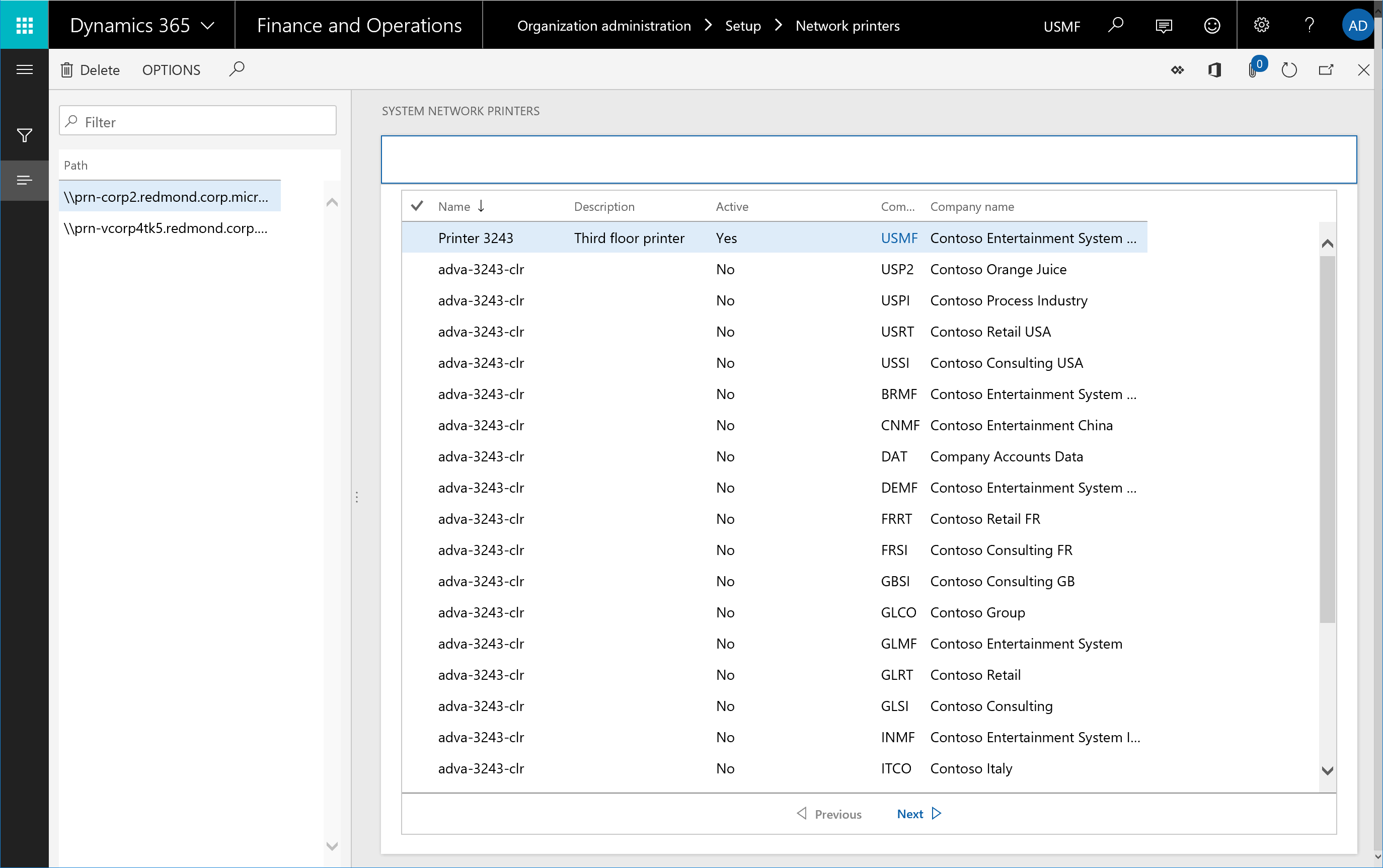
Common scenarios
- A system administrator needs to delete a network printer instance: This is common for cases where the network printer path is updated or hardware has been replaced.
- An organization wants to purge all documents in the printer queue: Documents rendered by the service that are waiting to be printed can be deleted using options available on the System network printers page.
- Quickly toggle availability of network printers for multiple legal entities: You can manage the printer properties including the active state for a printer in multiple legal entities using a single view.
- Provide friendly names for network printers for multiple legal entities: You can establish friendly names and descriptions for printers that make sense to the users associated with individual legal entities.
This is both a recovery tool for cancelling active print instructions and a means of simplifying the task of managing network printer settings across legal entities for the entire organization.