Accessibility enhancements for PC app
Important
This content is archived and is not being updated. For the latest documentation, see Microsoft Dynamics 365 product documentation. For the latest release plans, see Dynamics 365 and Microsoft Power Platform release plans.
The Dynamics 365 Guides PC application now offers better color contrast and support for high-contrast mode for visually impaired users.
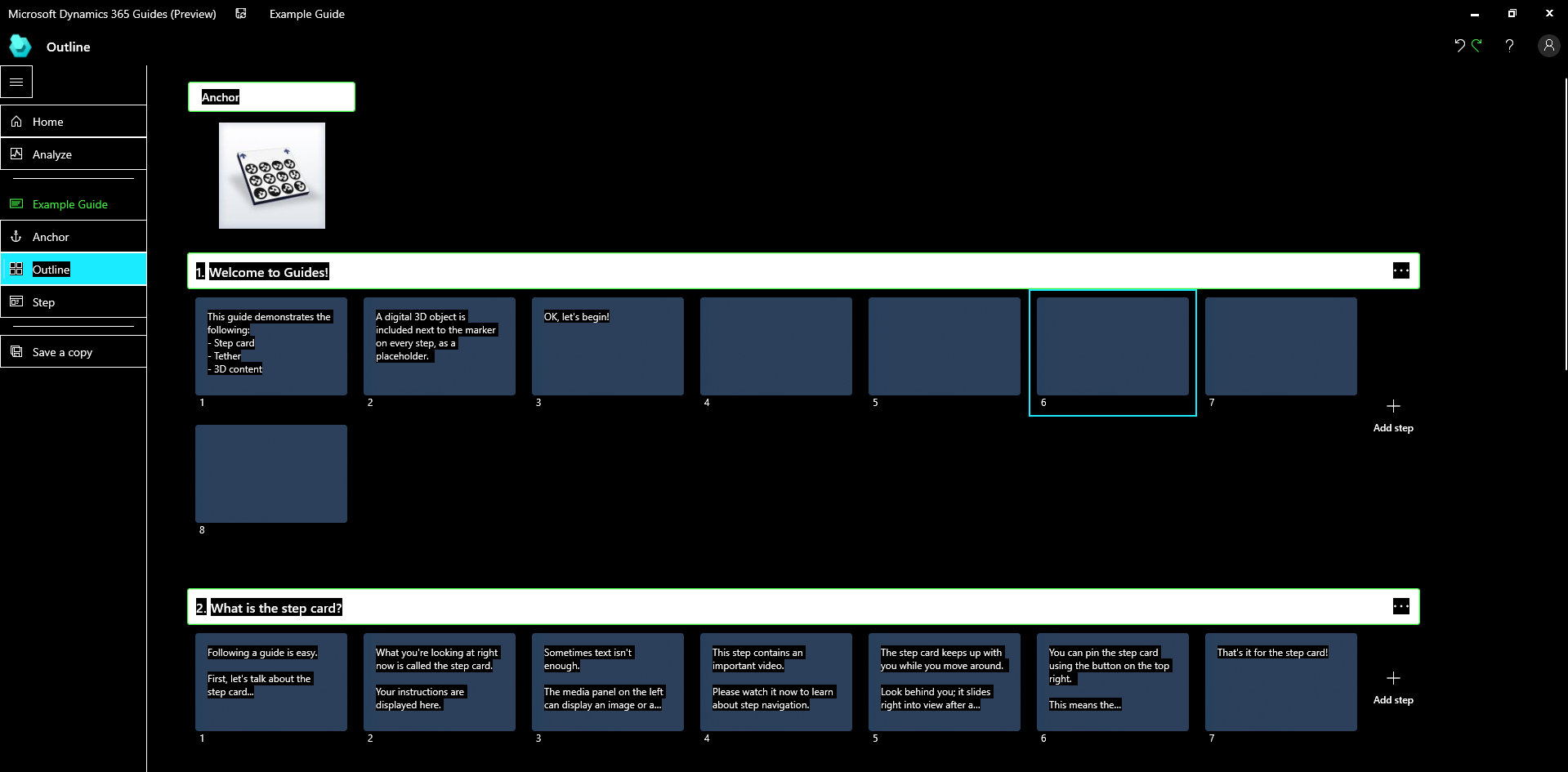
You can also use the keyboard to tab through the user interface while using Narrator to read various authoring options.
In preview mode, you can manipulate 3D models using the keyboard.