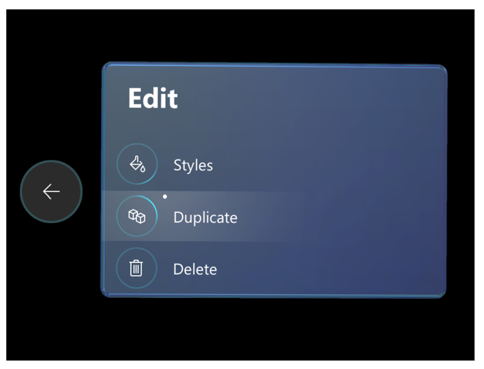Duplicate (and delete) 3D models
Important
This content is archived and is not being updated. For the latest documentation, see Microsoft Dynamics 365 product documentation. For the latest release plans, see Dynamics 365 and Microsoft Power Platform release plans.
You can duplicate 3D models placed in space by selecting Duplicate from the Edit menu. The duplicate keeps the original style and rotation settings. You can also delete 3D models.