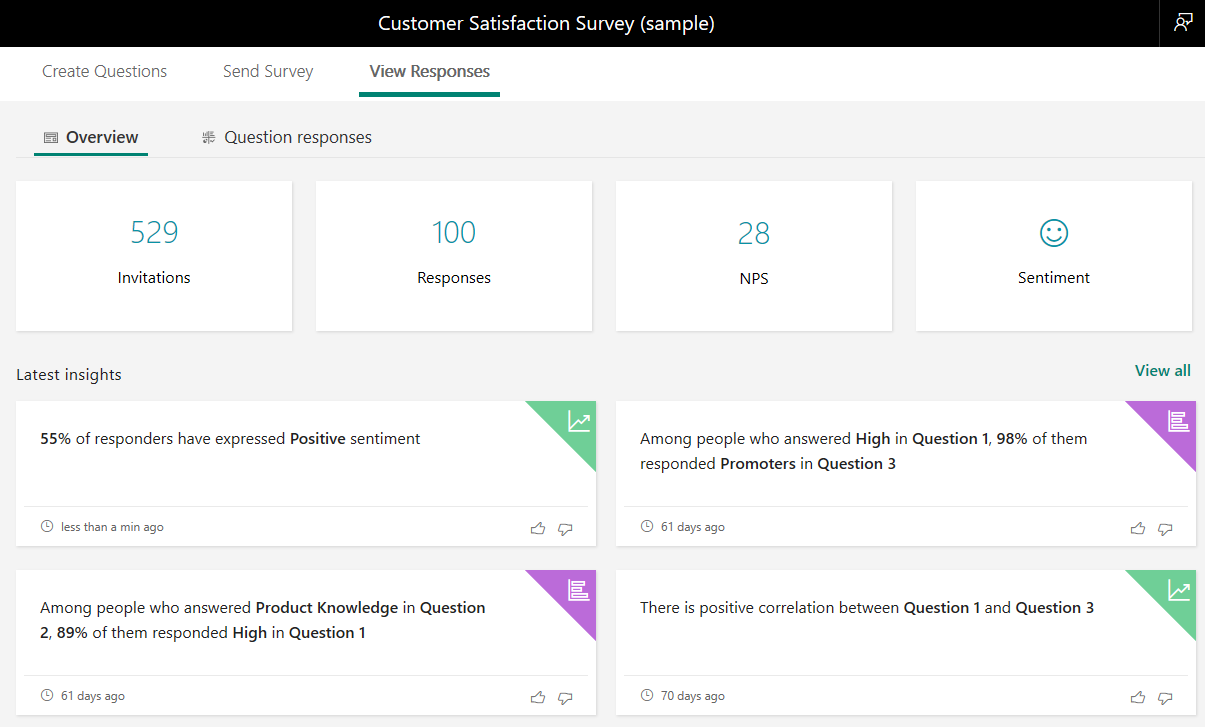Note
Access to this page requires authorization. You can try signing in or changing directories.
Access to this page requires authorization. You can try changing directories.
Important
This content is archived and is not being updated. For the latest documentation, see Microsoft Dynamics 365 product documentation. For the latest release plans, see Dynamics 365 and Microsoft Power Platform release plans.
Note
These release notes describe functionality that may not have been released yet. To see when this functionality is planned to release, please review What's new and planned for Microsoft Forms Pro. Delivery timelines and projected functionality may change or may not ship (see Microsoft policy).
Users will have reports and dashboards for invitation and response analysis including an invitation summary, question-wise summary, responder information, and response details.
Response intelligence to provide correlation across questions based on their responses. For example, whenever NPS of case closure is high, responsiveness of the customer service agent is also rated high.
Users will get sentiment analysis of a survey based on the responses.
Developers can use response data stored in Common Data Service (CDS) for Apps to create custom workflows to enable the desired business processes or furnish data in dashboards using Power BI.
Business value
Most of the relevant and actionable insights are available when the survey responses are viewed in context of the business responses. When using Forms Pro, sophisticated response analytics becomes very easy and is available anytime, anywhere without needing complicated statistical packages. Forms Pro leverages the rich capabilities of Power BI to uncover meaningful insights and correlations among the survey responses.
Personas
Business users, citizen developers
Features
Greater business insights: Forms Pro provides rich business insights such as correlations and sentiment analysis. Since the survey responses and business data reside in the same CDS, it provides richer insights about the business processes.
Rich out-of-the-box dashboards: Forms Pro provides rich question, invitation, and survey response analytical charts and dashboards for quick reporting of survey response trends.
Leverage Power BI to build custom reports and dashboards that are unique to your business: Each business has some unique analytics requirements. While Forms Pro standard Power BI reports and dashboards will take care of most of the business needs, business users can use their Power BI license to build custom reports and dashboards of their choice.