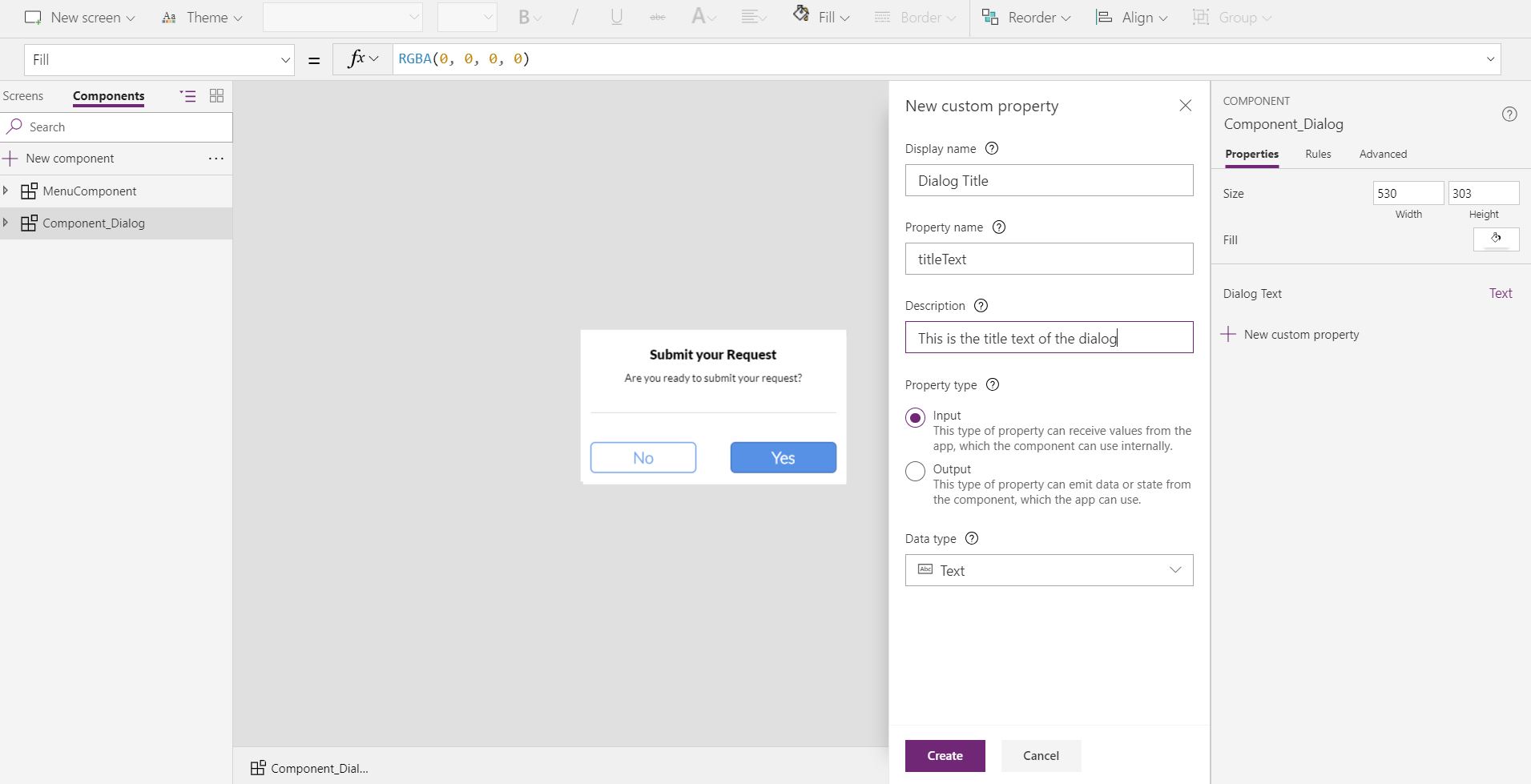Note
Access to this page requires authorization. You can try signing in or changing directories.
Access to this page requires authorization. You can try changing directories.
Important
This content is archived and is not being updated. For the latest documentation, see Microsoft Dynamics 365 product documentation. For the latest release plans, see Dynamics 365 and Microsoft Power Platform release plans.
Makers can build and share elements, such as menus or calendars, on multiple screens of the same app or in multiple apps. Makers can build these reusable components and composite controls in PowerApps Studio, just as they build canvas apps.
These improvements include:
- Use PowerApps Studio to build components by using canvas controls and expressions.
- Use a component multiple times within a single app.
- Use a component across different apps.
- Define the inputs and outputs that are required when a component is consumed.
- Update components in a single location, and manage updates and versions of components that are consumed in apps.
- Export and import components from environments.
- Consume built-in components for common scenarios.
By using canvas components, makers can quickly create, consume, and share their building blocks across screens and apps, build apps more quickly, and maintain apps more easily.