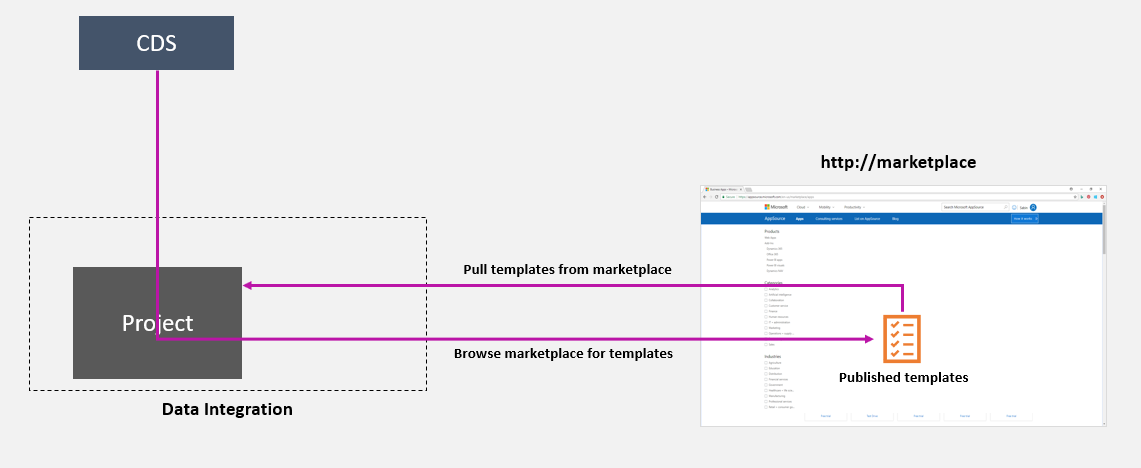Enhanced administrator capabilities for Data Integration
Important
This content is archived and is not being updated. For the latest documentation, see Microsoft Dynamics 365 product documentation. For the latest release plans, see Dynamics 365 and Microsoft Power Platform release plans.
Note
These release notes describe functionality that may not have been released yet. To see when this functionality is planned to release, please review Summary of what’s new. Delivery timelines and projected functionality may change or may not ship (see Microsoft policy). For detailed information about our products, visit the Common Data Model documentation.
Top asks from our customers in the October ’18 release.
General Data Protection Regulation (GDPR) and Accessibility General
GDPR requirements are among the top company priorities this season. The data integrator for admins meets GDPR requirements that enable access and delete and other GDPR-granted data subject rights. Additionally, the data integrator for admins is also compliant with Grade-C accessibility requirements.
Improving ability to customize and version templates
We understand every business is different. Since the release of the data integrator for admins, the majority of our customers have leveraged the ability to customize templates for process-based integration, making it a highly used feature. In the past, customers had to always start from an existing template and tweak it to create a new template. We have further enhanced this experience by providing a way to create new templates from scratch and provide an ability to version templates and validate source and destination solutions.
A richer data integrator admin dashboard powered by AI
Earlier this year, Microsoft released an admin dashboard that provides a one-stop, real-time view of all project executions and their status with a drill-down to view details of executions. The enhanced dashboard now provides richer statistics, such as categorization of errors, remediation for frequent errors, intelligently suggesting data refresh intervals, data trend analysis and sync patterns. All this out of the box, without writing code.

Improved data integration setup and administration experience with performance improvements
By centralizing all experiences in the new Business Platform Admin Center, the data integrator for admins provides an improved setup experience wherein customers no longer need to switch between multiple portals. This includes a new ability to create data integration support tickets, in-place from the same portal. The project execution history will provide the full history over past executions. The data import performance will be improved with new automatic mechanisms for batching and data parallelism underneath.
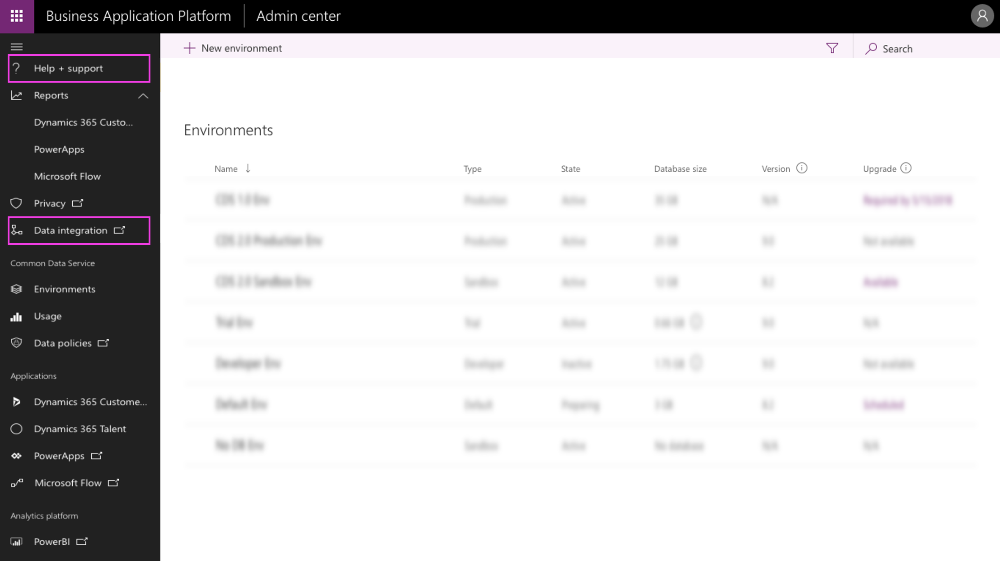
Ability to share data integration templates within and across tenants
Data Integration Templates accelerate getting data to the Common Data Service from common third-party systems of records and SaaS services. For example, the Salesforce template helps customers integrate their Salesforce data into CDS and gain insights into their opportunities and sales pipeline easily. In addition to Microsoft providing additional data integration templates out of the box, customers and ISVs can leverage the underlying platform to simply build their own new templates and share them across CDS instances, as well as customize existing templates to adapt them to their needs and repackage them as new templates for reuse.

Consultants can customize templates, as well as repackage and reuse them across CDS instances without having to repeat the process. Collaboration and distribution in larger enterprise organizations are supported through sharing templates with specific set users or groups.
With the help of Common Data Service for Apps role-based access, business users and admins will be able to assign fine-grained permissions that allow users within their organization to either read, contribute to, or own templates. This capability is also extended to data integration projects, as large enterprise organizations often need to structure who can contribute to projects and who can read/use. Multiple users can share projects and templates with permissions defined for their role.
Templates will also become easily discoverable in a central marketplace. Customers will be able to create a data integration project by easily browsing the marketplace and obtain the latest templates. Additionally, customers and partners will be able to create custom templates and publish them to the marketplace. Templates could also be shared across tenants with the ability to control viewership.