Restyled personalization toolbar
Important
This content is archived and is not being updated. For the latest documentation, see Microsoft Dynamics 365 product documentation. For the latest release plans, see Dynamics 365 and Microsoft Power Platform release plans.
The personalization toolbar has been restyled in Platform Update 22 to help users more easily tailor their own experiences in Finance and Operations. The following changes were made:
- The name of each personalization tool is now shown along with an icon, which helps users quickly recognize the tool they are interested in using.
- The description for how to use the current tool is also now shown, which helps users understand how to make the desired personalizations.
- The entire personalization toolbar can be moved across the screen by dragging and dropping on a specific region at the far left of the toolbar. This allows users to personalize elements that were previously obscured by the toolbar.
The following image shows how the personalization toolbar appeared before Platform Update 22.
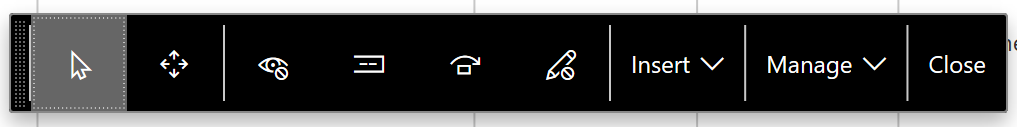
Before: Personalization toolbar before Platform Update 22
The following image shows how the personalization toolbar appears in Platform Update 22.
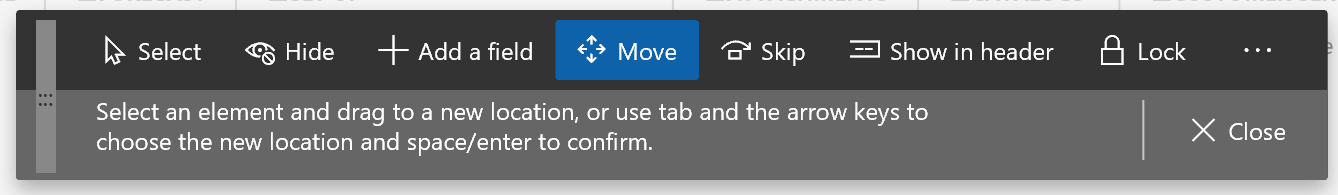
After: Personalization toolbar in Platform Update 22