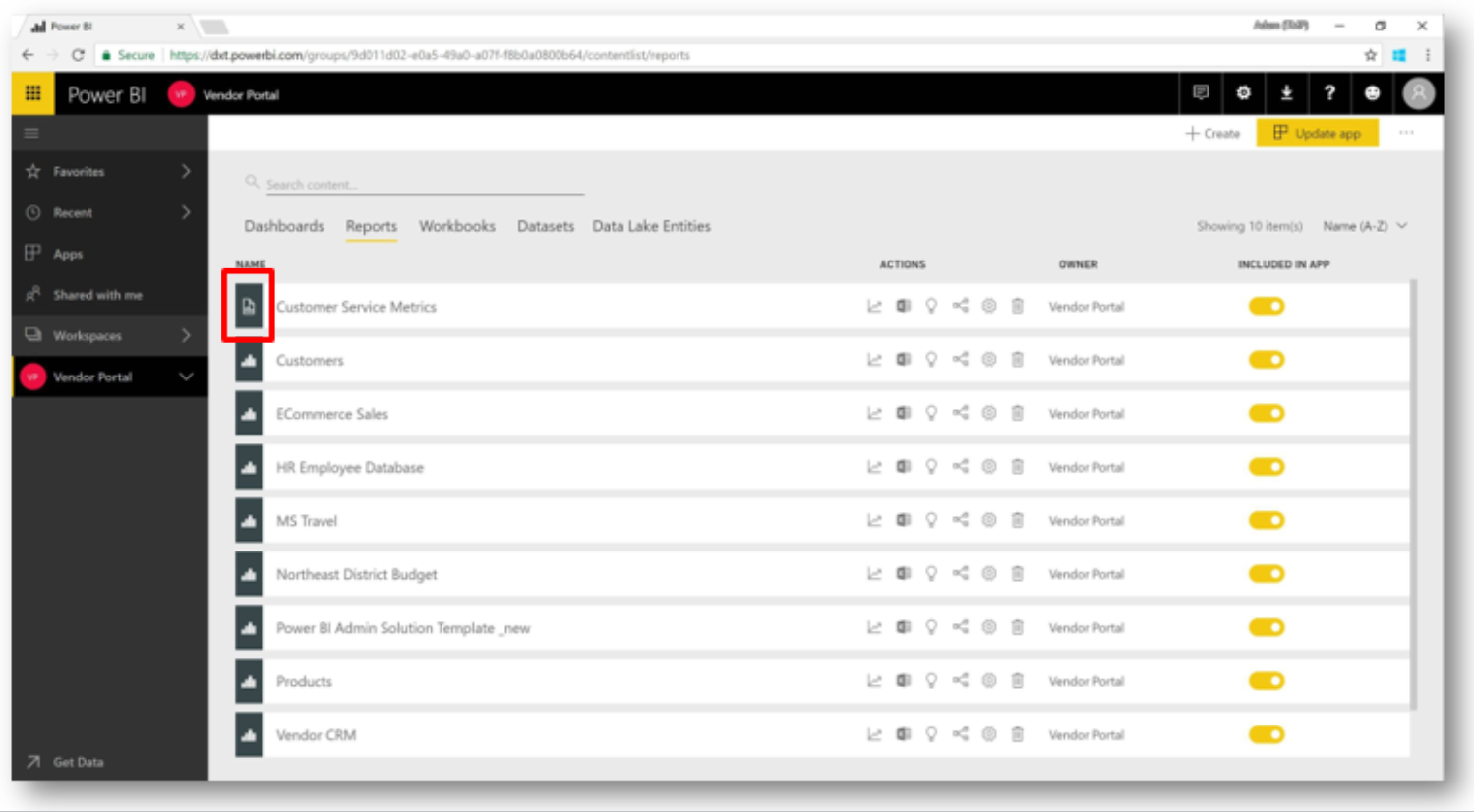Paginated reports in Power BI (Public Preview)
Important
This content is archived and is not being updated. For the latest documentation, see Microsoft Dynamics 365 product documentation. For the latest release plans, see Dynamics 365 and Microsoft Power Platform release plans.
Note
These release notes describe functionality that may not have been released yet. To see when this functionality is planned to release, please review Summary of what’s new. Delivery timelines and projected functionality may change or may not ship (see Microsoft policy). For detailed information about our products, visit the Power BI documentation.
Publish SQL Server Reporting Services (SSRS) reports (*.rdl format) to a Power BI Premium workspace and view reports within the Power BI web app.
A report will render inside the Power BI web or mobile experience as shown below.
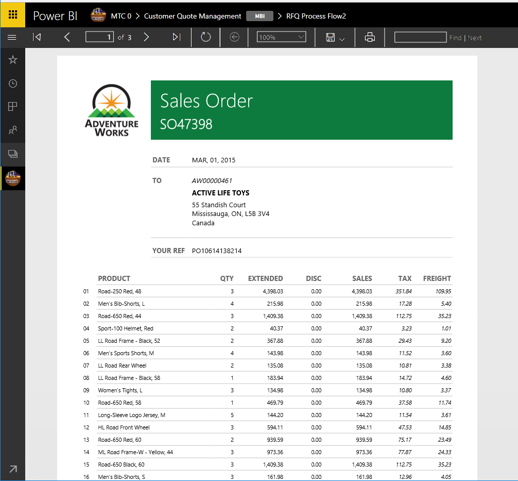
Paginated reports are managed in Power BI workspaces alongside existing Power BI reports.