Manage SharePoint documents
Important
This content is archived and is not being updated. For the latest documentation, see Microsoft Dynamics 365 product documentation. For the latest release plans, see Dynamics 365 and Microsoft Power Platform release plans.
Note
These release notes describe functionality that may not have been released yet. To see when this functionality is planned to release, please review Summary of what’s new. Delivery timelines and projected functionality may change or may not ship (see Microsoft policy). For detailed information about our products, visit the Customer Engagement documentation.
This feature extends document management capabilities of Dynamics 365 applications to portals, providing a consistent experience and allowing customers to leverage their existing investments in SharePoint with Dynamics 365 for document management.
Documents associated with entity records can be managed by portal users as they are stored in a SharePoint document library, thus also enabling businesses to leverage the seamless collaboration capabilities offered natively by SharePoint.
SharePoint Online document libraries configured with entities in Dynamics 365 can be surfaced via portal entity and web forms. This allows portal users to perform the following actions:
Add documents
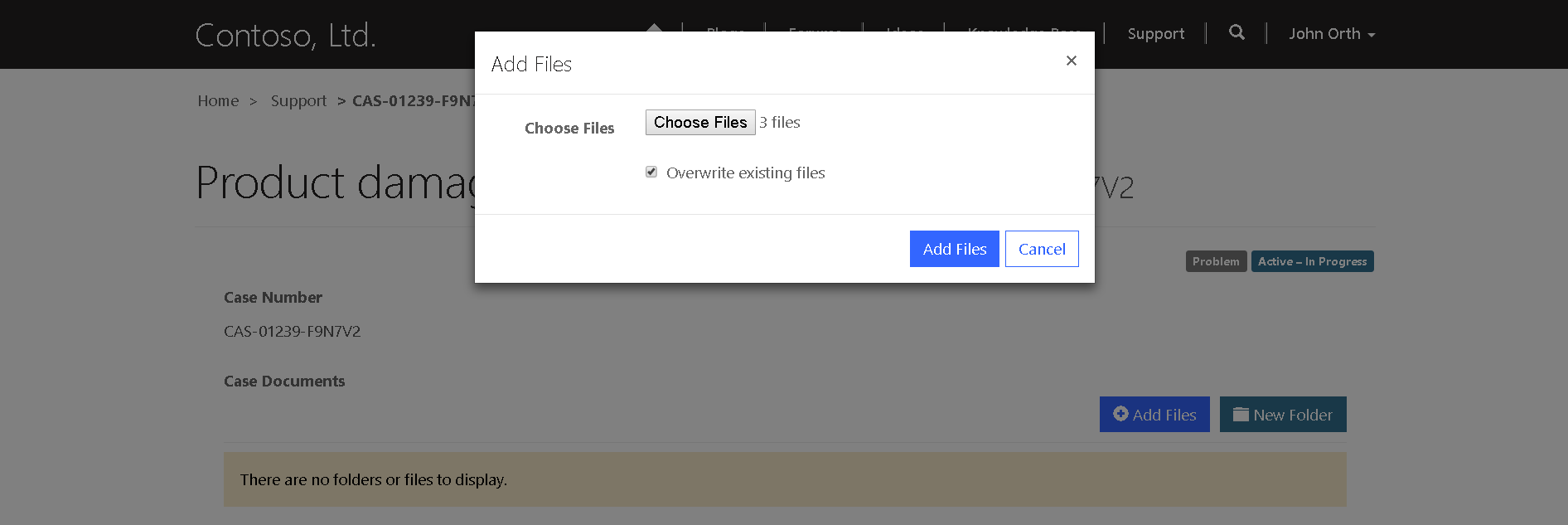
View and download documents
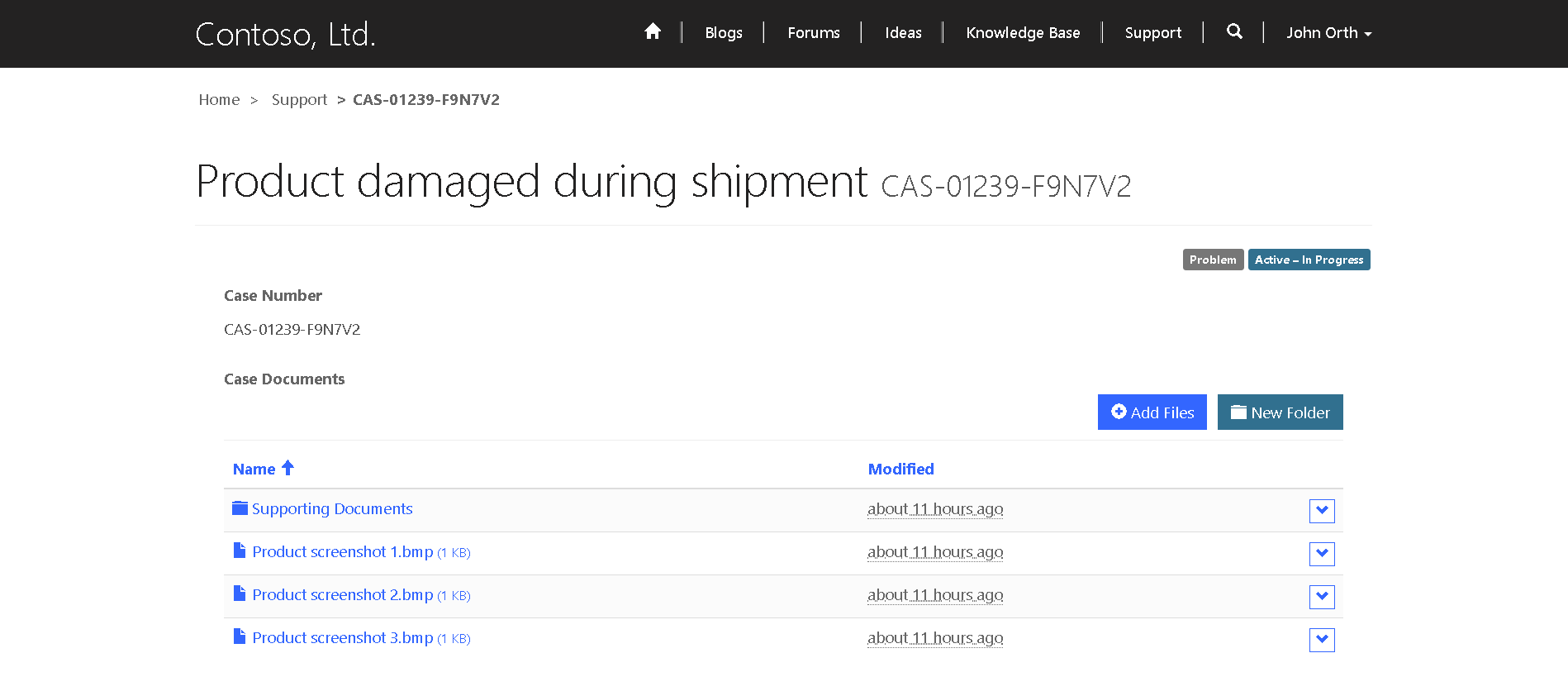
Create folder
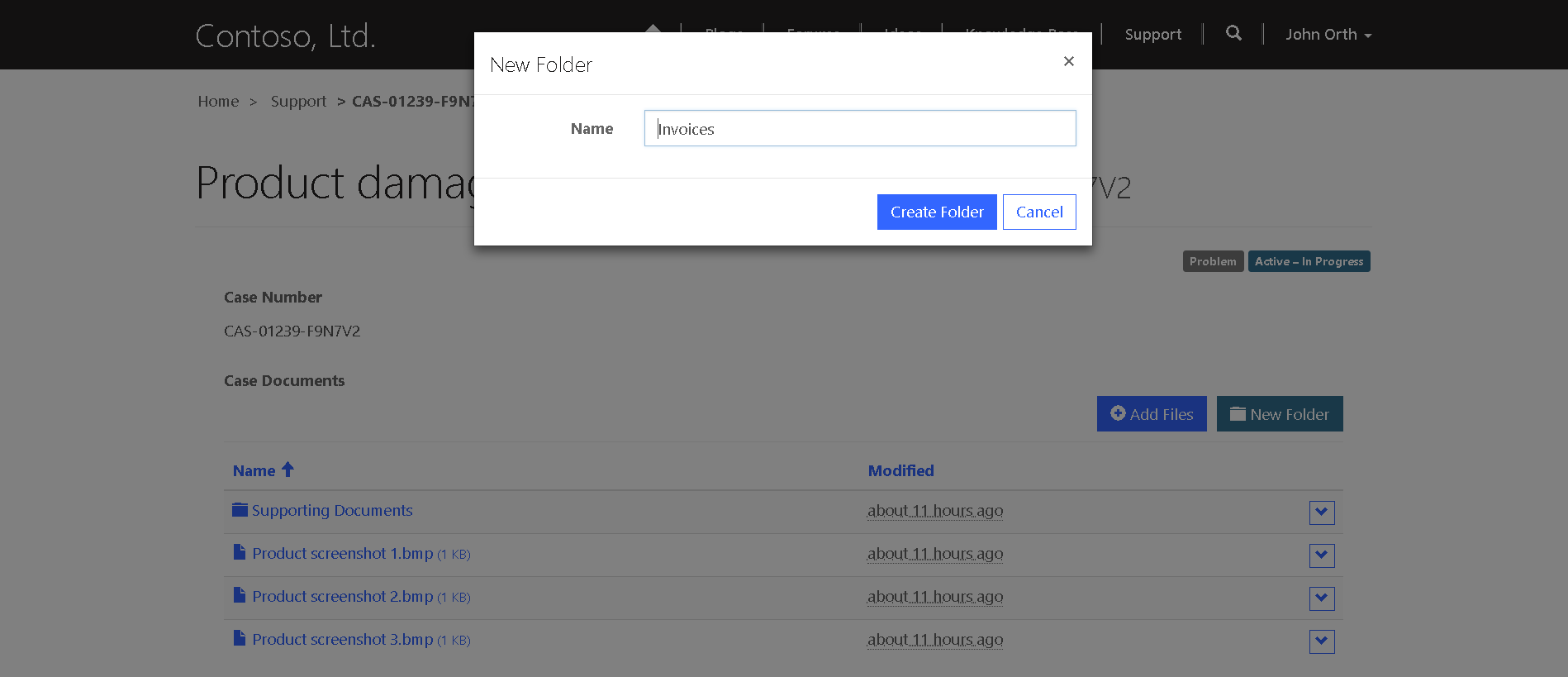
Delete document
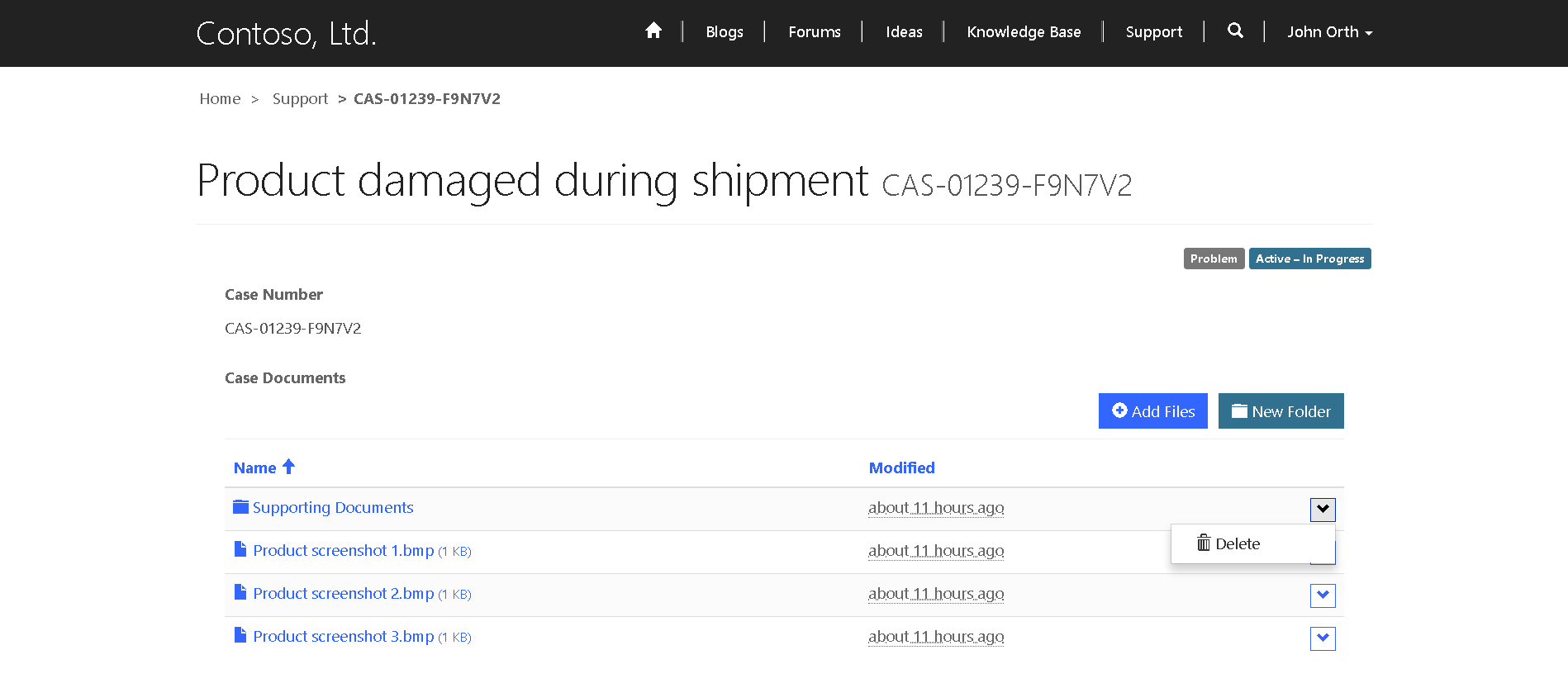
Quick steps
Configuring document list on entity forms
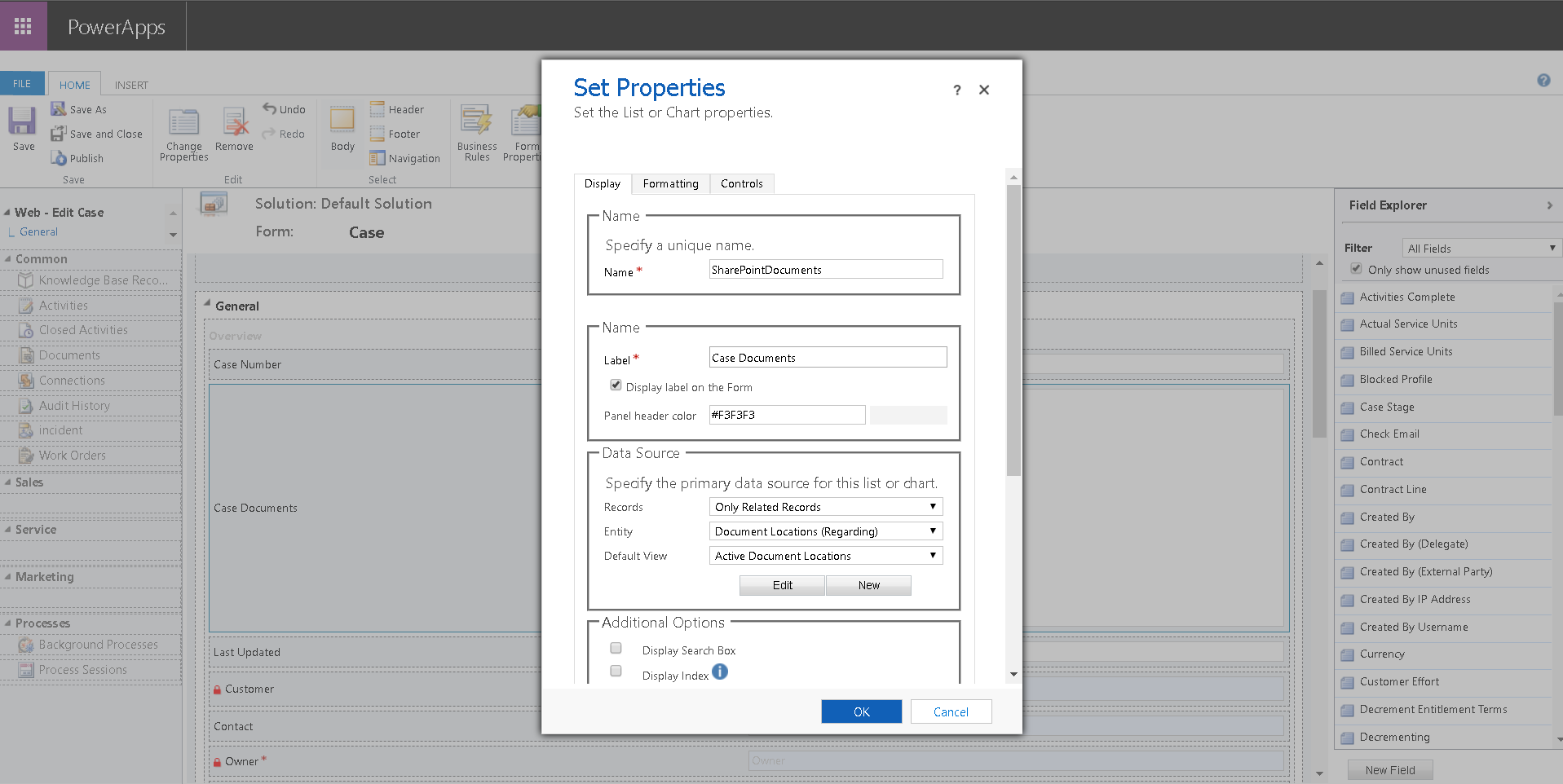
Configuring permissions on document list
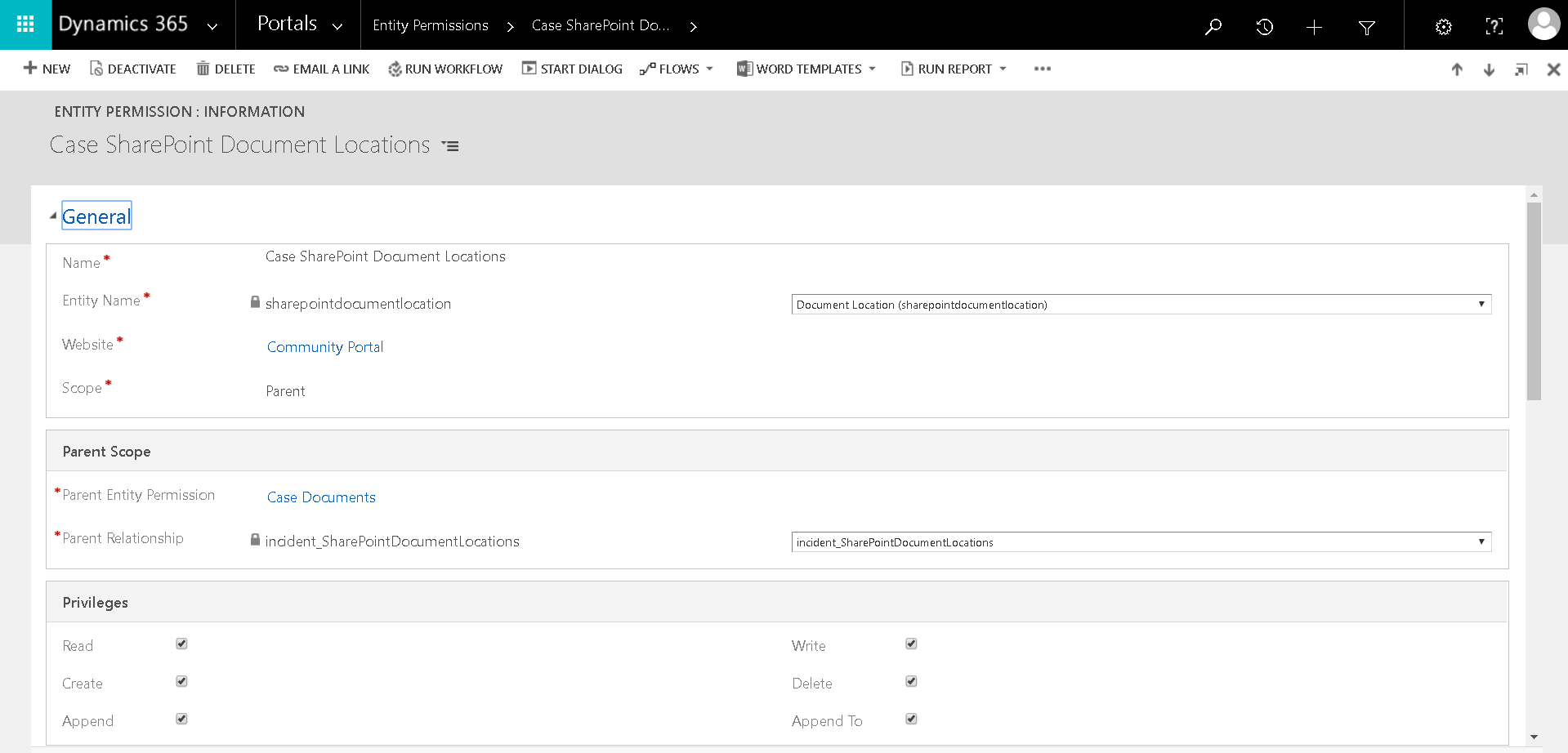
A permissions-based model allows controlling these actions on files and folders for specific customer scenarios.
We'd like to thank
Thank you for submitting this idea with votes and comments that helped us prioritize it.