Fulfillment preferences
Important
This content is archived and is not being updated. For the latest documentation, see Microsoft Dynamics 365 product documentation. For the latest release plans, see Dynamics 365 and Microsoft Power Platform release plans.
Note
These release notes describe functionality that may not have been released yet. To see when this functionality is planned to release, please review Summary of what’s new. Delivery timelines and projected functionality may change or may not ship (see Microsoft policy). For detailed information about our products, visit the Customer Engagement documentation.
Simplify the experience for your schedulers and customers while decreasing the amount of time it takes to book appointments.
Preset intervals - Offer appointments every 15 minutes, on the half hour, the hour, or choose your own granularity.
Doctor appointments
Wealth management consultations
Scheduled phone calls
Time groups - Present windows of availability to schedulers such as 9 to 12, 12 to 3, and 3 to 6.
Air conditioning repair
Doctor appointments
Hide specific time - Hide extra data that is not relevant if scheduling to a window.
Display only the top results - Declutter scheduling screen by limiting results you deem redundant per time group, or per interval.
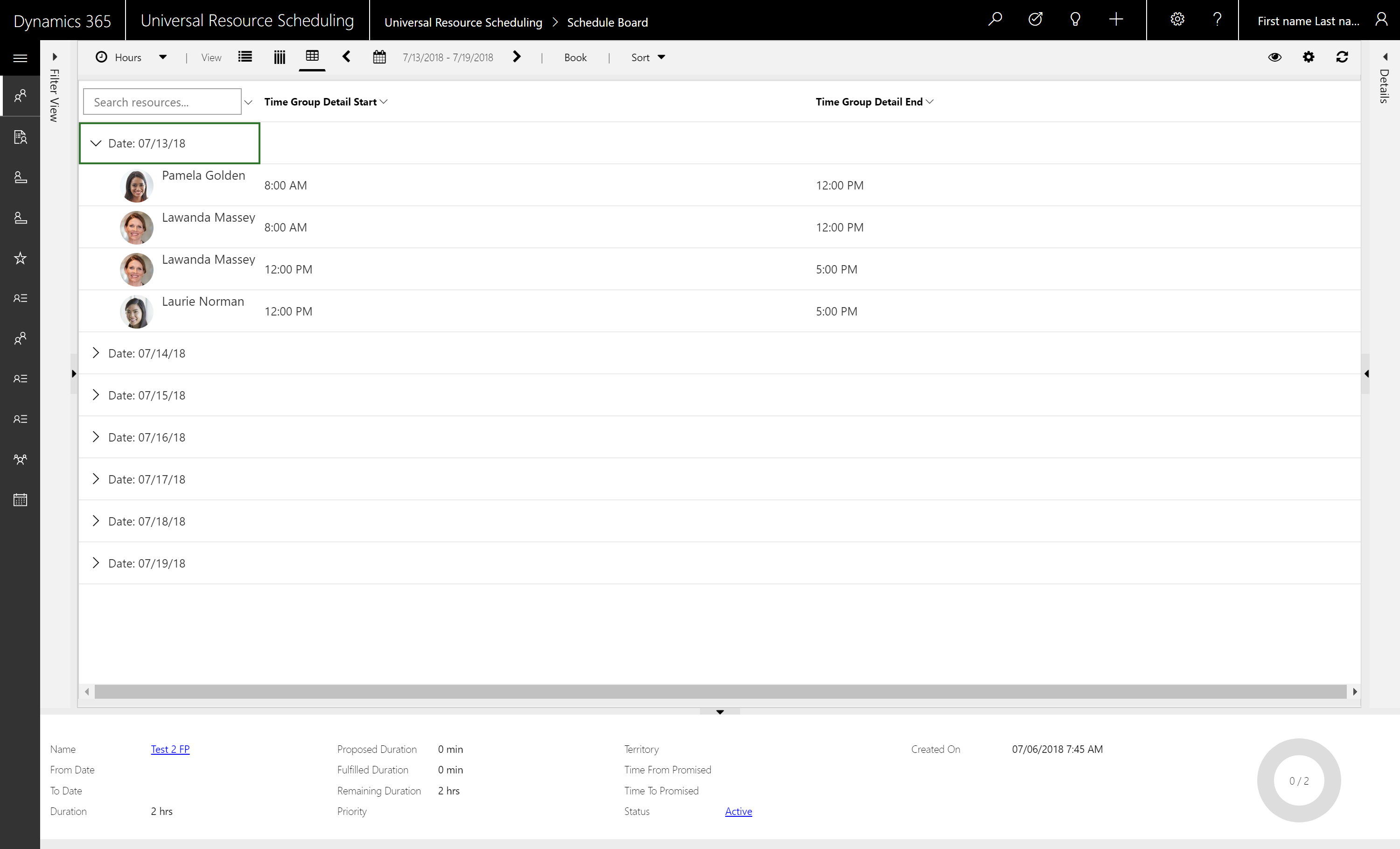
Schedule Assistant displaying results broken into windows
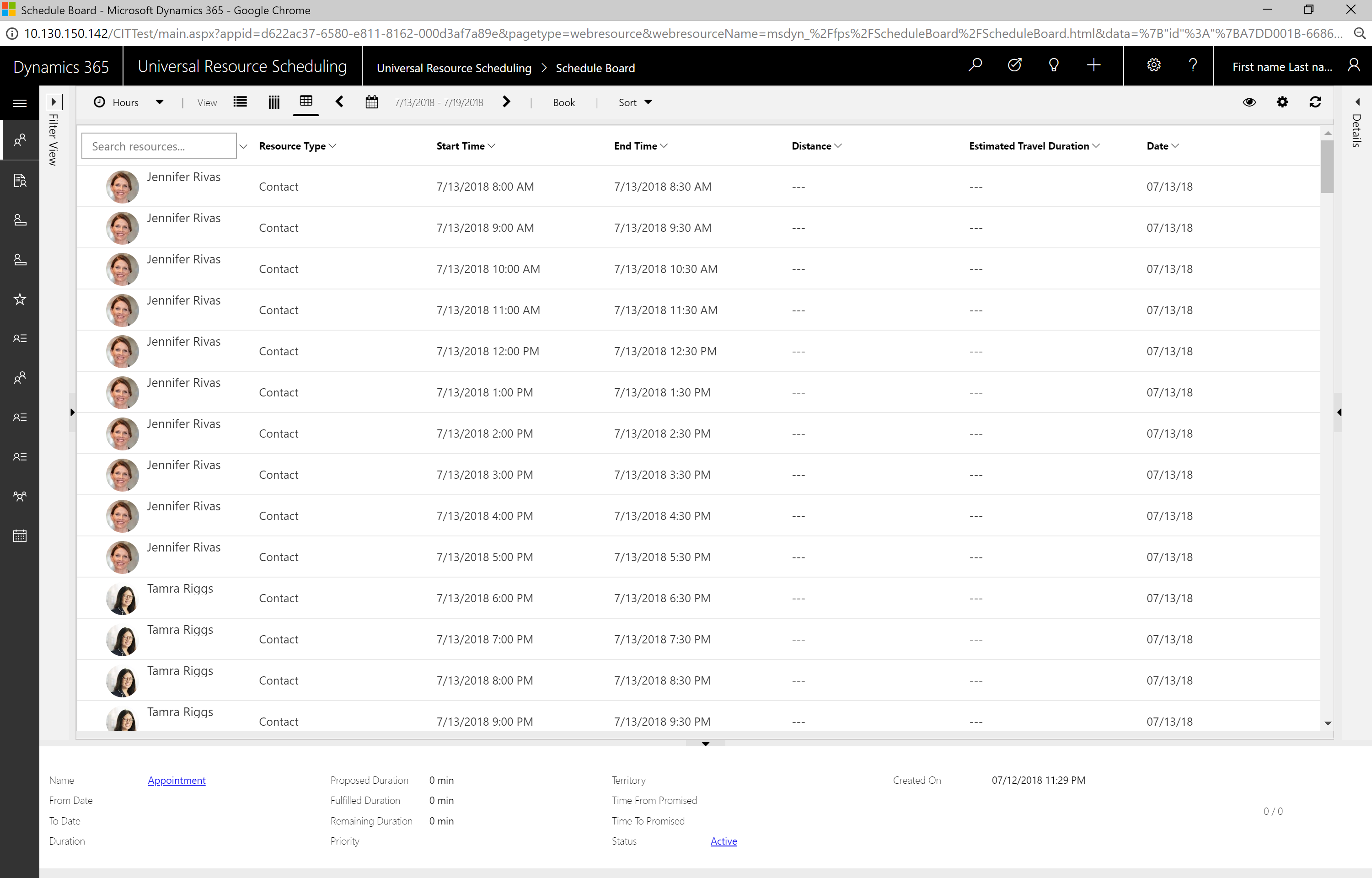
Schedule Assistant displaying results on the hour as part of interval scheduling