Quick scheduling
Important
This content is archived and is not being updated. For the latest documentation, see Microsoft Dynamics 365 product documentation. For the latest release plans, see Dynamics 365 and Microsoft Power Platform release plans.
Note
These release notes describe functionality that may not have been released yet. To see when this functionality is planned to release, please review Summary of what’s new. Delivery timelines and projected functionality may change or may not ship (see Microsoft policy). For detailed information about our products, visit the Customer Engagement documentation.
Today we have a compelling capability around searching for and creating bookings with a flexible UI. However, in some cases, the full power of resource scheduling may not be needed for a casual user who is not a dispatcher or resource manager. A customer service representative on the phone with a customer may simply want a list of the top three bookings to choose from, while remaining in the context of their flow, instead of having to pop out a schedule board. Quick scheduling includes a lightweight widget where the user can select from the top options in a simple list or calendar view.
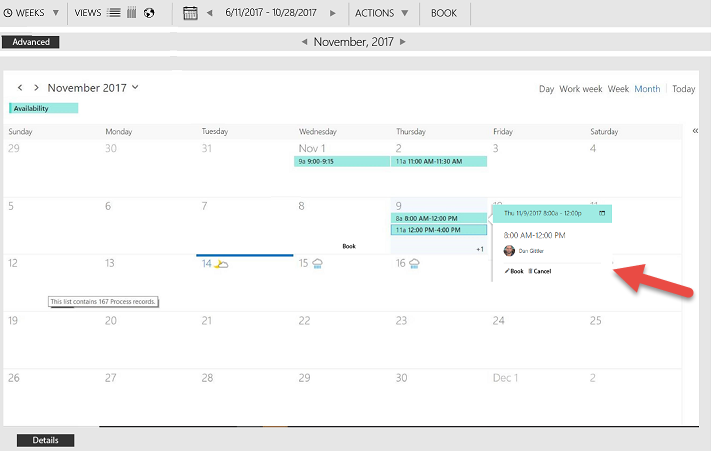
Wireframe of calendar quick booking control using OWA UI