Business process flow entity customization
Important
This content is archived and is not being updated. For the latest documentation, see Microsoft Dynamics 365 product documentation. For the latest release plans, see Dynamics 365 and Microsoft Power Platform release plans.
Note
These release notes describe functionality that may not have been released yet. To see when this functionality is planned to release, please review Summary of what’s new. Delivery timelines and projected functionality may change or may not ship (see Microsoft policy).
Because business processes flows are available as entities in the Common Data Service for Apps, you can use advanced find results as well as views, charts, and dashboards sourced from business process flow data for a given entity, such as a lead or opportunity. Create custom business process flow grids, views, charts, and dashboards that are similar to those created with any other entity.
Business process flows, such as Lead To Opportunity Sales Process, appear as a customizable entity in Solution Explorer.
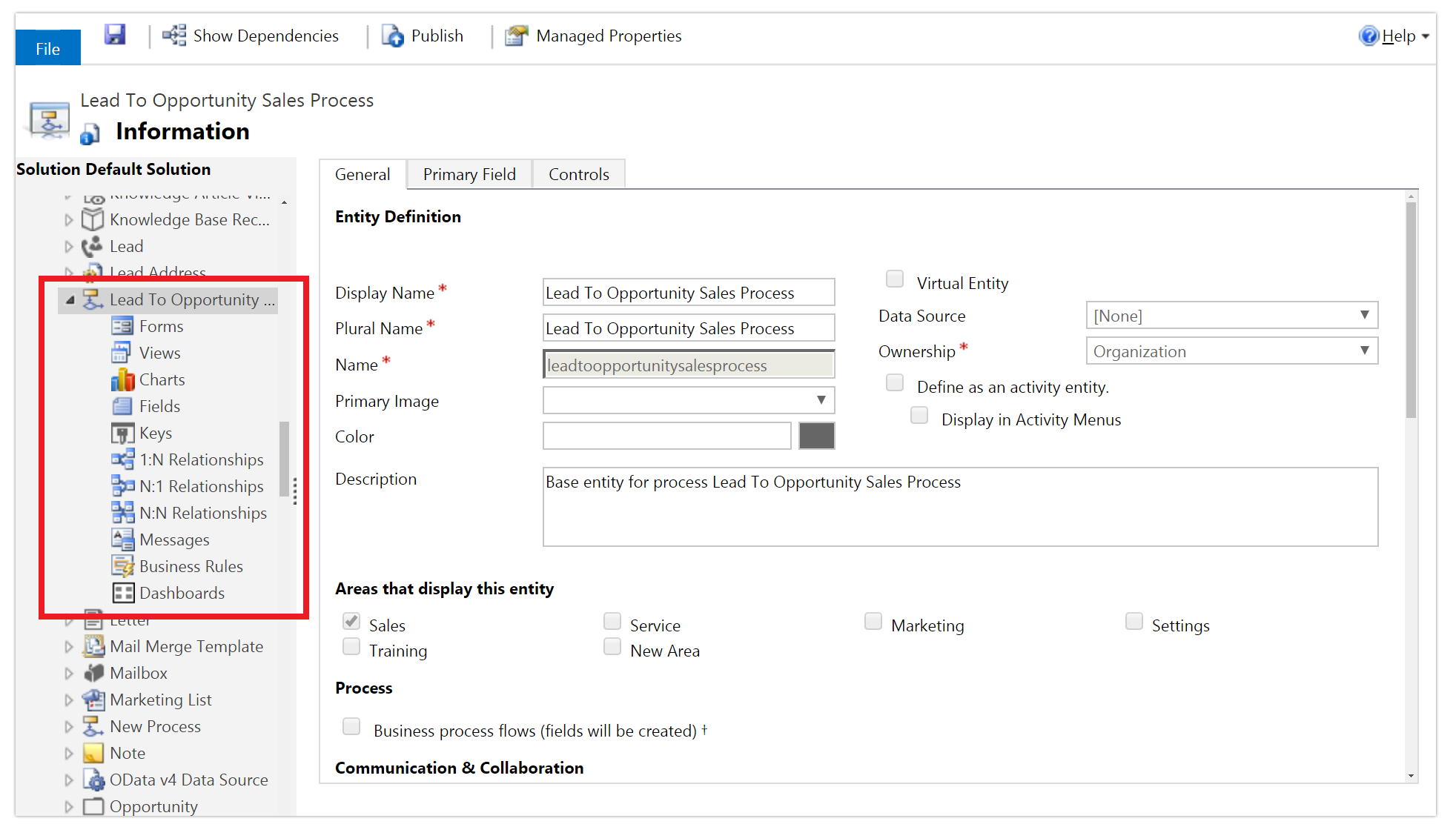
Solution Explorer with the Lead To Opportunity Sales Process entity
Several default views are available that you can view as a chart, such as the Active Lead To Opportunity Sales Processes view.
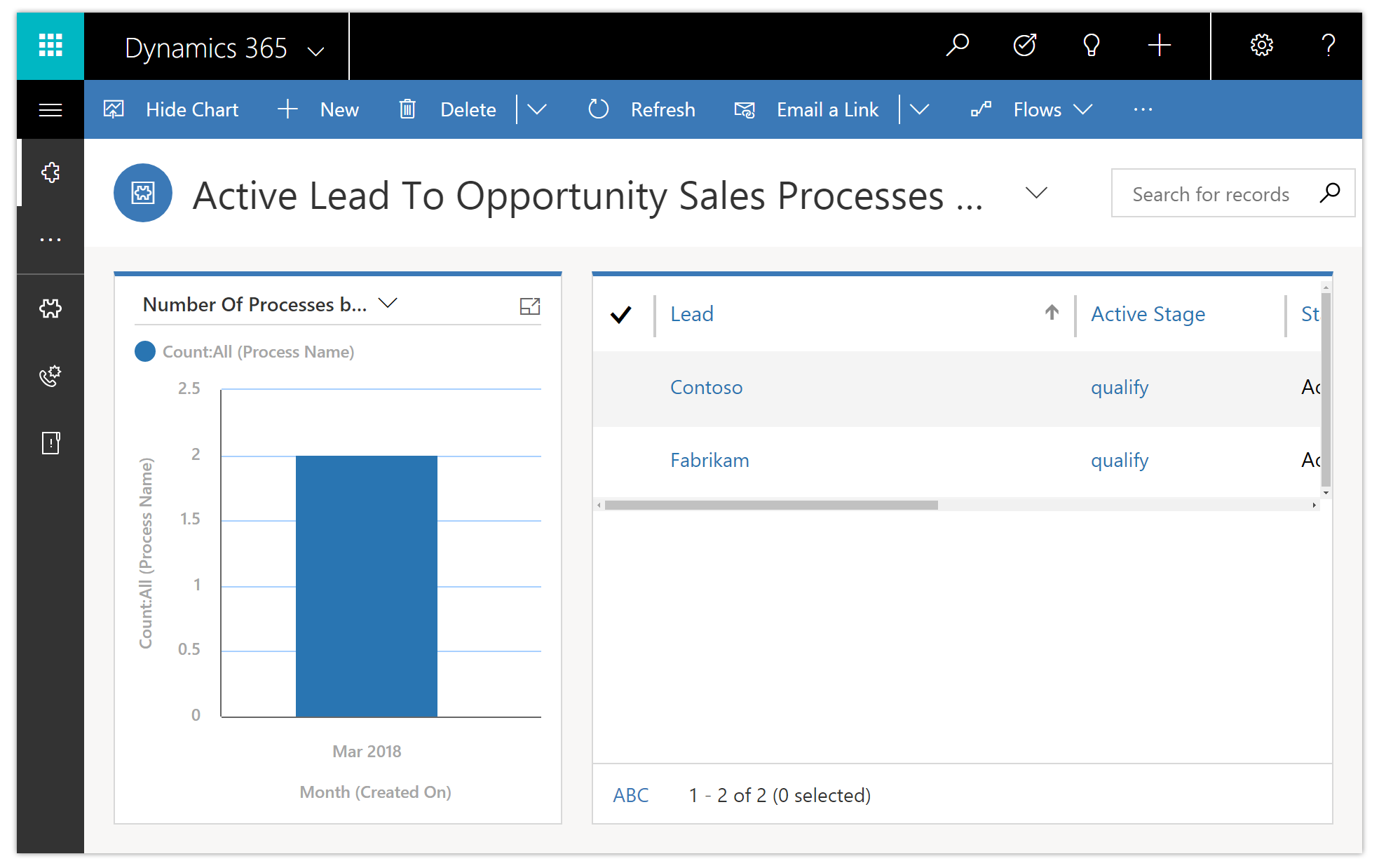
Active Lead to Opportunity Sales Processes view
Currently, you can’t create custom forms for entities based on a business process flow.