Work date indicator
Important
This content is archived and is not being updated. For the latest documentation, see Microsoft Dynamics 365 product documentation. For the latest release plans, see Dynamics 365 and Microsoft Power Platform release plans.
Note
These release notes describe functionality that may not have been released yet. To see when this functionality is planned to release, please review What's new and planned for Dynamics 365 Business Central. Delivery timelines and projected functionality may change or may not ship (see Microsoft policy).
We are bringing a set of features allowing advanced users to understand the work context in an easy and quick way. That includes a work date presented directly on-screen in relevant scenarios to easily understand the context of the current view.
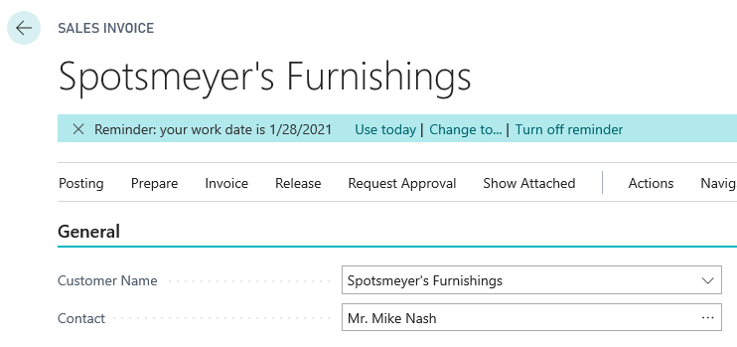
The new work date indicator is displayed only when you need it and when the work date is different from today. As expected, most users won’t see anything because they use today as the work date. But advanced users will get a notification and then they can easily:
- Adjust the work date.
- Switch the work date to today.
- Switch the notification off.
You can also switch the reminder on/off under My Settings > Notifications.
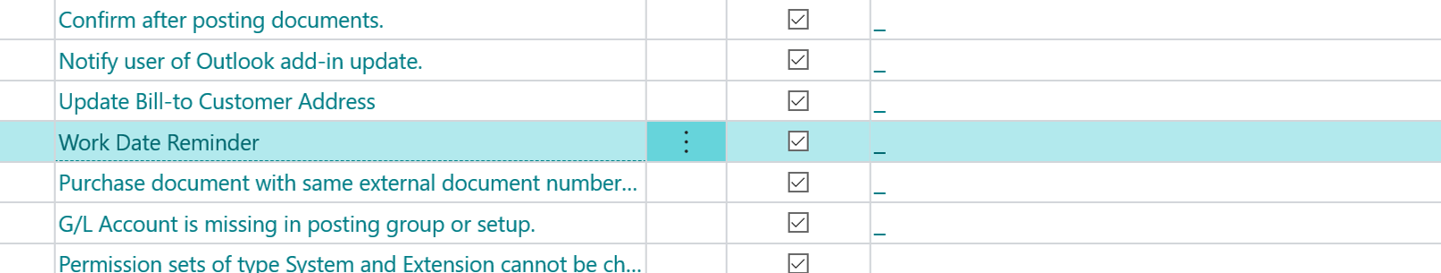
System indicator
This feature is coming after April 2019. More details will be provided in due time.
Development status
In development
Target timeframe
After April 2019
Tell us what you think
Help us improve Dynamics 365 Business Central by discussing ideas, providing suggestions, and giving feedback. Use the Business Central forum at https://aka.ms/businesscentralideas.