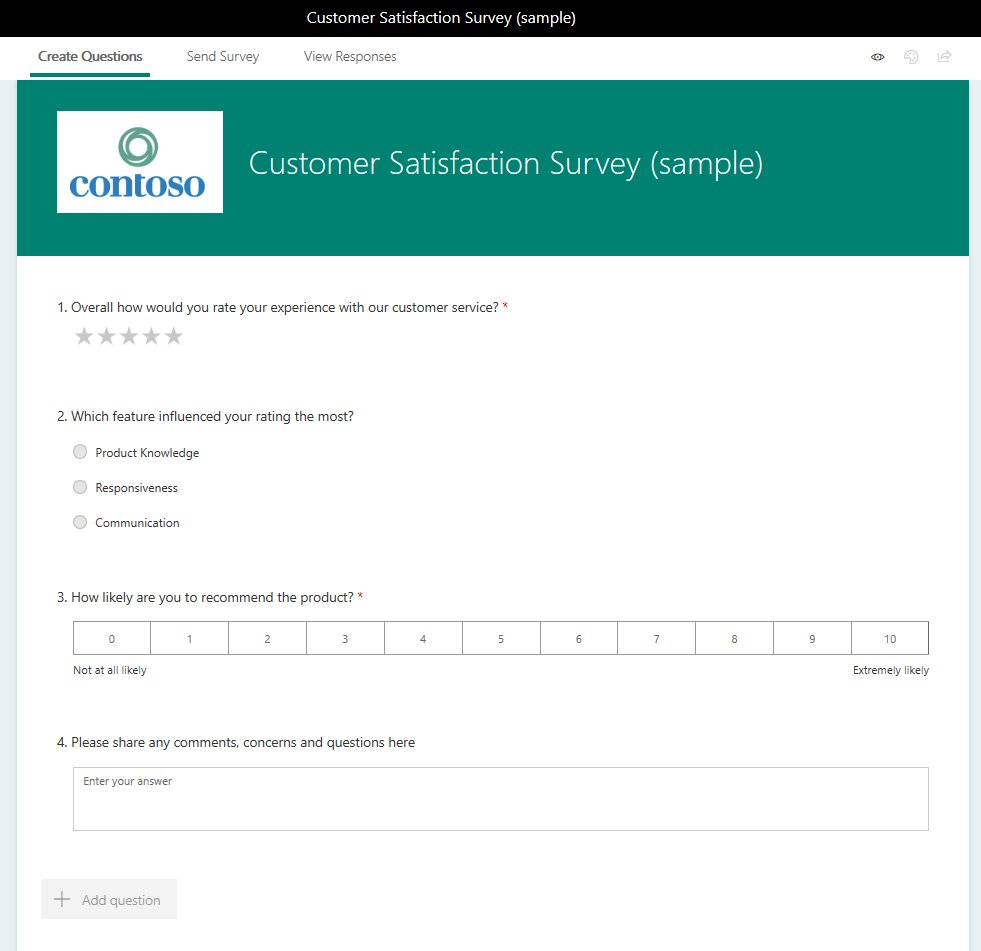Note
Access to this page requires authorization. You can try signing in or changing directories.
Access to this page requires authorization. You can try changing directories.
Important
This content is archived and is not being updated. For the latest documentation, see Microsoft Dynamics 365 product documentation. For the latest release plans, see Dynamics 365 and Microsoft Power Platform release plans.
Note
These release notes describe functionality that may not have been released yet. To see when this functionality is planned to release, please review What's new and planned for Microsoft Forms Pro. Delivery timelines and projected functionality may change or may not ship (see Microsoft policy).
Forms Pro designer is built on top of Forms to provide enterprise-grade capabilities while retaining its simplicity as follows:
Question types (such as NPS, smiley ratings, Likert, file upload) can be used to create effective surveys to maximize response and business insights.
Survey designers will be provided with branching capabilities that can control what questions to show or hide based on the responses to previous questions.
New questions will be suggested automatically based on the title and existing questions as soon as a user starts typing a survey question.
A multi-lingual supported survey is provided to create and distribute surveys in multiple regions (for example, multiple language versions of the same survey).
Business value
Business owners use surveys to get accurate, measurable feedback directly from stakeholders. Low response rates would mean that this data may be biased, and conclusions drawn from it may be erroneous. Forms Pro provides intelligent design-time suggestions with branching capabilities to help survey designers create effective surveys that will have higher response rates.
Persona
Business users
Features
Advanced question types: Support for question types such as smiley rating, Likert, and file upload has been added to enable survey designers to get the needed feedback from the responders.
Branching logic: Users can design surveys where they can control what questions are shown or hidden from the respondents based on their responses to previous questions.
Survey design suggestions: Forms Pro provides intelligent inputs about the type of questions to use and can auto-fill suggestions to help survey designers create a survey that will attract maximum responses.
Survey translation: Users can translate a survey in multiple languages to enable enterprises to cater to multi-lingual markets.
Note
The capability to translate a survey will be released in March 2019 as public preview.
Piping data: As part of the survey questions, designers can display contextual data from business apps, such as fetching order information, customer case title, or related product information.