Improved application lifecycle management for flows using Common Data Service
Important
This content is archived and is not being updated. For the latest documentation, see Microsoft Dynamics 365 product documentation. For the latest release plans, see Dynamics 365 and Microsoft Power Platform release plans.
In November, we released support for automated, scheduled, and instant flows in Common Data Service solutions. Solutions allow you to author, package, and maintain groups of components, such as flows and Common Data Service entities. You can distribute solutions allowing you (or others) to install and uninstall the business functionality defined by the solution across environments.
We are now releasing new functionality that improves the way solutions work. In particular, some flows that use Common Data Service can now be automatically activated after you import a solution to a new environment.
To build flows that can automatically be turned on, the flow must be built by first going to Solutions in the left navigation, choosing a solution, and then adding the flow. When you build the flow, use the new Common Data Service (Current Environment) connector:
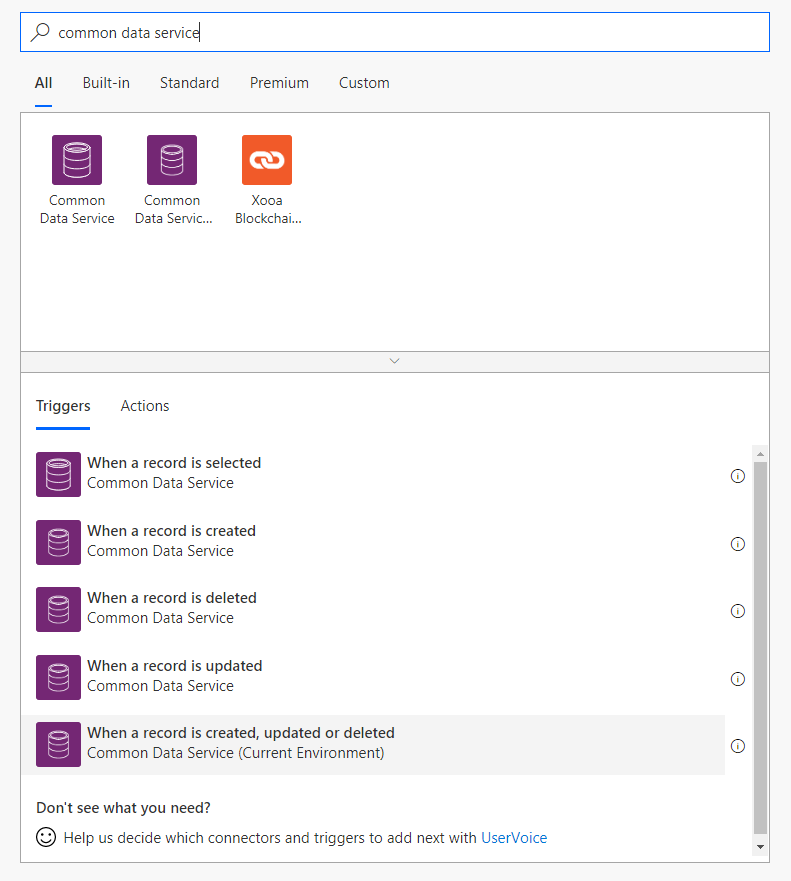
By default, this connector uses the environment in which it's deployed and automatically picks up the user context of the owner of the flow. This means you don’t have to select the environment to which to connect:
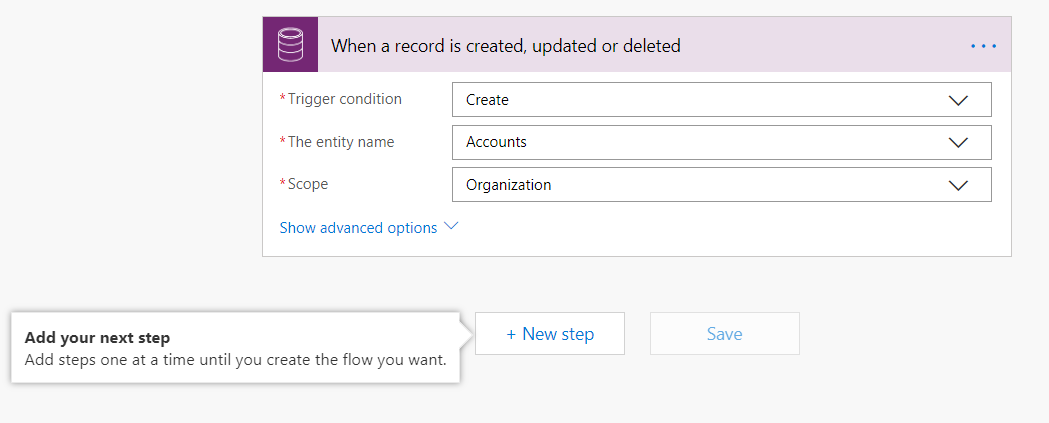
In this example, we can create a flow that automatically adds a note to all related accounts when a parent account changes:
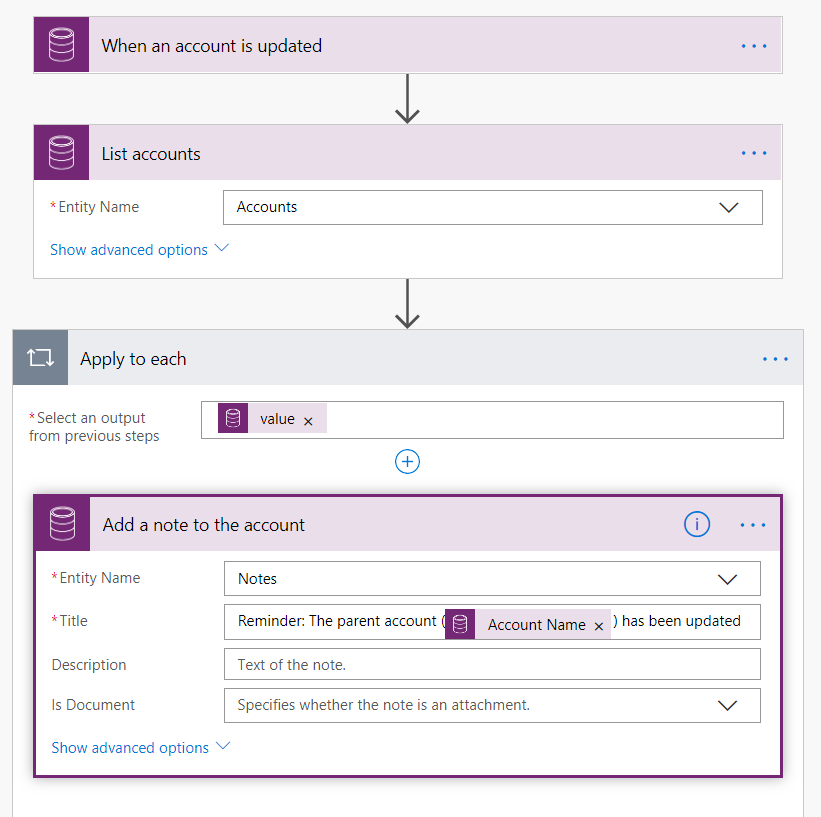
Once you save the flow, you can export it as either a managed or unmanaged solution. Managed solutions, which Microsoft Flow now fully supports, are useful when you want to move a flow to a production environment.
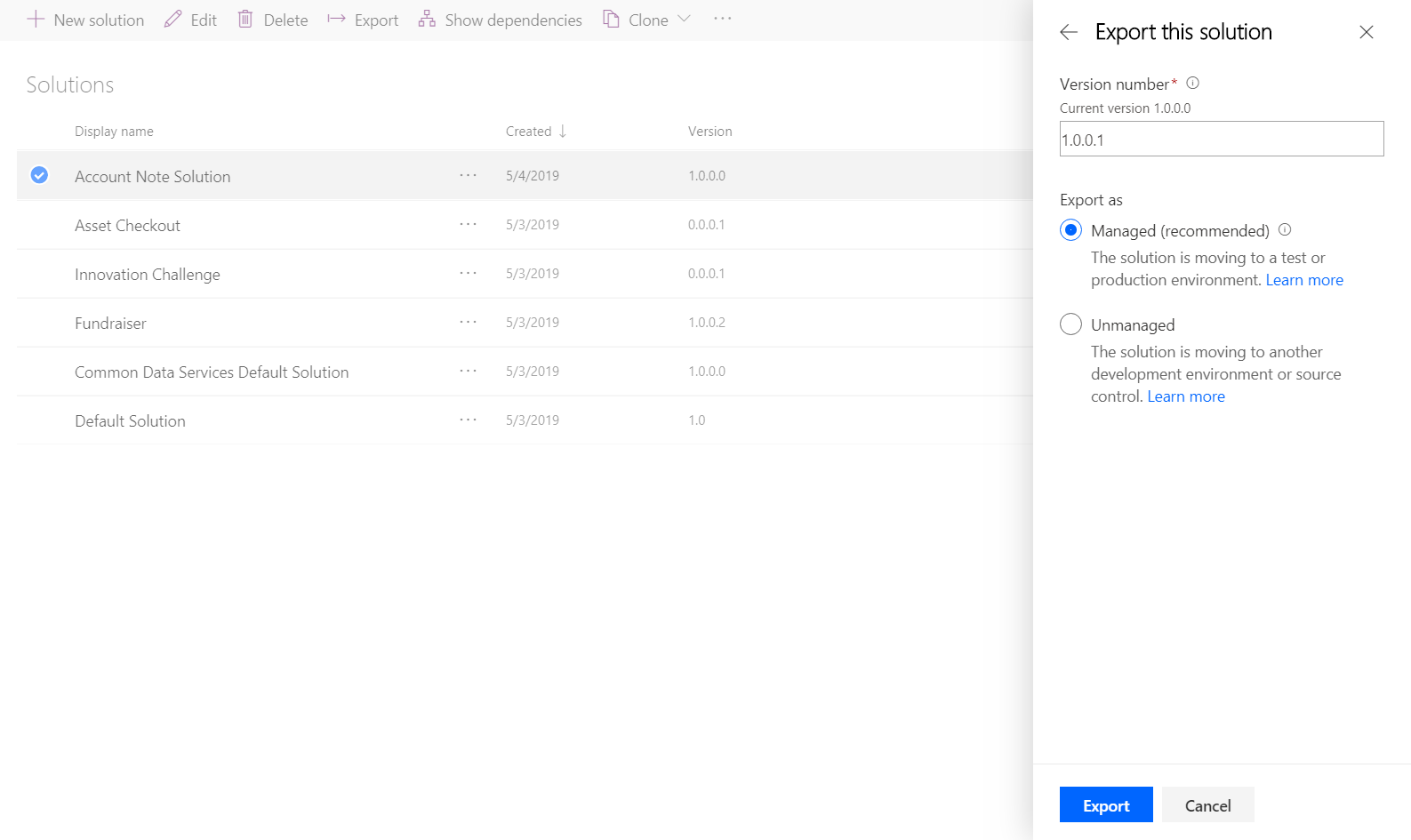
After exporting the solution, you can go to the destination environment and import the solution.
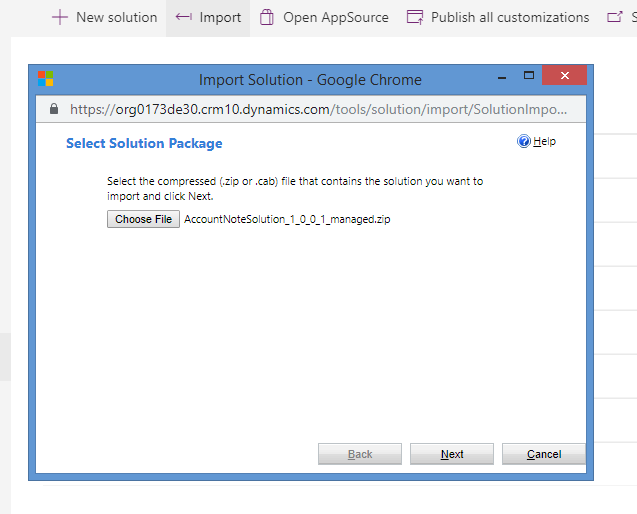
The flow in this solution immediately begins listening to accounts being updated and creating notes. No additional configuration or activation is required.
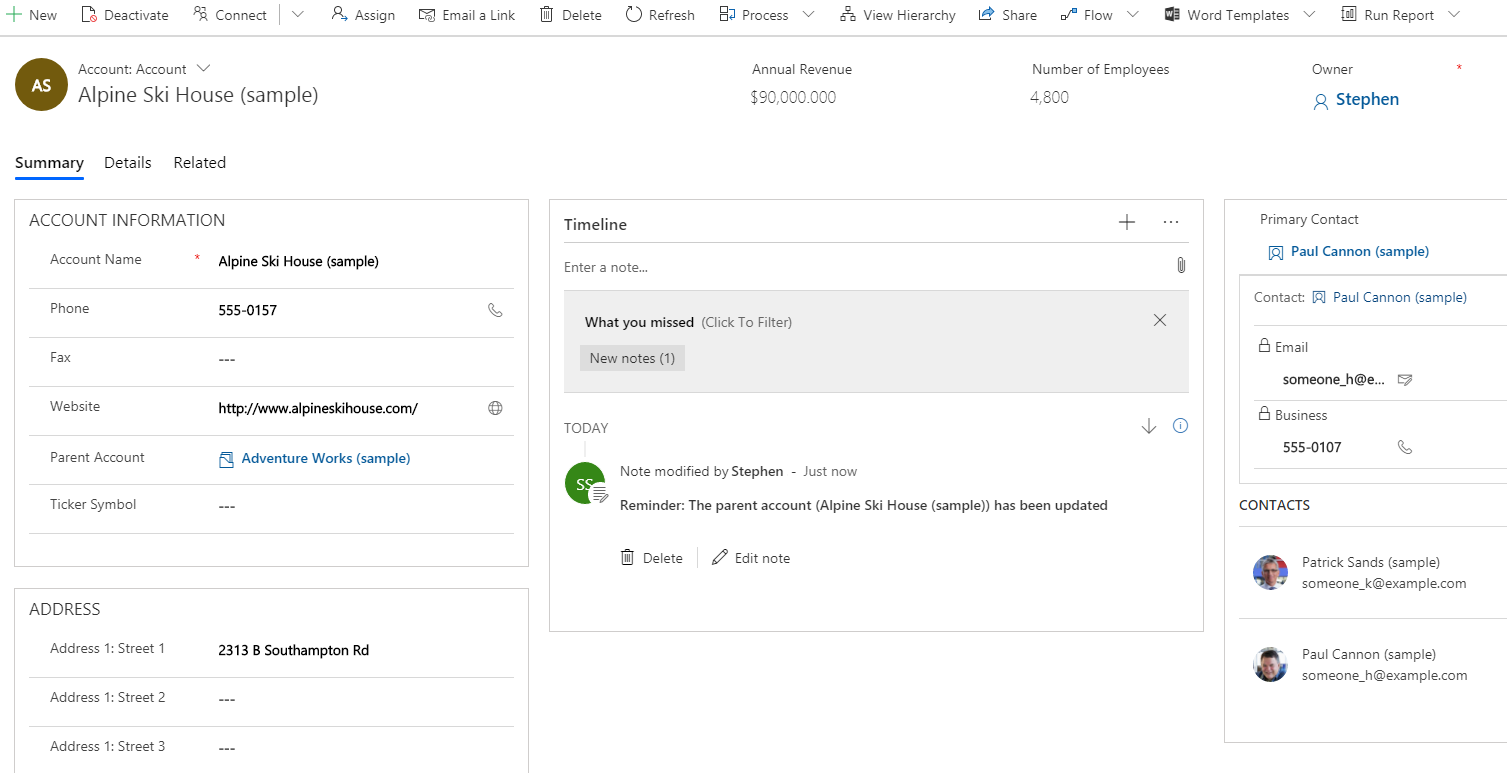
This functionality only works for flows that do not have connectivity to services besides the Common Data Service (Current Environment). This is because other services must be explicitly authorized by the connection owner after import. However, built-in actions that manipulate data or use the HTTP connector work immediately after import.
Known issues
The new Common Data Service (Current Environment) capability is available for preview today and is rolling out globally soon. There are a few known issues for flows that are built inside solutions:
- There is no way to access solution flows in the Microsoft Flow mobile app.
- Buttons inside solutions will not show up in the Buttons tab in the Microsoft Flow mobile app, and some fields from buttons cannot be used.
- Custom connectors cannot currently be included in solutions.
- If the set of columns or fields changes on a record, this might cause the flow to fail.
- The Run history currently shows the raw JSON inputs and outputs for actions instead of the simple properties of each action.
- Flows triggered from PowerApps are not currently supported.
We are currently working on closing out the remaining issues with these flows.