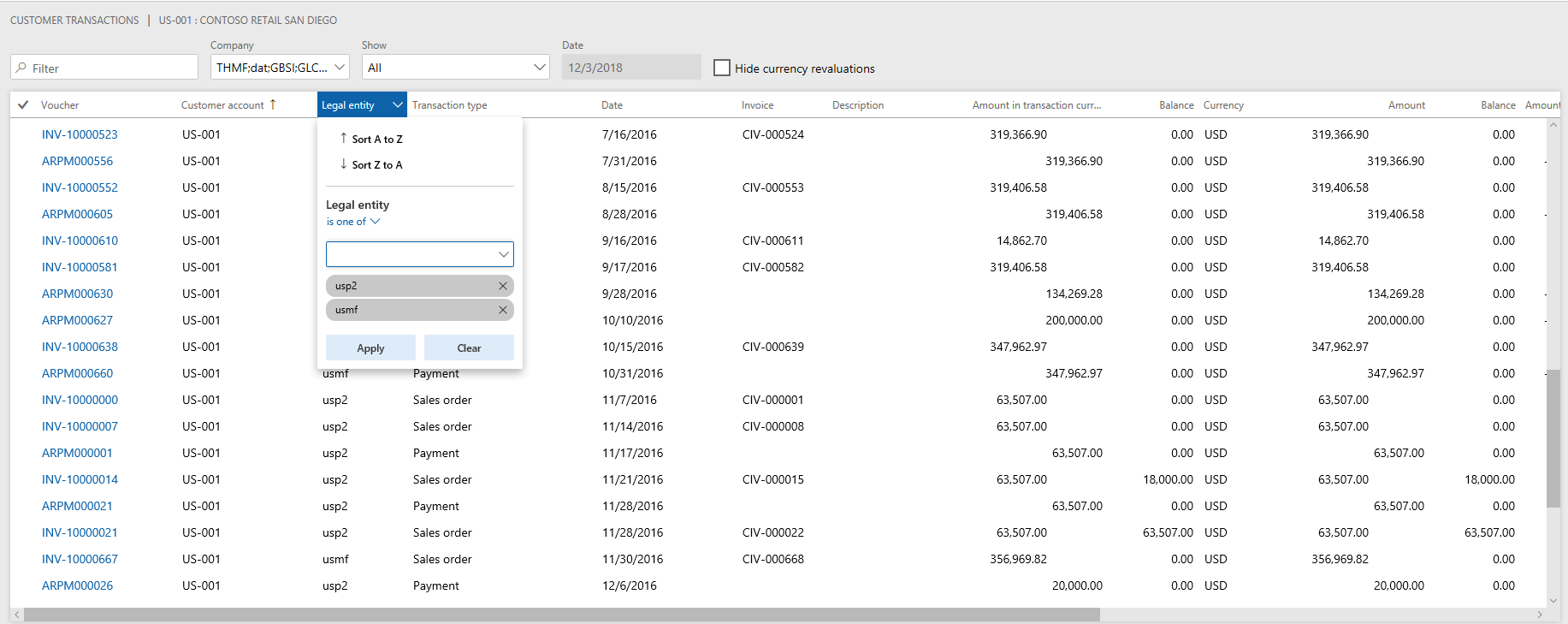Legal entity filtering using grid column headers
Important
This content is archived and is not being updated. For the latest documentation, see Microsoft Dynamics 365 product documentation. For the latest release plans, see Dynamics 365 and Microsoft Power Platform release plans.
Note
These release notes describe functionality that may not have been released yet. To see when this functionality is planned to release, please review Summary of what’s new. Delivery timelines and projected functionality may change or may not ship (see Microsoft policy). For detailed information about our products, visit the Finance and Operations documentation.
Starting in Platform update 23, for grids with cross-company queries, users are able to filter the Legal entity column using the column drop-down menu, similar to other columns in the grid. For example, if a user is looking at the global transactions for a specific customer, they might want to find the transactions within a small subset of companies. Prior to this feature, they had to filter using the Customer range tab on the Advanced filter or sort dialog box, or use page-specific custom filters.