Flow checker and designer improvements
Important
This content is archived and is not being updated. For the latest documentation, see Microsoft Dynamics 365 product documentation. For the latest release plans, see Dynamics 365 and Microsoft Power Platform release plans.
There are two improvements in the Flow checker and designer.
- The rich text editor that was released in November 2018 now provides you with an option to toggle to an HTML Code View if you're an advanced user who prefers to directly edit HTML, instead of using the rich text controls. Code View also displays if there is content in the action that cannot be completely rendered in the rich text view.
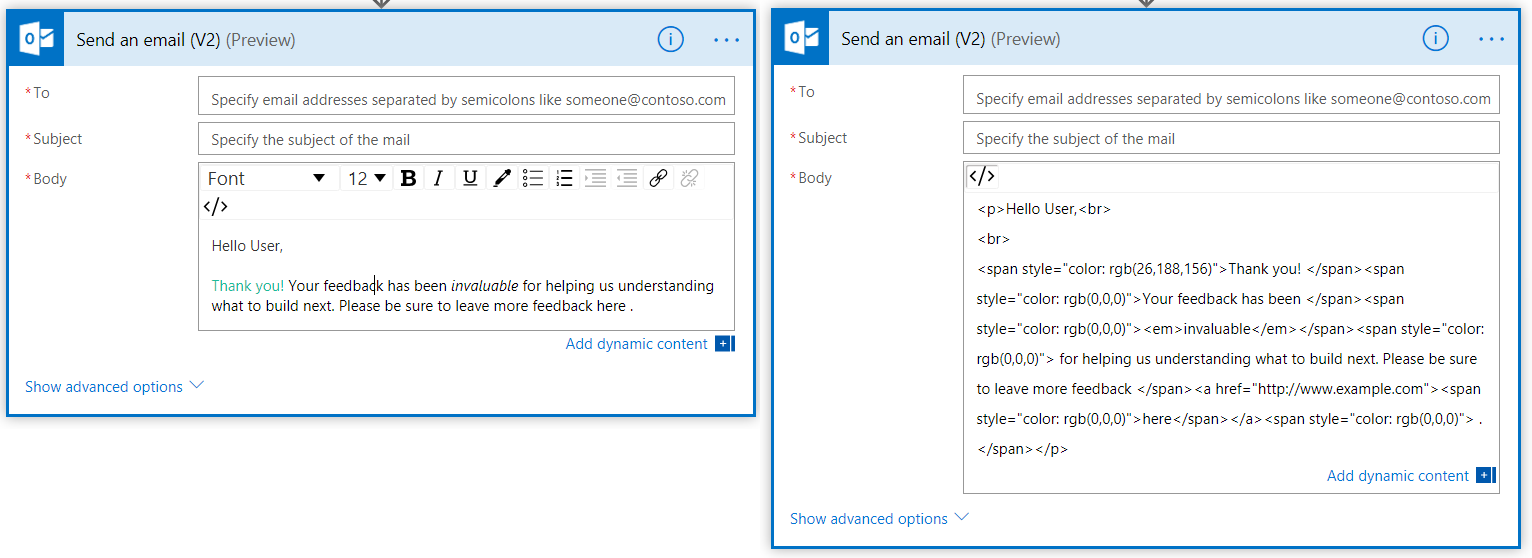
- The Flow checker now takes you directly to any errors in your flow. For example, if you have an error or warning inside an action that's nested inside loops or conditions, selecting that error in the Flow checker automatically expands those containers, and then scrolls to that action.
Additionally, we've added new rules to the Flow checker around connection health and detecting potential infinite loops in SharePoint scenarios.