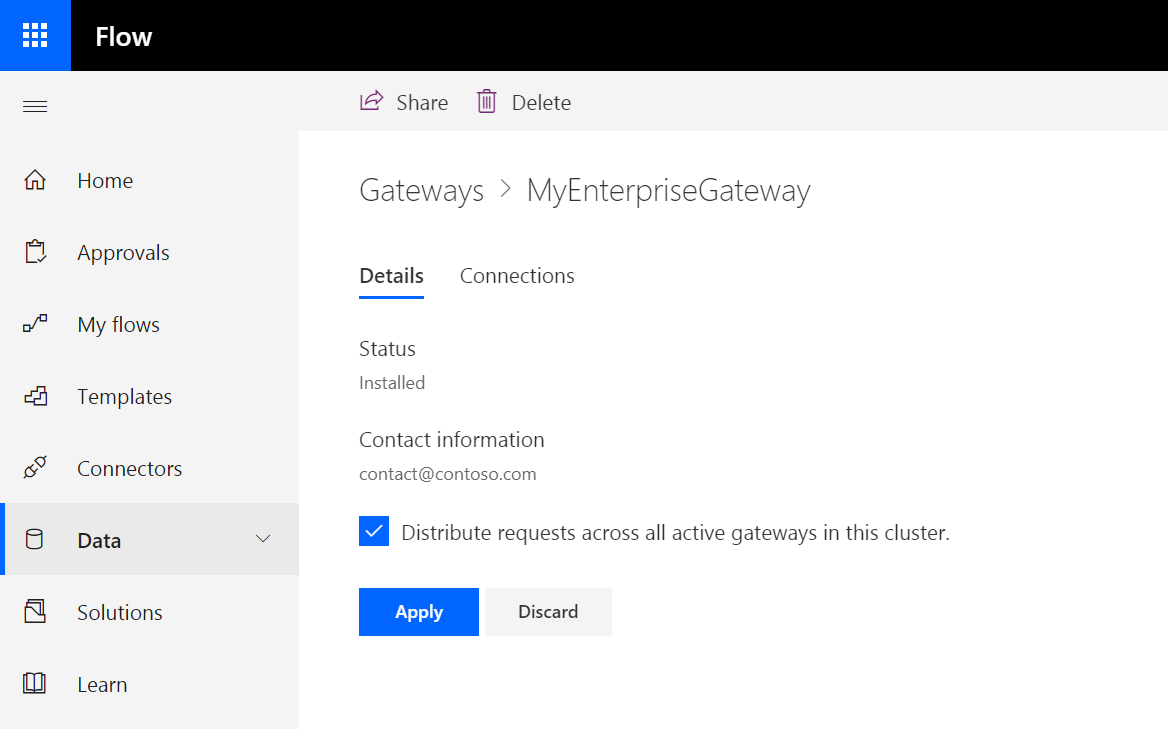Gateway cluster management
Important
This content is archived and is not being updated. For the latest documentation, see Microsoft Dynamics 365 product documentation. For the latest release plans, see Dynamics 365 and Microsoft Power Platform release plans.
You can create high availability clusters of on-premises data gateway installations to ensure that your organization can access on-premises data resources used in Microsoft Flow and PowerApps. Such clusters allow you to group gateways to avoid single points of failure in accessing on-premises data resources. By default, Microsoft Flow and PowerApps use the primary gateway in the cluster, when available. In that case, the service switches to the next gateway in the cluster, and so on.
Once you've set up a gateway cluster, you can allow traffic to be distributed across all gateways in the cluster. When you select Gateways under the Data tab in Microsoft Flow, you'll notice that the gateway experience is embedded directly in Microsoft Flow, instead of taking you to PowerApps. Once you select a gateway, you can enable the option to Distribute requests across all active gateways in this cluster.